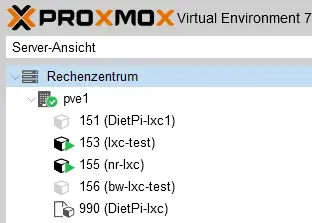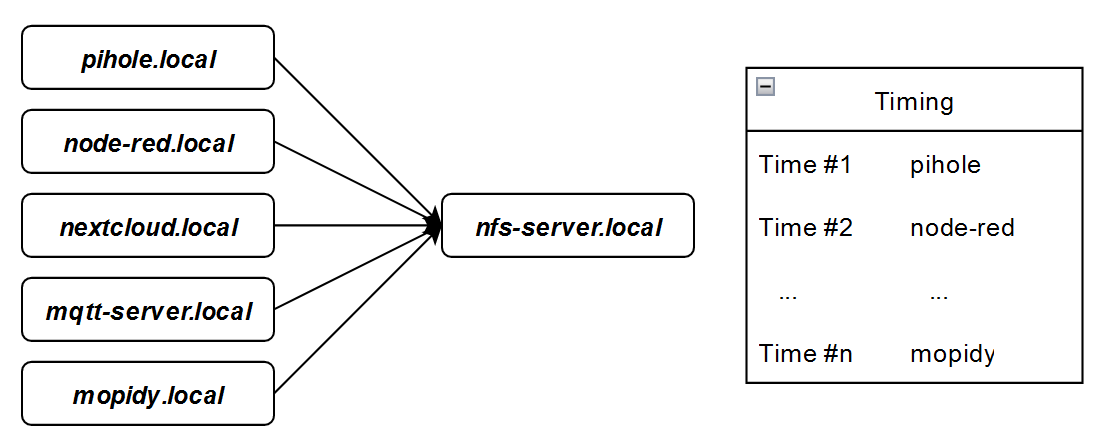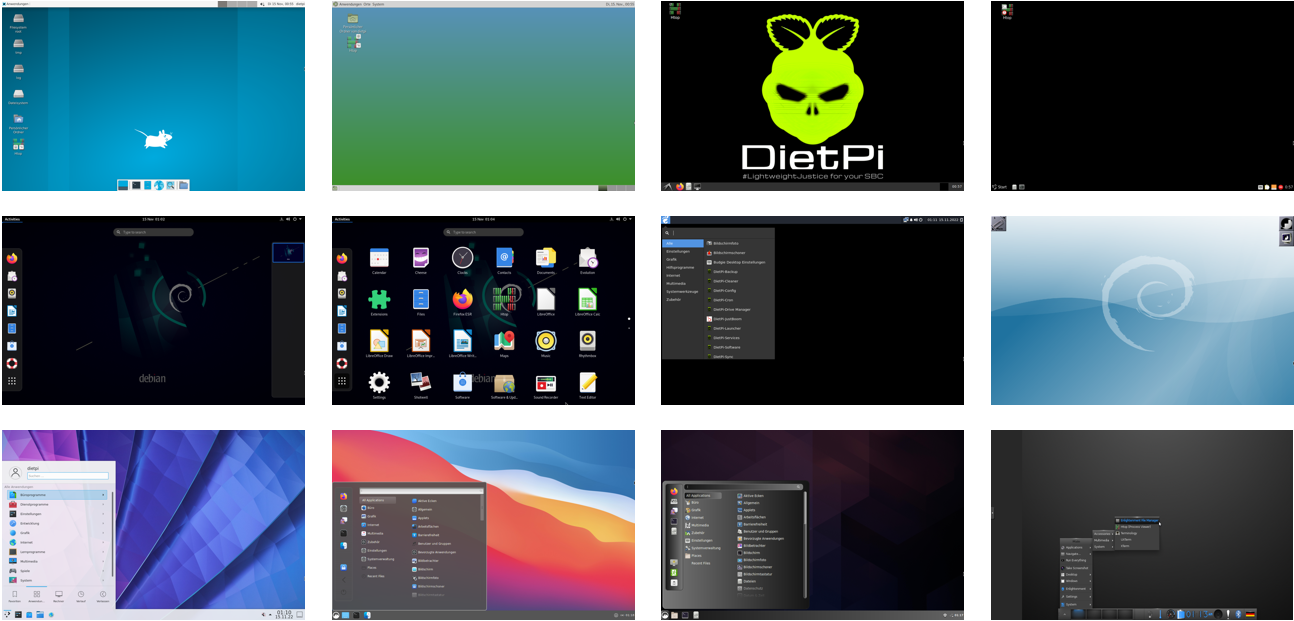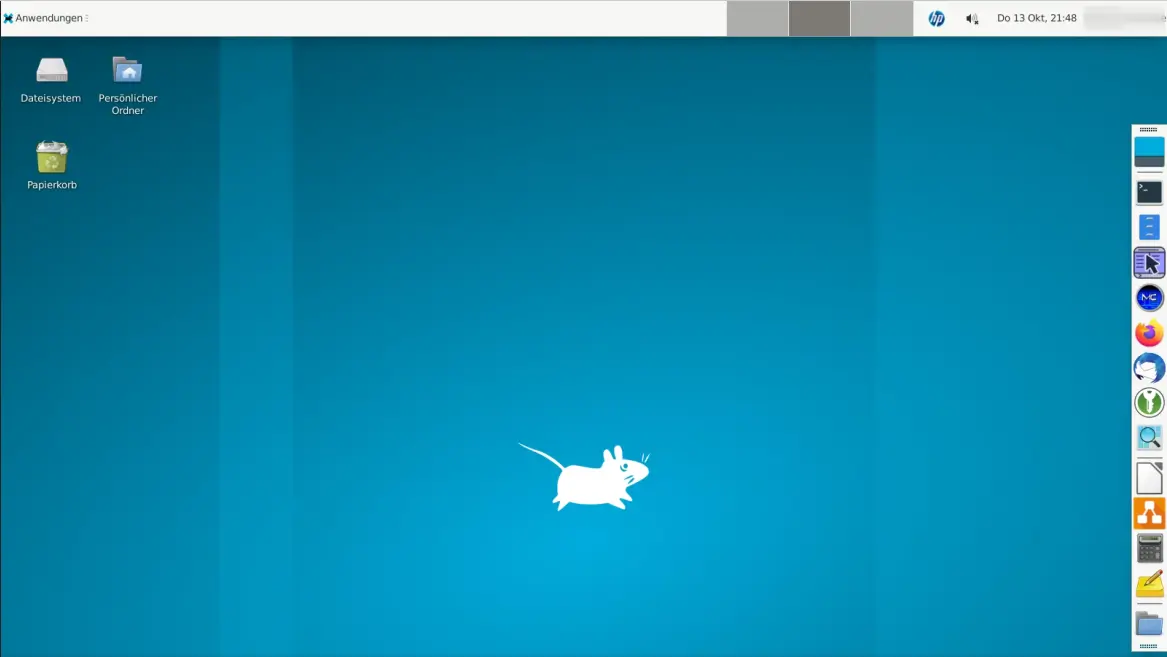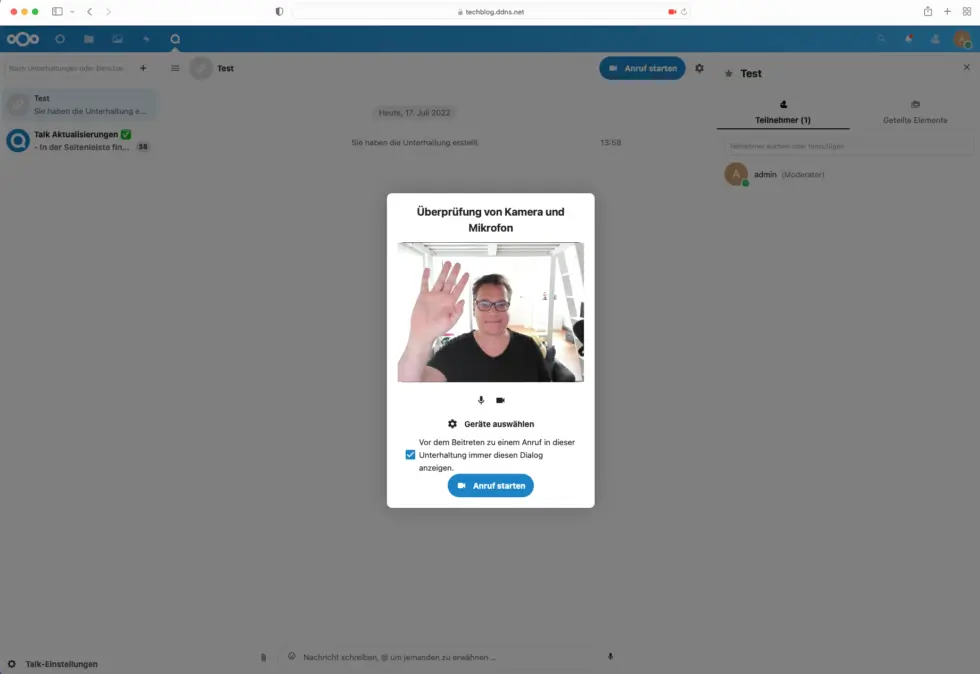DietPi LXC containers in Proxmox
This blog post describes how to generate your own DietPi LXC container template in the Proxmox VE. Based on the template you can then instantiate LXC containers. Table of contents 1. Overview The generation is done in the following steps: The basis for your LXC container is a Proxmox DietPi VM which you want to […]