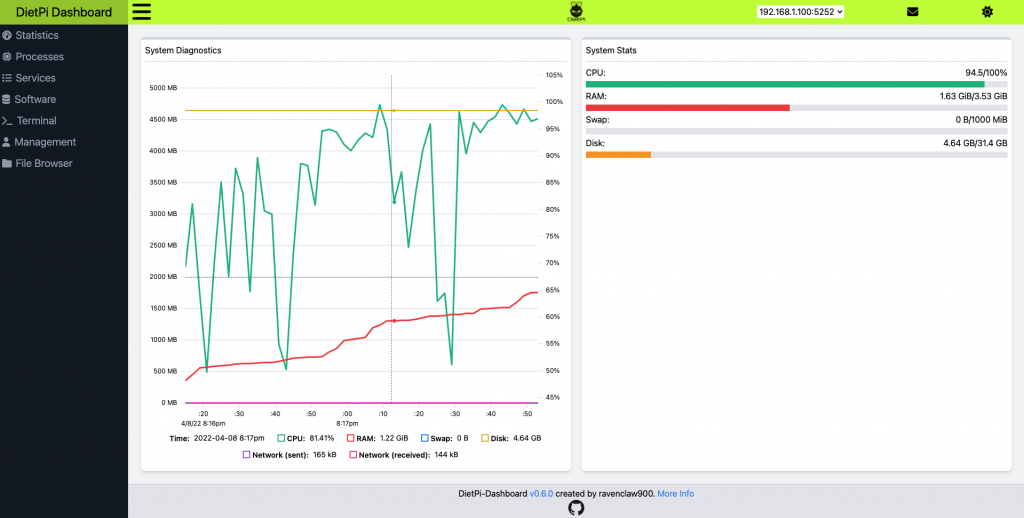
The v0.6.0 release of DietPi Dashboard brings many new features, changes, and bug fixes. For information on the dashboard itself, see the documentation. Here are some of the important changes:
New Features
Customizable Token Expiry
The expiry time for the login token generated can now be changed in the config file (/opt/dietpi-dashboard/config.toml).
# Token expiry time in seconds
# - Default: 3600
#expiry = 3600Customizable Log Level
The log level can now be changed in the config file. While before the RUST_LOG environment variable could be used, this is easier and more convenient.
# Log level
# - Options: "off", "error", "warn", "info", "debug", "trace"
# - Default: "info"
#log_level = "info"Configure using Environment Variables
Instead of using config.toml, you can now use environment variables for configuration settings. Prefix the name of the setting with DP_DASHBOARD_. For instance, DP_DASHBOARD_EXPIRY=60 will set the token expiry to 60 seconds.
Update Checking
The dashboard will now automatically check for updates. This involves 1 GitHub API call per day, and it can be turned off in the config file.
# Check for updates
# This will do 1 GitHub API call per day
# - Default: true
#update_check = trueThe availability of an update will be indicated within the message line at the top of the dashboard:
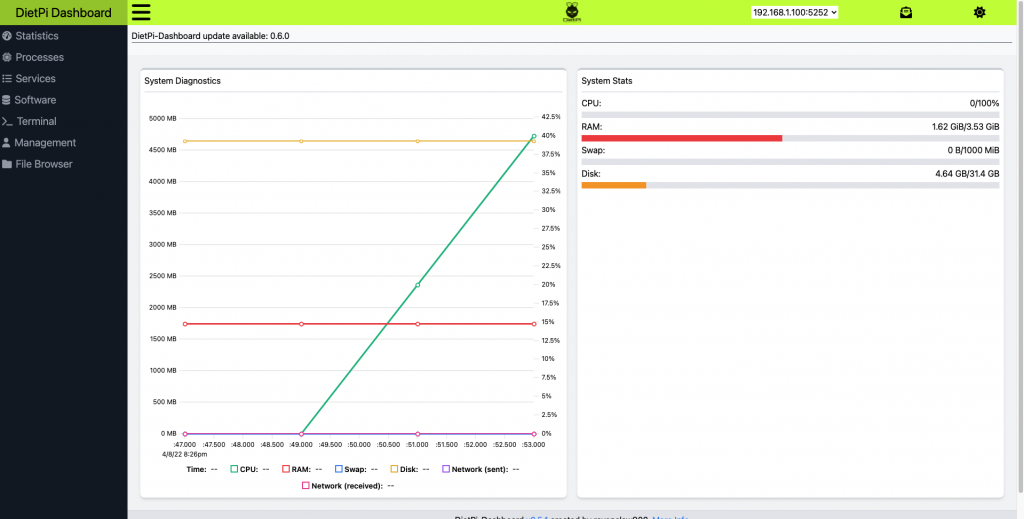
Version Comparing
The dashboard will compare the versions between the main node and the current backend node, and will warn you if they don’t match. Note that if one of the nodes is running a nightly version and the other is stable or a different nightly, you will constantly get this warning. Also note that this will only work if both nodes are running v0.6.0 or greater.
The warning message is indicated at the top of the dashboard:
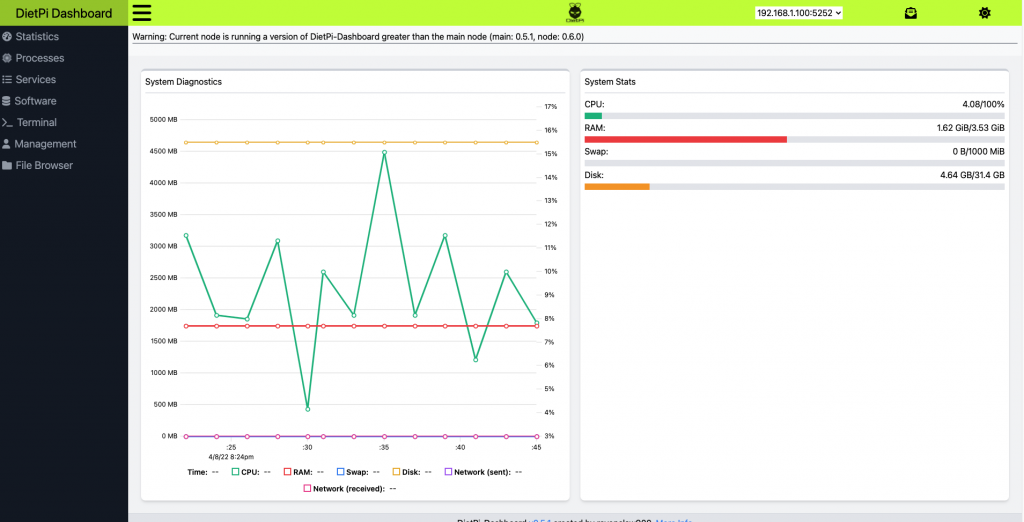
Customizable Terminal Login User
The login user for the terminal can now be changed, or set to manual if you want to log in on the terminal page.
# User to login to on the terminal
# Use "manual" to show a login prompt instead of auto-login
# - Default: "root"
#terminal_user = "root"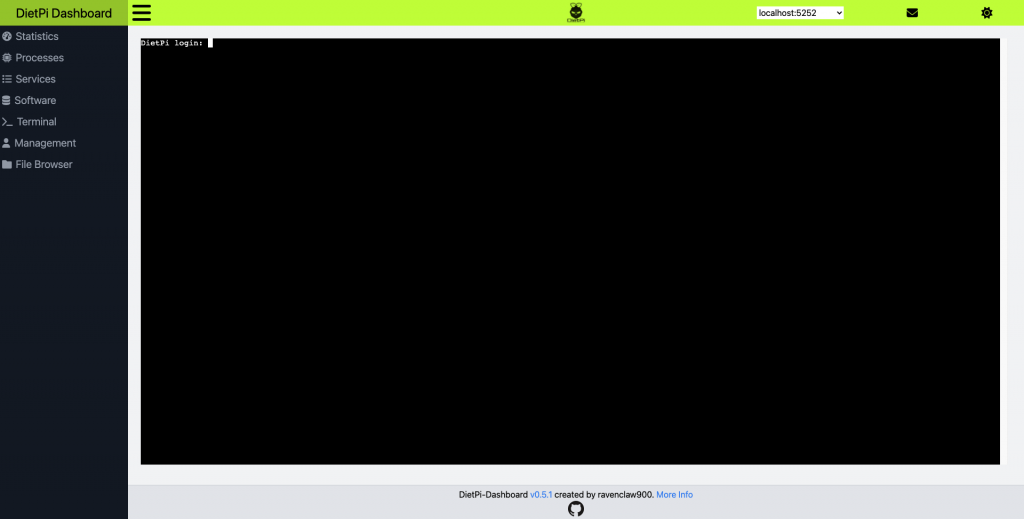
Bug Fixes
Password Protection on Terminal Page
The login dialog will now work on the terminal page without reloading.
Changes
File Browser Large Files
If a text file is over 2 MiB, the file browser will not allow you to view it, instead asking if you want to download it.
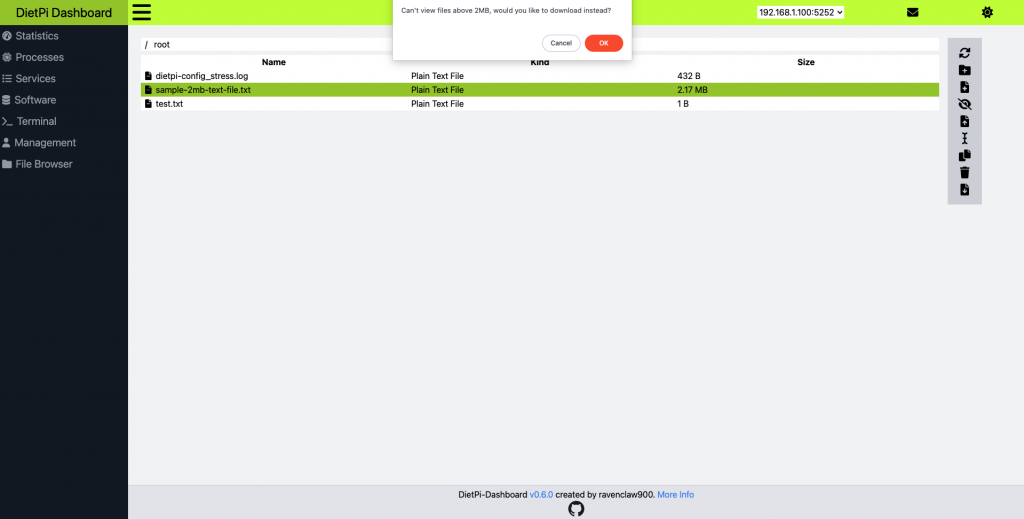
Chart
The library used for charting on the main page has been switched from chart.js to the more lightweight uPlot. This also allows viewing all the stats at one time, and they will be in the correct units on the bottom.
How to update?
You can update the DietPi-Dashboard by reinstalling it and restarting the service for the change to take effect:
dietpi-software reinstall 200
systemctl restart dietpi-dashboard