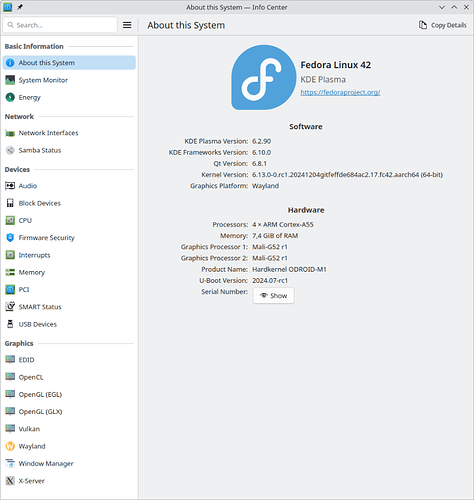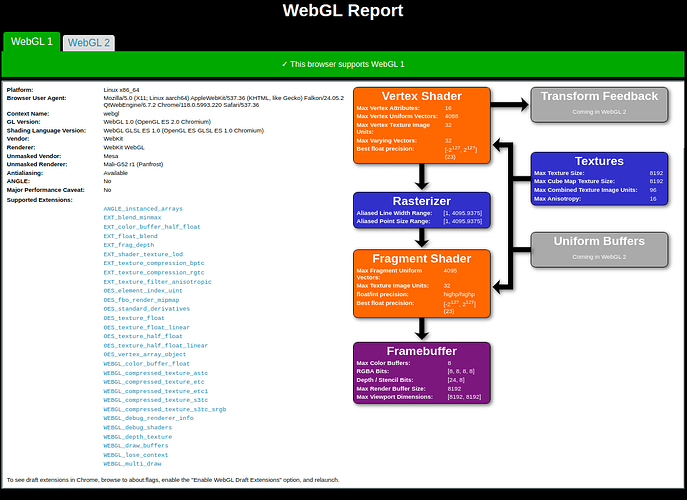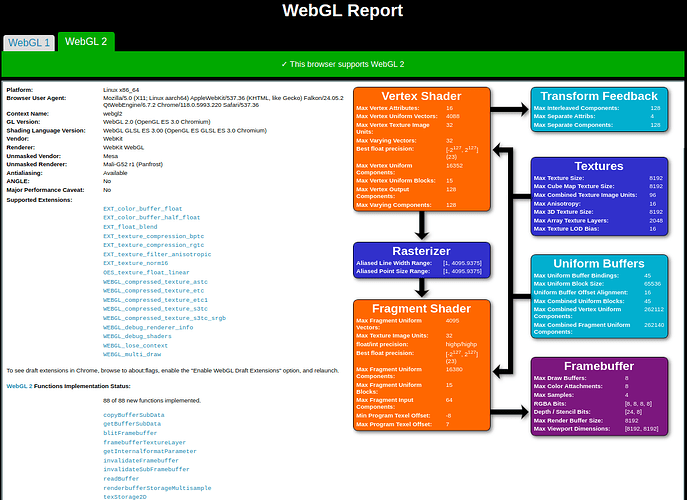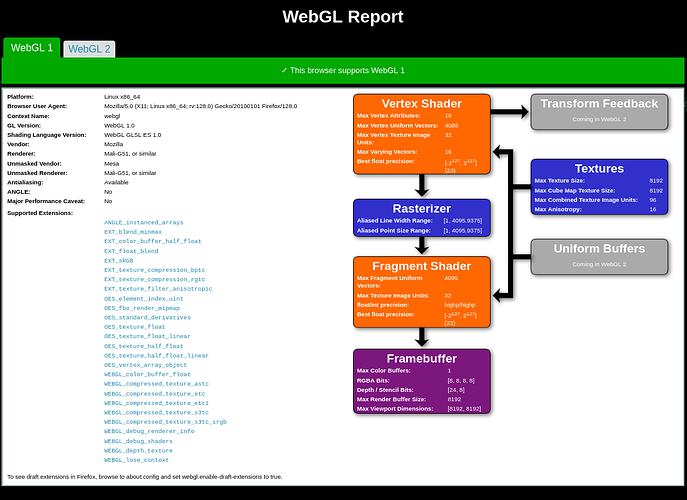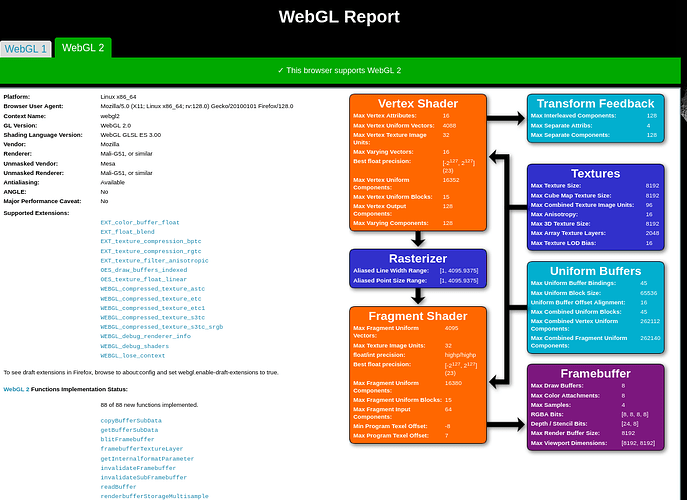Hello All,
I’m coming to this community because it’s one of the best I’ve seen on the linux internet for discussion, problem solving, etc. I posted similar to FriendlyElec forums and it’s been silent, so forgive the faux pas of a cross-post.
I am also not currently running DietPi on the system in question, but at this point would be willing to nuke it and start over (again…) if needed for troubleshooting.
I had a brand new NanoPiR5S delivered a few weeks ago. DietPi was the first thing I installed to it, because it’s great! I was able to install to the eMMC by the method of flashing the DietPi Image to an SD card, booting and setting it up, and then dd-ing the same image file from a usb stick to the eMMC. dd-ing a running system booted as read-only was unsuccessful.
Everything in tty-land works just as snappy as I’d expect for a minimal install on arm. However, no matter what I try to run a minimal GUI…the board refuses to play nice.
I have tried the following:
- xorg and xfce on DietPi, installed via dietpi-software
- i3 on DietPi, installed via apt
- awesomewm on DietPi, installed via apt
- FriendlyElec’s official bullseye desktop (LXDE) image via eflasher
- FriendlyElec’s official minimal bookworm image via eflasher, with xfce4 installed via apt
- An alternative base debian install from here
- xfce4 on xorg via apt
- KDE plasma on Wayland via apt
I am getting laggy, glitchy gui performance in all cases, (seemingly) identical symptoms for all of them. My desktop environment needs are very light: putty and a browser, and a remote desktop client. Navigating gui menus has a second or more of lag, ui elements are sometimes flickering. Browsers are slow to render, despite the machine having no apparent bottlenecks to my fast home network, in fact in one case it’s loading a device’s local web UI over a direct 2.5Gb connection.
NoMachine is my go-to remote desktop platform, it’s what I use on all my other machines (without issue). It seems to be partially responsible, using 50-70% CPU all by itself. I have not attempted an alternative yet, something like x11vnc should be less demanding? But it seems like NoMachine isn’t really the root of the issue, the machine is struggling to do the most basic graphical tasks even before NoMachine is installed.
My google-foo has been minimally helpful, partially because this is kind of a niche problem, partially because some of the discussion of graphics drivers and anything with the kernel is over my current knowledge/experience level. If I’m interpreting it all correctly, it seems that either:
- The default mesa/permafrost/lima packages on Debian are not supported by/do not support the specific chipset (RK3568B2 with integrated Mali G-52 GPU).
- Nobody’s image for this chipset has whatever it needs in the kernel to actually RUN the Mali GPU or make use of it for hardware acceleration (if that is nonsense, it’s evidence of my lack of knowledge in graphics
 ).
). - Maybe my google-foo has truly failed me and I’ve missed some obvious dependency or other step in installing and setting up this system?
Thank You!
MJ