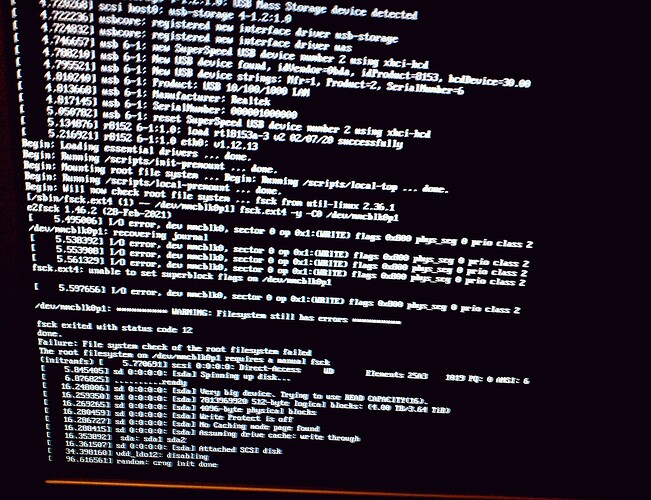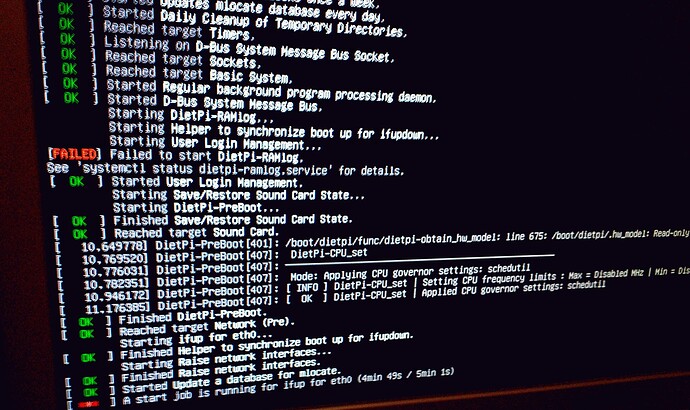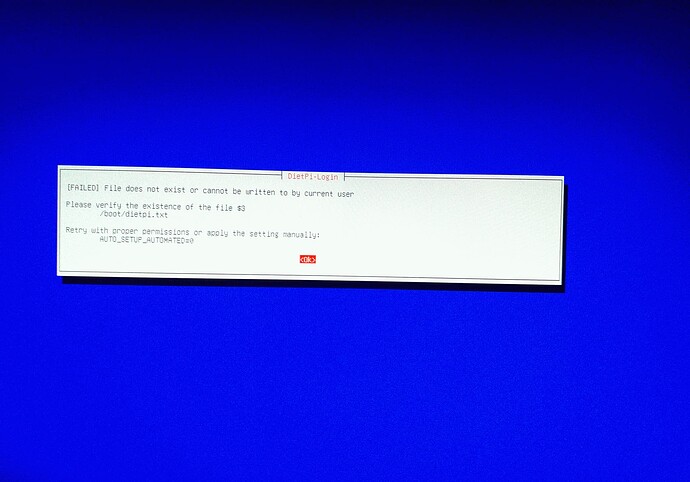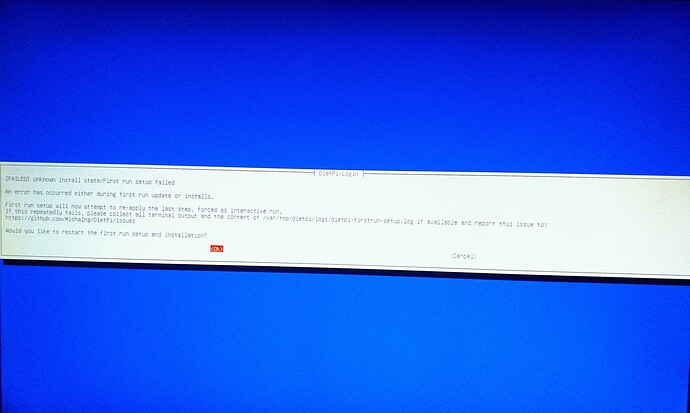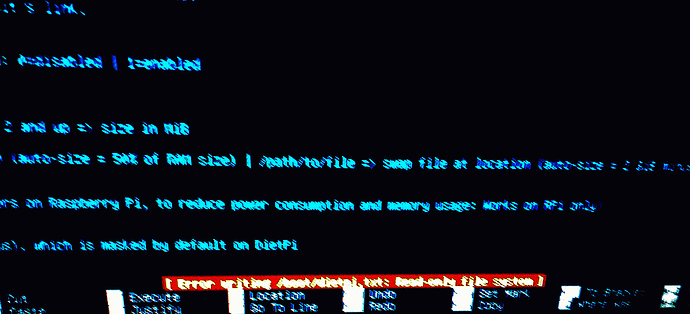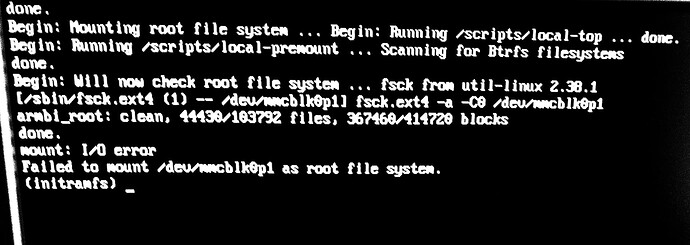Creating a bug report/issue
I have searched the existing open and closed issues
Required Information
- DietPi version | v8.25.1 (MichaIng/master)
- Architecture | armv7l
- SBC model | Odroid XU3/XU4/MC1/HC1/HC2
- Kernel version |
Linux Server 6.1.63-current-odroidxu4 #1 SMP PREEMPT Tue Nov 7 20:10:43 UTC 2023 armv7l GNU/Linux - Distro | bullseye (ID=6)
- Power supply used | 6V 2A
- SD card used | SanDisk HighEndurance
Steps to reproduce
- Updated DietPi to the latest version using “dietpi-update” script
- Finished update, don’t remember anything going awry
- Update suggested to do a restart as new kernel was installed, pressed OK which automatically restarted the SBC (this should be mentioned on the OK button; ie. “OK (this will restart the device)”; as I did not intend to restart right away and I didn’t read the notice carefully)
- Device restarted, but would not connect to LAN, could not SSH into it,could not ping it
- Turned off device, moved it close to a HDMI monitor so I could diagnose
Expected behaviour
- Boot as normal, connect with correct DHCP settings, boot into DE, all unattended / not requiring display
Actual behaviour
- After connecting the SBC to the monitor, it boots into initramfs prompt, stating that the root partition needs to be scanned with fsck manually:
(sorry for the shaky image)
2. I wasn’t able to do the fsck at the prompt, so I turned off the SBC, and did the fsck on a PC running linux on the partition on the uSD
3. Replaced the uSD back into the SBC, turned on the device again
4. Booted into DietPi, but seems if was having boot issues:
(apologies again for the shaky image)
- Still could not ping to the SBC, the router listed the SBC connecting on the wrong IP address (I’ve configured the correct IP address assigned to it in the DHCP settings on the router), while the ifup service was not starting, the SBC would constantly change it’s IP address
- After the ifup line either quit or failed, it asked me to log in; after that I was able to ping and ssh into the SBC.
- Tried to run dietpi-config to see if I can fix the DHCP issue, got this message:
[FAILED] DietPi-Config | RootFS is currently Read Only (R/O) mounted. Aborting...
[ INFO ] DietPi-Config | DietPi requires RootFS to be Read/Write (R/W) mounted. Please run "dietpi-drive_manager" to re-enable.
- Ran “dietpi-drive_manager”, after which I got this error:
[ INFO ] DietPi-Drive_Manager | Executing alternative command: mount -v -o remount,rw /
mount: /: can't read superblock on /dev/mmcblk1p1.
[FAILED] Alternative command execution | Exited with error
- Tried restarting the SBC (“sudo shutdown -r now”), but got the same fsck error as above on step 1 (fsck exited with status error 12)