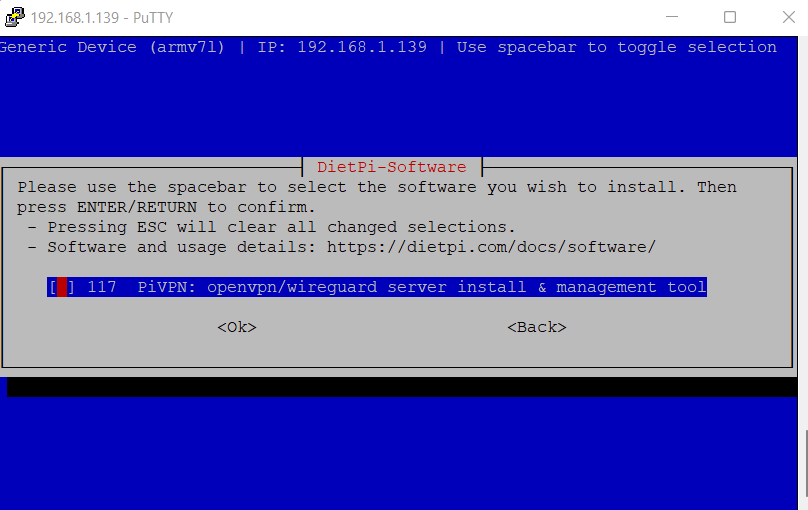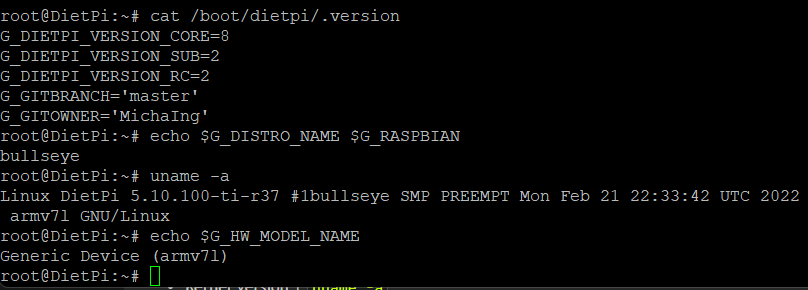hi guys,
why wireguard was removed from dietpi-software list ?
It has not being removed. You can check it as follow.
dietpi-software list | grep Wire
Maybe it is disabled for some reason
some more information on your device would be helpful
Required Information
- DietPi version | cat /boot/dietpi/.version
- Distro version | echo $G_DISTRO_NAME $G_RASPBIAN
- Kernel version | uname -a
- SBC model | echo $G_HW_MODEL_NAME or (EG: RPi3)
the kernel module is available?
dpkg-query -S '/lib/modules/*/wireguard.ko'
modinfo wireguard | grep 'filename:'
Btw: no need to do screen prints. You could simply copy the output directly SSH terminal and past it into your replay.
dpkg-query: no path corresponding to /lib/modules/*/wireguard.ko
filename: /lib/modules/5.10.100-ti-r37/kernel/drivers/net/wireguard/wireguard.ko.xz
hmm interesting, the kernel module seems to be in some kind of compressed format wireguard.ko.xz
That would probably be the reason why our install script is not able to detect it. Because we have an explicit function, checking for the availability of WireGuard kernel module. And if present, activate WireGuard on software center.
MichaIng
can you have a look pls.
root@DietPi:~# /sbin/modinfo wireguard
filename: /lib/modules/5.10.100-ti-r37/kernel/drivers/net/wireguard/wireguard.ko.xz
alias: net-pf-16-proto-16-family-wireguard
alias: rtnl-link-wireguard
version: 1.0.0
author: Jason A. Donenfeld <Jason@zx2c4.com>
description: WireGuard secure network tunnel
license: GPL v2
srcversion: A95B7C9662748823156380C
depends: udp_tunnel,ip6_udp_tunnel
intree: Y
name: wireguard
vermagic: 5.10.100-ti-r37 SMP preempt mod_unload modversions ARMv7 p2v8
i think the wireguard kernel module is properly installed.
But it has the ending .xz, indicating some compressed file. And I guess this is not what our script is expecting. Therefore I ask the developer MichaIng to have a look into.
This is basically the relevant code line https://github.com/MichaIng/DietPi/blob/d2bbf5fb93ad129d98a850bf772fddfdd70acf2f/dietpi/dietpi-software#L1542
dpkg-query -S '/lib/modules/*/wireguard.ko' &> /dev/null || modinfo wireguard 2> /dev/null | grep -q '^filename:[[:blank:]]*(builtin)$' && aSOFTWARE_AVAIL_G_HW_MODEL[$software_id,$G_HW_MODEL]=1 WIREGUARD_BUILTIN=1
we basically expecting wireguard.ko and not wireguard.ko.xz
ok, understood.
just for reference i’ve fresh install a new BBB (with beta version, the other one has the stable one) of dietpi and the result is the same.
thanks for your assistance, ![]()
![]()
i’ll wait news from developer ![]()
The version of DietPi doesn’t matter. It’s more the way how the kernel is managing module on your system. But there I’m lacking the knowledge if wireguard.ko.xz is already a working module or if it needs to be activated first.
Ahh can you test following. Does it return a yes or nothing?
dpkg-query -S '/lib/modules/*/wireguard.ko*' &> /dev/null || modinfo wireguard 2> /dev/null | grep -q '^filename:[[:blank:]]*(builtin)$' && echo 'yes'
it return ’ yes ’
ok just for testing, you could try to modify dietpi-software script to see if it is working. Maybe you have a spare BBB that could be used ![]()
- open the script
nano /boot/dietpi/dietpi-software
- go to line 1542 (should be the line on DietPi v8.2.2 master branch)
- right at the beginning, change ‘/lib/modules//wireguard.ko’ into '/lib/modules//wireguard.ko*’
- basically it’s adding an asterisk (*)
- check if WireGuard is available now
dietpi-software list | grep Wire
ok, now works. I’ve install it.
For users in my situation, remember to install apt utils.
But, after configuring wireguard (as client) now i got this error when i try to install a program from the dietpi-software list
Checking DNS resolver │
│ - Command: ping -nc 1 -W 10 dns9.quad9.net │
│ - Exit code: 1 │
│ - DietPi version: v8.2.2 (MichaIng/beta) | HW_MODEL: 22 | HW_ARCH: 2 | DISTRO: 6 │
│ - Image creator: me │
│ - Pre-image: debian 11 │
│ - Error log: │
│ PING dns9.quad9.net(2620:fe::fe:9) 56 data bytes │
│ │
│ --- dns9.quad9.net ping statistics --- │
│ 1 packets transmitted, 0 received, 100% packet loss, time 0ms
—edit—
from dns9.quad9.net i set ’ 8.8.8.8 ’ and now it seem to be start with the installation
from dns9.quad9.net i set ' 8.8.8.8 '
where did you have done this?
You could have tried to disable IPv6 to check if this would be working.
in the error screen it gave me the option to change the ping address.
Now everything seems to be working fine. Many thanks!! ![]()
where can i do a donate to the project ?
where can i do a donate to the project ?
![]()
Btw: can you share following. Just to check if all is fine
cat /boot/dietpi.txt | grep CONFIG_CHECK_CONNECTION
cat /boot/dietpi.txt | grep CONFIG_CHECK_DNS_DOMAIN
root@DietPi:~# cat /boot/dietpi.txt | grep CONFIG_CHECK_CONNECTION
CONFIG_CHECK_CONNECTION_IP=9.9.9.9
root@DietPi:~# cat /boot/dietpi.txt | grep CONFIG_CHECK_DNS_DOMAIN
CONFIG_CHECK_DNS_DOMAIN=dns9.quad9.net
ok these are still our default values. Let’s check if all if working fine now
G_CHECK_CON && G_CHECK_DNS