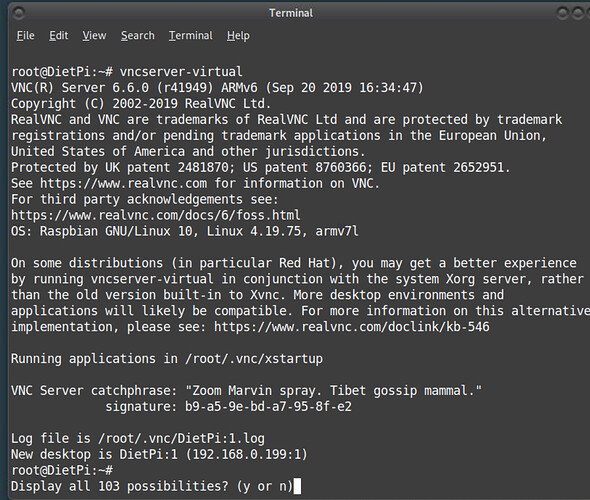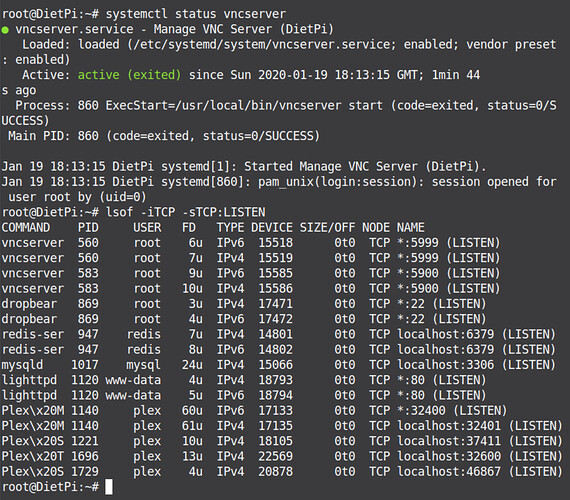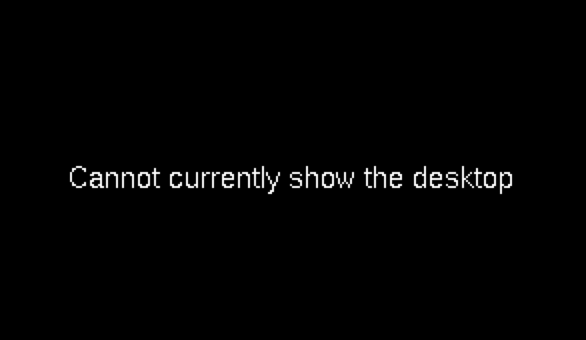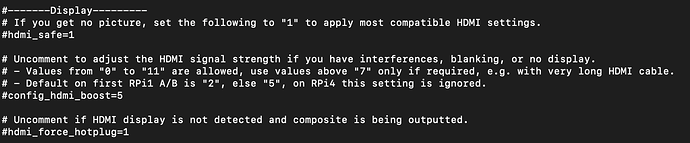I’m brand new to DietPi and I love the idea of it but I may be too new to Linux for it. When I VNC to my Pi with an HDMI connected to a monitor, I don’t have any problem getting a desktop (I installed Mate). When I do it without an HDMI connected I get “Cannot currently show the desktop”. I ran into this with Raspbian and all I had to do was select a monitor resolution in the raspi-config tool and then I could connect to a desktop via VNC. When I select a resolution in DietPi-Config → Display Options → Display Resolution, it doesn’t make a difference when I unplug the HDMI cable and reboot. I’m 100% sure this is user error but I really am stumped. Any help is appreciated.
I’m happy to get any other information that might be needed to answer this question.
Thanks!
Well, this is embarrassing. I promise I searched for this before but I found the answer only after posting a question. ![]()
In /DietPi/config.txt, un-remark:
hdmi_safe=1
Probably I don’t understood you question correctly but VNC has nothing to do with a connect monitor via HDMI or other resolution settings. For VNC you don’t need to install any desktop like Mate. It’s just needed to have a VNC server running and the appropriate VNC client software on your desktop computer.
How it works is described in this post
https://dietpi.com/forum/t/resolved-removing-diversion-of-boot-overlays-readme-err/74/1
Desktop resolution settings for VNC can be found in DietPi config file “/DietPi/dietpi.txt”
Check for section
#------------------------------------------------------------------------------------------------------
# D I E T - P I
# DietPi-Software settings
#------------------------------------------------------------------------------------------------------
there you will have
#VNC Server Options
SOFTWARE_VNCSERVER_WIDTH=1280
SOFTWARE_VNCSERVER_HEIGHT=720
SOFTWARE_VNCSERVER_DEPTH=16
nope, it’s not your fault. until i just recognized this happens even with e new install of the actual RPi Image .26 on a headless system.
bash startx will give you information that no screen can be found.
EDITH: i think you meant, that the vnc server can hold connections, but no desktop appearr.
EDITH2: adding :1 (like 192.168.0.2:1) to your VNC Server Connection will do the thing in a virtual desktop way)
!
grüße
big thanks!
Hi! I have the same problem!
I am new to rasperry, dietpi and linux.
Dietpi works great and everything works except real vnc without a monitor connected.
Can somebody explain for a noob like me what to do excactely?
I would like to connect via realvnc over the internet (not in the same network) and connect automatically to a virtual desktop.
Thank you very much!!
![]()
Hi,
what exactly is your issue? Usually VNC Server is working without any monitor attached. I have a RPi3B running in headless mode and I’m able to connect via VNC to it.
Hi,
Like described above in the first post:
A connection is possible but it says „can not currently show a desktop“.
When a monitor is connected: Working in direct mode (not as a virtual desktop).
When I add a virtual desktop manually with terminal it works only in my home network / connecting to the ip xxx.xxx.xxx.xxx:1
Rasperry pi 4 headless
Thank you!
Basically all is working as expected I would say. You have a VNC server running on your RPi and your are able to connect from local network using IP address xxx.xxx.xxx.xxx:1 correct?
To access VNC on a public network (e.g. the Internet), you must forward the appropriate ports through your router/firewall. The exact steps are based on your specific router model. Here’s a basic guide to port-forward VNC Ports:
- Find the local IP Address of your PRi running VNC Server
- Login to your router’s web interface (e.g. http://192.168.1.1)
- Find the “Port Forwarding” section of your router
- Create a new “Port Forwarding” rule
- Set the source and destination ports to TCP 5901
- Set the destination IP Address to the IP Address of your RPi (found in Step 1)
- Run the GRC ShieldsUP Port Scanner to see if the port is open and listening
Hi, thank you for your answer!
The problem is that i have to restart the virtual desktop after every reboot.
Can i change that?
Thank you! ![]()
Hi,
this I don’t understand. What you do you mean by
restart the virtual desktop after every reboot
After reboot the VNC Server is already restarted ![]()
Or do you mean that you would need to start the VNC service manual?
root@DietPi3:~# systemctl status vncserver
● vncserver.service - Manage VNC Server (DietPi)
Loaded: loaded (/etc/systemd/system/vncserver.service; enabled; vendor preset: enabled)
Active: active (exited) since Sun 2020-01-19 17:23:35 CET; 7min ago
Main PID: 612 (code=exited, status=0/SUCCESS)
Tasks: 0 (limit: 2229)
Memory: 0B
CGroup: /system.slice/vncserver.service
Jan 19 17:23:35 DietPi3 systemd[1]: Started Manage VNC Server (DietPi).
Jan 19 17:23:35 DietPi3 systemd[612]: pam_unix(login:session): session opened for user root by (uid=0)
root@DietPi3:~#
pls can you restart your system and past the following output
systemctl status vncserver
lsof -iTCP -sTCP:LISTEN
if lsof is not installed, pls do before
G_AGI lsof
can you try to connect to your VNC server as follow
xxx.xxx.xxx.xxx:0
or just
xxx.xxx.xxx.xxx
Do you have autostart enabled for Desktop?
Hi,
works when the pi is connected to a monitor.
When not connected to a monitor the vcn-connection works but only shows: Cannot currently show the desktop.
Desktop autostart is enabeled.
pls disable Desktop autostart and set it back to 0 : Manual login (default)
what IP do you use to connect? I mean what do you enter in the VNC Client as VNC Server?
Working now…
I don’t know what changed!? ![]()
I can connect to xx.xx.xx.xx:1