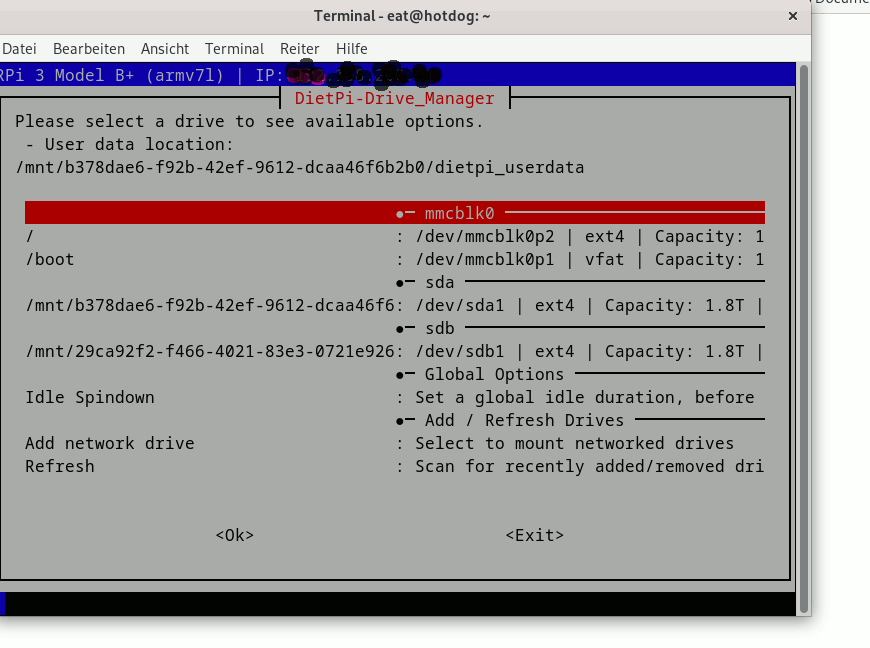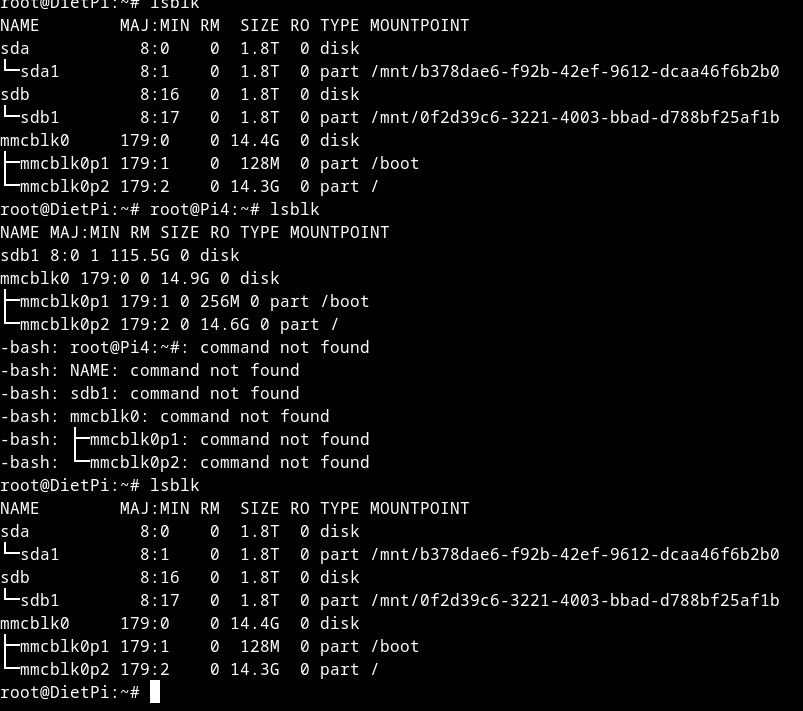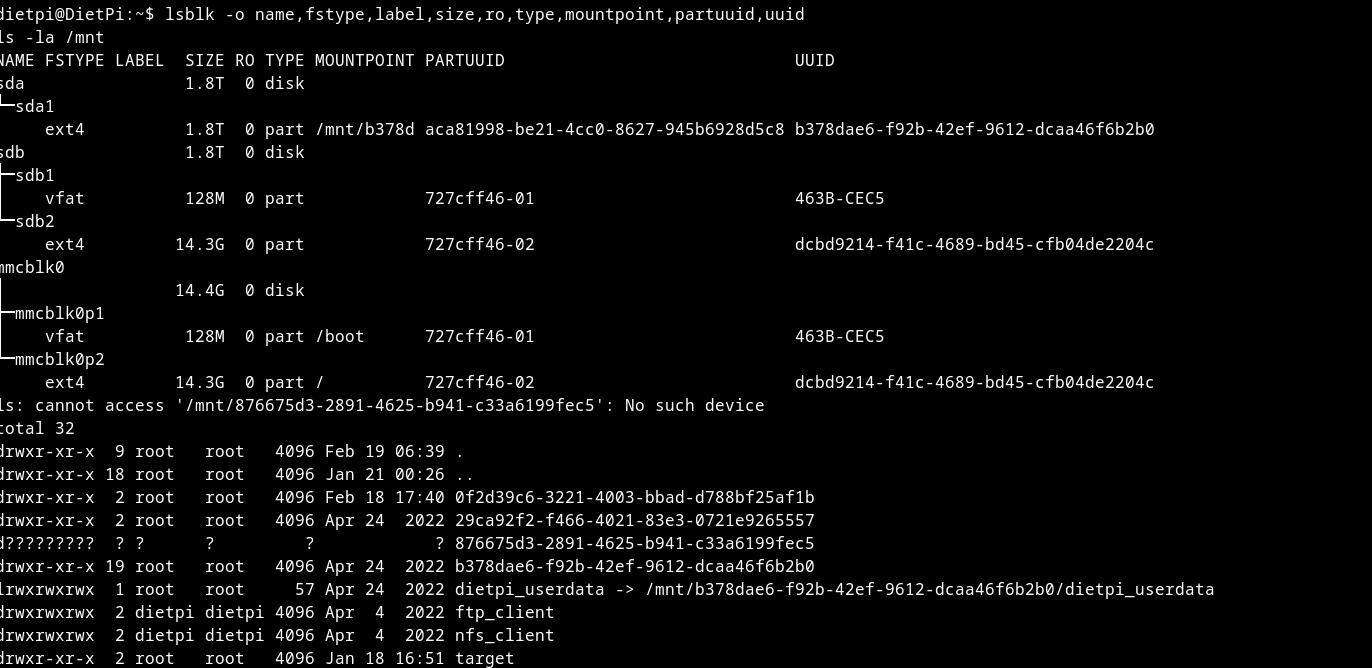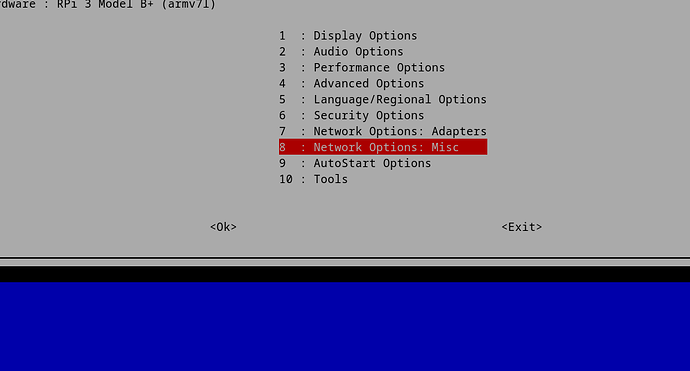How do you do?
the Pi with dietpi is running perfectly . What I can’t manage is a second hard disk as data storage or to mirror the first hard disk. Is that even possible? The second hard disk is not visible in the file manager under Linux. The first hard disk, where boots and files are stored, works perfectly. What could be the reason for my error, or what do I have to do to use the second hard disk as storage?
Many thanks for your help
You would need to mount the 2nd drive using drive manager.
It’s located below /mnt. Same as your 1st drive.
Btw BootFS as well as RootFS are still located on your SD card. Not on the 1st disk. You just moved the dietpi user data directory to the 1st disk, not the whole system.
Oh God, I’m an idiot, it’s been like this forever:
I forgot to take out the sd card. ![]()
What do I have to do to make the pi boot from disk and not have to redo my installations? Is that possible?
Yes the 2nd disk is still empty? If yes, I would migrate SD card to this new 2nd disk and have the Pi boot from it as a first step. Once done we could continue.
Right now I don’t have time to get more in details due to time limitations. Will come back later.
okay, thaank you ver much
I copied this from sd to sdb with
dd if=/dev/mmcblk0 of=/dev/sdb1 bs=1M status=progress
pi turned off, then removed sd card
switched on, message: “no route to host 22”
first for info. I can’t get the migration to work.
There is no hurry, I am also not at the site until tonight.
Thanks
This one will help on the migration Moving a running DietPi system to a USB stick/disk or an onboard eMMC – DietPi Blog
Ensure your target will be your 2nd drive
Following the guide I shared, you should be able to migrate your entire system. Looking into the guide, where is the point you don’t know what to do?
i follow the instructions and i change “step1” at root@p4 to root@myip
and the sda to sdb1. But I get the message “command not found”
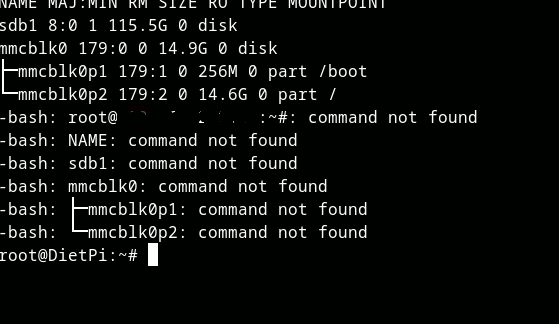
This is because you copied the output of the lsblk command. This won’t do much.
Yes it seems you enter the output of lsblk, which is incorrect.
That’s my problem, I have no idea what to enter.
I think we’ll leave it and I won’t take up your time. Otherwise it just goes round in circles and I don’t get any proper instructions that really help me.
Many thanks for your help, …
can you share following
lsblk -o name,fstype,label,size,ro,type,mountpoint,partuuid,uuid
ls -la /mnt
oh dear, I have not read the instructions below. It’s my own fault. Sorry. I have now followed these instructions and after switching off the pi and removing the sd card, the pi no longer starts. Although the files were copied.
Your 2nd HDD is not mounted correctl? If yes we could continue.
Next step would be to enable USB boot within dietpi-config
ahh it’s a Raspberry Pi 3B+, supporting USB mass storage boot out of the box.
Following should move your data from SD card to 2nd HDD
dietpi-services stop
swapoff -a
mount -o remount,ro /
dd if=/dev/mmcblk0 of=/dev/sdb bs=1M status=progress
Once done
- Shutdown the system
- Remove the SD card (Important!)
- Reboot the system