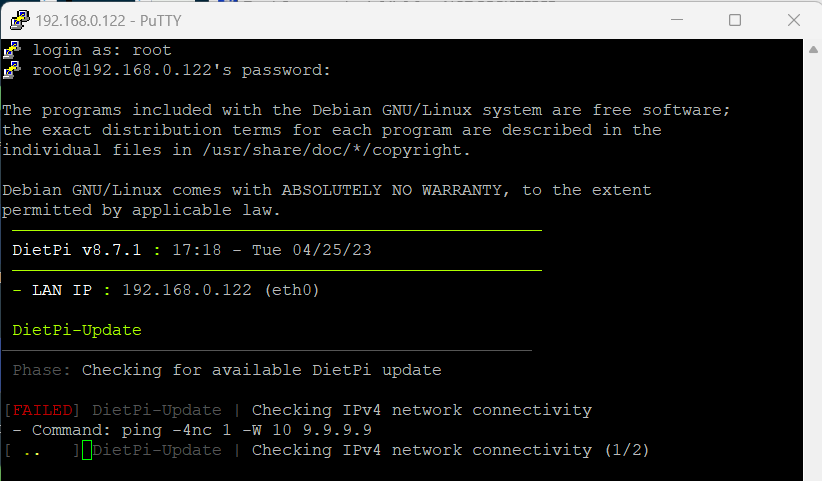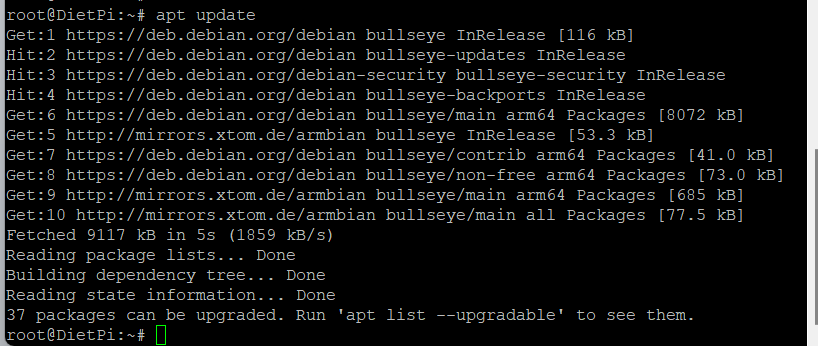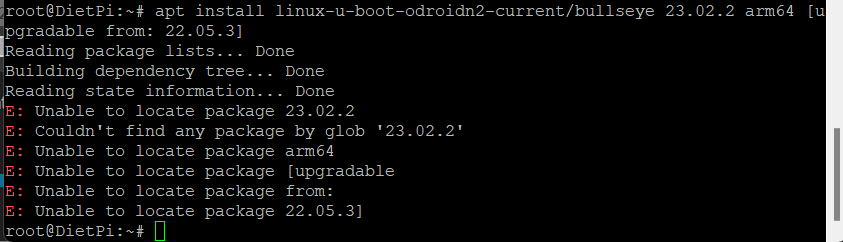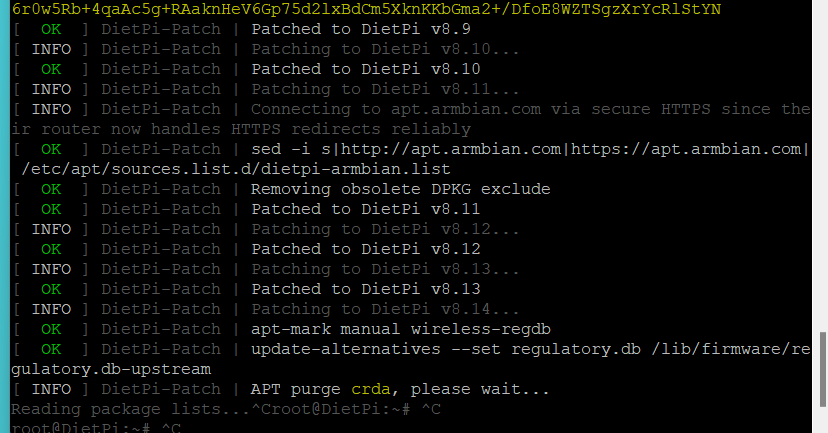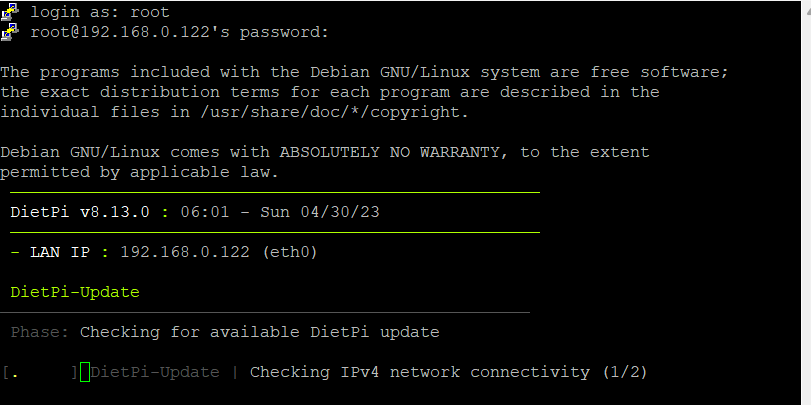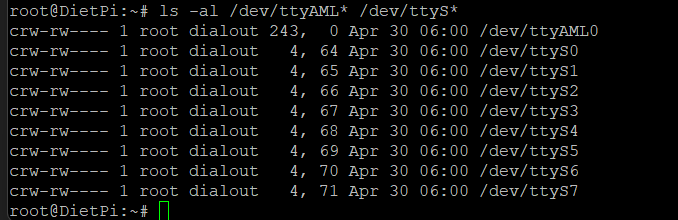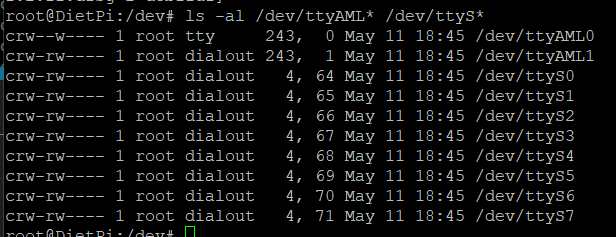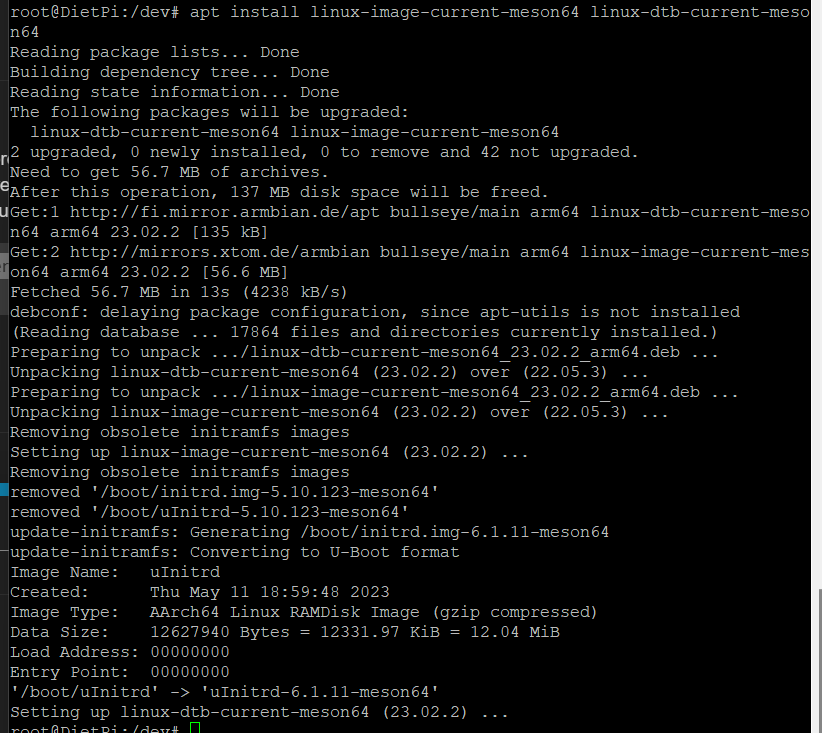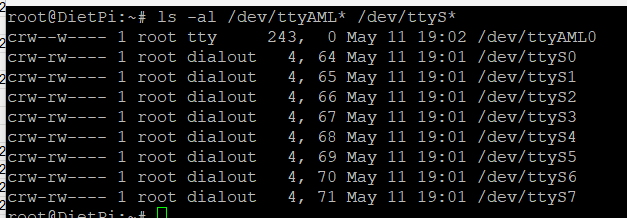alda
25 April 2023 16:28
61
so I disabled network connection to be sure that installation will stop:
AML1 is there :
then update
and list:
root@DietPi:~# apt list --upgradable
Listing... Done
armbian-firmware/bullseye,bullseye 23.02.2 all [upgradable from: 22.08.0-trunk.0038]
base-files/stable 11.1+deb11u6 arm64 [upgradable from: 11.1+deb11u4]
curl/stable-security 7.74.0-1.3+deb11u7 arm64 [upgradable from: 7.74.0-1.3+deb11u1]
dpkg/stable 1.20.12 arm64 [upgradable from: 1.20.11]
isc-dhcp-client/stable,stable-security 4.4.1-2.3+deb11u1 arm64 [upgradable from: 4.4.1-2.3]
libc-bin/stable,stable-updates 2.31-13+deb11u5 arm64 [upgradable from: 2.31-13+deb11u3]
libc-l10n/stable,stable-updates 2.31-13+deb11u5 all [upgradable from: 2.31-13+deb11u3]
libc6/stable,stable-updates 2.31-13+deb11u5 arm64 [upgradable from: 2.31-13+deb11u3]
libcurl4/stable-security 7.74.0-1.3+deb11u7 arm64 [upgradable from: 7.74.0-1.3+deb11u1]
libdbus-1-3/stable,stable-security 1.12.24-0+deb11u1 arm64 [upgradable from: 1.12.20-2]
libgnutls30/stable-security 3.7.1-5+deb11u3 arm64 [upgradable from: 3.7.1-5+deb11u1]
libgssapi-krb5-2/stable,stable-security 1.18.3-6+deb11u3 arm64 [upgradable from: 1.18.3-6+deb11u1]
libk5crypto3/stable,stable-security 1.18.3-6+deb11u3 arm64 [upgradable from: 1.18.3-6+deb11u1]
libkrb5-3/stable,stable-security 1.18.3-6+deb11u3 arm64 [upgradable from: 1.18.3-6+deb11u1]
libkrb5support0/stable,stable-security 1.18.3-6+deb11u3 arm64 [upgradable from: 1.18.3-6+deb11u1]
libksba8/stable-security 1.5.0-3+deb11u2 arm64 [upgradable from: 1.5.0-3]
libpcre2-8-0/stable 10.36-2+deb11u1 arm64 [upgradable from: 10.36-2]
libssl1.1/stable-security 1.1.1n-0+deb11u4 arm64 [upgradable from: 1.1.1n-0+deb11u3]
libsystemd0/stable 247.3-7+deb11u1 arm64 [upgradable from: 247.3-7]
libtasn1-6/stable 4.16.0-2+deb11u1 arm64 [upgradable from: 4.16.0-2]
libtirpc-common/stable,stable-security 1.3.1-1+deb11u1 all [upgradable from: 1.3.1-1]
libtirpc3/stable,stable-security 1.3.1-1+deb11u1 arm64 [upgradable from: 1.3.1-1]
libudev1/stable 247.3-7+deb11u1 arm64 [upgradable from: 247.3-7]
linux-dtb-current-meson64/bullseye 23.02.2 arm64 [upgradable from: 22.05.3]
linux-image-current-meson64/bullseye 23.02.2 arm64 [upgradable from: 22.05.3]
linux-u-boot-odroidn2-current/bullseye 23.02.2 arm64 [upgradable from: 22.05.3]
locales/stable,stable-updates 2.31-13+deb11u5 all [upgradable from: 2.31-13+deb11u3]
nano/stable 5.4-2+deb11u2 arm64 [upgradable from: 5.4-2+deb11u1]
openssl/stable-security 1.1.1n-0+deb11u4 arm64 [upgradable from: 1.1.1n-0+deb11u3]
sudo/stable-security 1.9.5p2-3+deb11u1 arm64 [upgradable from: 1.9.5p2-3]
systemd-sysv/stable 247.3-7+deb11u1 arm64 [upgradable from: 247.3-7]
systemd-timesyncd/stable 247.3-7+deb11u1 arm64 [upgradable from: 247.3-7]
systemd/stable 247.3-7+deb11u1 arm64 [upgradable from: 247.3-7]
tzdata/stable-updates 2021a-1+deb11u9 all [upgradable from: 2021a-1+deb11u4]
udev/stable 247.3-7+deb11u1 arm64 [upgradable from: 247.3-7]
unzip/stable,stable-security 6.0-26+deb11u1 arm64 [upgradable from: 6.0-26]
zlib1g/stable,stable-security 1:1.2.11.dfsg-2+deb11u2 arm64 [upgradable from: 1:1.2.11.dfsg-2+deb11u1]
root@DietPi:~#
alda:
armbian-firmware/bullseye,bullseye 23.02.2 all [upgradable from: 22.08.0-trunk.0038]
linux-dtb-current-meson64/bullseye 23.02.2 arm64 [upgradable from: 22.05.3]
linux-image-current-meson64/bullseye 23.02.2 arm64 [upgradable from: 22.05.3]
linux-u-boot-odroidn2-current/bullseye 23.02.2 arm64 [upgradable from: 22.05.3]
There are updates for kernel und firmware. Maybe they introduce the issue.
alda
25 April 2023 20:22
63
Ok,what now?
theoretically it should be possible to update each package individually.
apt install <package_name>
alda
26 April 2023 05:40
65
ok, I will try install this four updates to see when problem with AML1 will start.
alda
30 April 2023 05:04
67
v8.13 AML1 is away
is there any chance to do a upgrade step by step V8.9 8.10 … after each step I can check if AML1 is there
if possibly try to avoid doing screen prints and copy stuf directly from SSH terminal. You should be able to post it directly into your post.
Baically you used the wrong package name armbian-firmware/bullseye,bullseye 23.02.2 all. It should be armbian-firmware only.
Ah sorry, I missed that it worked before. Okay, the armbian-firmware package can be basically ruled out, since device nodes do not require such firmware. But still good to just test it, to be 100% sure. If it still works, and generally, I’m pretty sure the kernel upgrade (5.15 => 6.1) is the culprit. To assure:
apt install linux-image-current-meson64 linux-dtb-current-meson64
reboot
alda
11 May 2023 18:04
70
Sorry for late answer. So situation during first start :
and bingo AML1 is away after reboot :
So now it’s question if I can disable this upgrade during first start or downgrade
we don’t offer such functionality to disable upgrades on first initial setup. Maybe kernel /firmware can be downgrade afterwards. @MichaIng do you know if that is possible?
You could interrupt first run setup and set the packages on hold:
apt-mark hold linux-{image,dtb}-current-meson64
alda
13 May 2023 16:07
73
ok, good idea. I will test
theoretically yes this should be the case
alda
10 September 2023 05:46
75
I see new DietPi v8.21 was released. I want ask if the problem with Odroid n2+ UART was solved in this release ?
We don’t build this kernel and usually apt packages have no relation to a DietPi version.
alda
13 November 2023 15:42
77
I see that new version of DietPi v8.23 was released. I want ask, if somebody knows if problem with serial port on the Odroid n2+ was solved in this release ?
Jappe
13 November 2023 16:37
78
At least there is no sign in the release notes , also not for the upcoming version
alda
13 November 2023 18:46
79
ok, so only solution is interrupt first run and set the packages on hold
As already stated above. There is no relationship between kernel and DietPi version as we don’t develop, maintain or build kernel for this SBC.