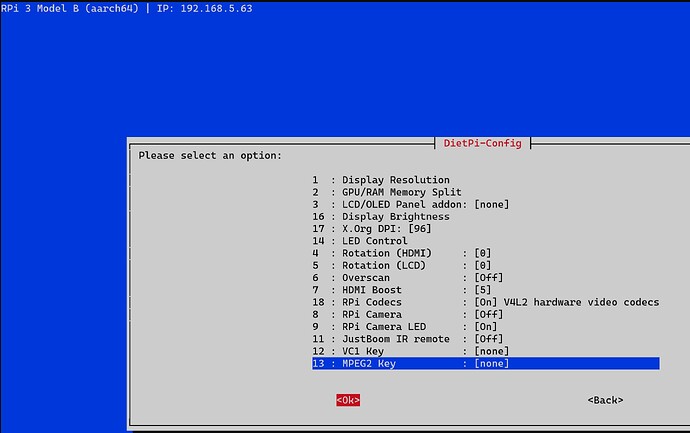Hi!
I’ve been using DietPi with the official RPi 7’ touchscreen for months without issue – this weekend I decided to reflash and reinstall my setup for various reasons, but have hit a brick wall with DietPi and this display.
No matter what, any time I install additional software via dietpi-software, the RPi display will fail to show anything after the boot sequence finishes.
As an overview:
- Download / flash / boot DietPi just fine
- On first boot, the display works as expected, I can see the terminal on my display
- I install no additional software or configure anything other than a desktop environment
- I can successfully lauch into LXDE / Xfce and see this on the display
- As soon as I install anything from dietpi-software and reboot, DietPi will run its boot sequence and the RPi Touch screen will fade white/black and appear in some form of illuminated ‘standby’ mode. The screen is on but nothing is displayed
- Can still SSH fine and interact with DietPi
- If I SSH in and set autostart to terminal (either auto or login), the same boot sequence to black happens
- Plugging in a second external / standard HDMI monitor will result in DietPi working as expected, and the autostart to terminal/desktop works as expected
Additional info:
- Running lsmod does not bring up raspberrypi_ts (I’m yet to check if it exists prior to installing software, will see if my sanity allows another reflashing!)
- Touchscreen itself is working fine (visually and touch) up until the point I install any additional software
- The hardware appears to be all wired up correctly (as evidence from the screen working on first boot)
- No hardware/connection changes are occurring during the install
- Reflashed DietPi to the SD Card several times, experiencing the same results
- Flashed Raspberry Pi OS on the same SD Card and all works expected
- DietPi and the screen had been working fine up until this weekend
I am very lost right now as to why the display would stop working like this, and how I can prevent this?