Hi John,
Thanks.
Lets check the logs, should give us info. Please paste results:
dmesg | grep brcm
dmesg | grep wlan
Hi John,
Thanks.
Lets check the logs, should give us info. Please paste results:
dmesg | grep brcm
dmesg | grep wlan
Hi Fourdee,
dmesg | grep brcm
root@Pi3:~# dmesg | grep brcm
[ 5.032243] usbcore: registered new interface driver brcmfmac
[ 5.173793] brcmfmac: brcmf_c_preinit_dcmds: Firmware version = wl0: May 27 2016 00:13:38 version 7.45.41.26 (r640327) FWID 01-df77e4a7
[ 5.202595] brcmfmac: brcmf_cfg80211_reg_notifier: not a ISO3166 code
[ 5.287355] brcmfmac: brcmf_cfg80211_reg_notifier: not a ISO3166 code
[ 5.700126] brcmfmac: power management disabled
[ 5.735570] brcmfmac: brcmf_add_if: ERROR: netdev:wlan0 already exists
[ 5.740780] brcmfmac: brcmf_add_if: ignore IF event
[ 5.766882] brcmfmac: power management disabled
[ 6.306635] brcmfmac: brcmf_add_if: ERROR: netdev:wlan0 already exists
[ 6.311331] brcmfmac: brcmf_add_if: ignore IF event
[ 6.565904] brcmfmac: brcmf_cfg80211_escan: Connecting: status (3)
[ 6.570516] brcmfmac: brcmf_cfg80211_scan: scan error (-11)
[ 7.575962] brcmfmac: brcmf_cfg80211_escan: Connecting: status (3)
[ 10.584729] brcmfmac: brcmf_cfg80211_escan: Connecting: status (3)
dmesg | grep wlan
root@Pi3:~# dmesg | grep wlan
[ 5.735570] brcmfmac: brcmf_add_if: ERROR: netdev:wlan0 already exists
[ 5.754924] IPv6: ADDRCONF(NETDEV_UP): wlan0: link is not ready
[ 6.306635] brcmfmac: brcmf_add_if: ERROR: netdev:wlan0 already exists
John
Thanks John,
Thats a new one, i’ll add it to the list and take a look. ![]()
https://github.com/Fourdee/DietPi/issues/475#issuecomment-277354513
WiFi working fine under v144 - thanks again.
John
If we install this, will we able to upgrade to beta and then stable version finally?
or we should stick to stable version and then upgrade when this hits stable?
That is the idea, but there is no guarantee.
We’ll patch what we can, but there may be a need to replace the alpha image and reinstall. We won’t know this until/if it happens.
Ideally, stick with stable if you need a stable environment. If you want bleeding edge and are able to help us find bugs (at the risk of somethings not working), use the alpha Stretch image.
Report (just to help), Issues:
2.CONFIRMING: KODI + Chromium not possible to install…
no further issues…!!
Overall, a better user experience, (heavy) more ram-usage (about 100MB more->320MB)…
feels better !!
Hi,
I’ll update the Stretch image next chance I get: https://github.com/Fourdee/DietPi/issues/475#issuecomment-307791285
Aware of Kodi. Although Chromium was fully functional last time I tried it. I’ll check it again during image update.
okay, just for info:
Diet-Pi-Stretch, v1.54, Xfce-4, Xfce4-goodies installed…
Confirming JRiver Mediacenter 23 works !!
thats it for now ![]()
Is it still “alpha”? Or beta maybe rc?
Is there a date for the final?
Beta. Final when all software titles are functional (eg: kodi outstanding):
https://github.com/Fourdee/DietPi/issues/475#issue-171250292
Thx for answering and changing the title to beta. Alpha sounds a bit scary ![]()
Hehe, ![]()
When we use the word “Alpha”, its probably more stable than “Release”, abused by most Xbox/PS games. We’re “old school” ![]()
Installation of motioneye fails.
E: Unable to locate package libx264-142
E: Package 'libavcodec56' has no installation candidate
E: Package 'libavformat56' has no installation candidate
E: Package 'libmysqlclient18' has no installation candidate
E: Unable to locate package libswscale3
[Failed] The apt cache may be corrupt, apt mirror offline, or you have held broken packages. DietPi-Software will now exit.
It searchs for “libx264-142”, but available is “libx264-148” or “libx264”.
And “libavcodec56” should be “libavcodec57” i think (same for “libavformat”).
“libmysqlclient18” → ???
“libswscale3” → ???
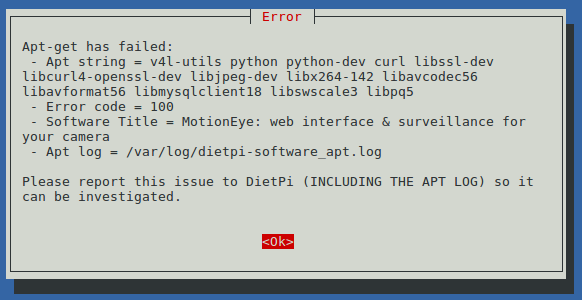
Hi,
Thanks for the report, we’ll investigate:
https://github.com/Fourdee/DietPi/issues/1155
Hi,
Thanks a lot for DietPi first. It’s a really nice piece of code to make my Rpi3 smooth and fast.
I’m ready to test a lot to improve DietPi.
MotionEye seems to be fixed now! Great job! ![]()
But sorry i found other bugs… ![]()
The WiFi is buggy.
Can someone confirm this bugs?
Can i test some on a Orange Pi plus?
ps: off topic. I am very happy with DietPi and homeassistant! (i can finally place images of my webcams/ip-cams on a webpage in DietPi)
Is it possible to get a VMWARE img please?
http://dietpi.com/downloads/images/DietPi_VmWare-x86_64-(Stretch).7z
Also on our main website, under downloads for PC/VM