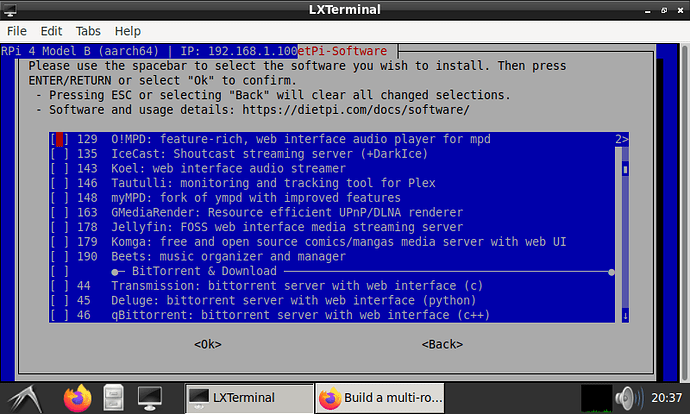Hi,
The release notes say Snapcast server can be found in Dietpi-Software, but I don’t see it in my list (see attached screenshot.)
Is there a fix or anything unique about the dietpi-software install?
Or can the github version be downloaded with wget & installed without Dietpi-software?
Are you running 64bit? If yes, it is not available on this platform. You can check it as follows
dietpi-software list | grep snap
Ok, I am running 64 bit, though I get no output from that command.
can you check running dietpi-software list only?
Here’s the output for just Snapcast below.
Was hoping to use the Snapcast server, as I have a 3B+ successfully running Hifiberry OS + Amp2 set up for Airplay. The HifiberryOS has the Snapcast client built-in. However, if there’s another reliable & straighforward solution, I’d use that.
====
ID 191 | =0 | Snapcast Server: Multiroom audio server | +ALSA DISABLED for aarch64 | https://dietpi.com/docs/software/media/#snapcast-server
ID 192 | =0 | Snapcast Client: Multiroom audio client | +ALSA DISABLED for aarch64 | https://dietpi.com/docs/software/media/#snapcast-client
Well you would need to use the 32bit version for RPi to be able to use Snapcast.
You mean install 32bit dietpi with 32bit Snapcast, on the Rpi, correct?
Best to my knowledge, Snapcast is not supporting arm64. It’s not a limitation of DietPi. Therefore you would need to go with a 32bit OS on your RPi. In this case DietPi 32bit for Raspberry Pi