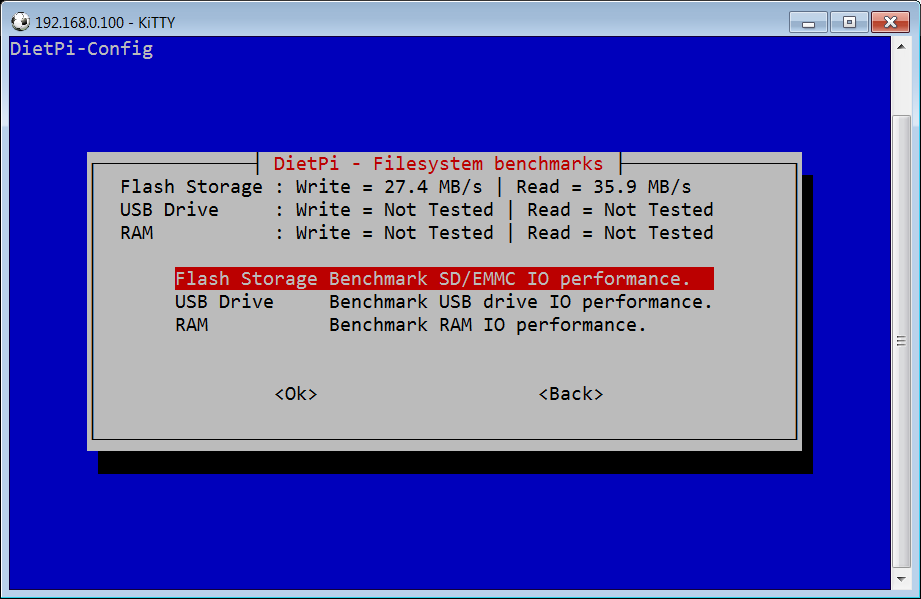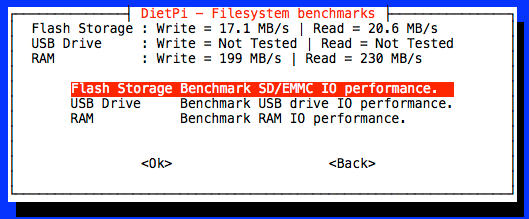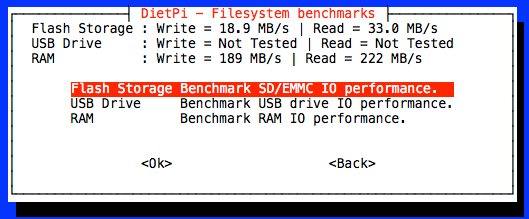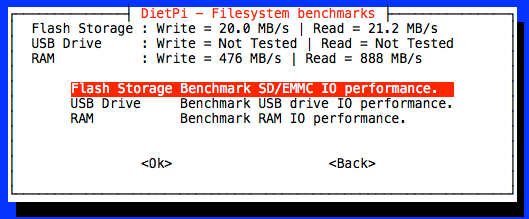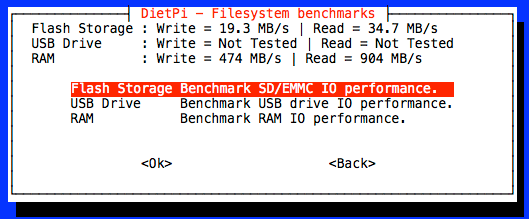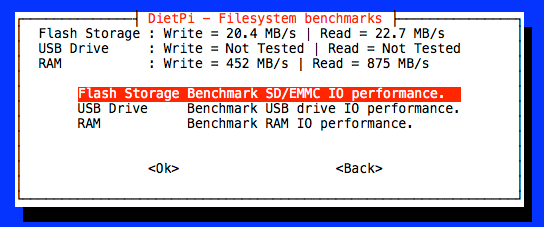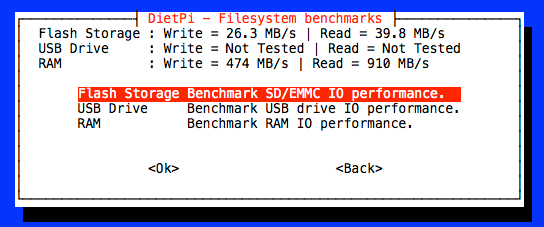I love Raspberry Pi’s and I have been using them for years. Its also the very 1st DietPi image I created.
One of my major gripes with the RPi, is the limited performance of the SDcard IO (read and write) speed:
This is a known limitation with all Raspberry Pi’s and only 17.5mb/s read and write can be achieved. Whereas, other SBC’s (eg: Odroid C1/2) can offer SDcard IO performance at 40+mb/s
You can double the read and write performance to 35mb/s on all Raspberry Pi’s:
How?
First and foremost.
Make sure you have at least a UHS-1 capable SD card. Increasing the SDcard clock speed can cause data corruption if the card isnt capable. So please backup your data before hand using dietpi-backup to another location other than the SDcard (eg: USB Drive).
I’ve personally tested on Sandisk Extreme 16GB UHS-1 and UHS-3 cards and can confirm stability. Other brand SD card milage may vary, so this is at your own risk.
Ok, let do it
Simply add the following line to /boot/config.txt. For DietPi users, this will need to be applied to the Ramdisk location /DietPi/config.txt.
#dtoverlay=sdhost,overclock_50=84 #Outdated, but may still be functional
dtparam=sd_overclock=100
What this does is increase the SDcard bus from 50mhz to 84/100mhz.
Confirm SDcard IO read/write speeds:
After rebooting your system, simply run dietpi-config and select tools from the menu to run a SDcard benchmark.
What is DietPi?
At its core, DietPi is a highly optimized minimal image with various tools, including automated installation and optimizations of optional popular software. Ensuring you get the most from your device, and the software you choose to install.
Find out more: http://DietPi.com.
Mentions:
Many thanks to GTR2FAN on the RPi forums: The Raspberry Pi 3 Model B Q&A thread - Page 15 - Raspberry Pi Forums