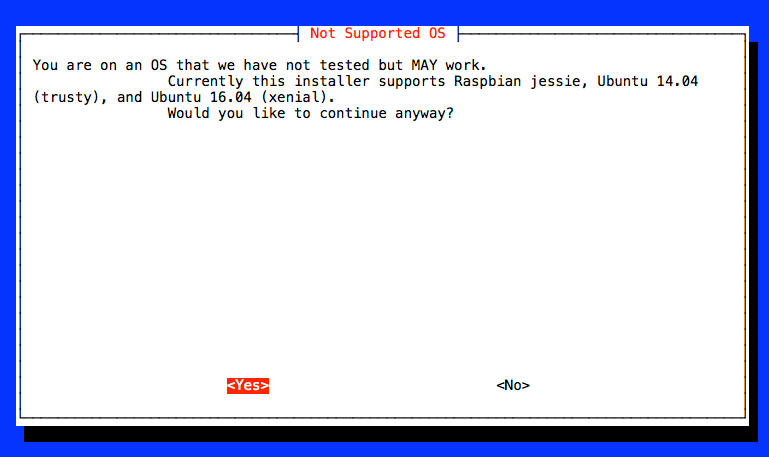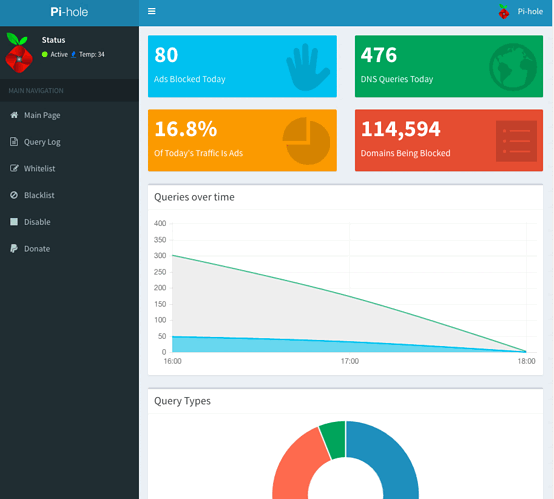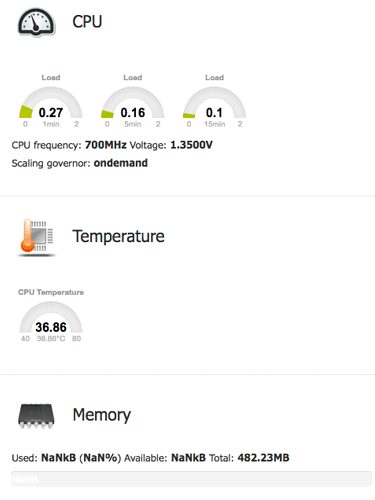Hi Fourdee,
Done. Install on RPI Zero:
root@ZeroPi:~# /DietPi/dietpi/misc/rpi_boardinfo
- RPi Board Info -
Revision | 900093
Released | Q2 2016
Model | Zero
Memory | 512 MB
Manufacturer | Sony
root@ZeroPi:~# uname -a
Linux ZeroPi 4.4.34+ #930 Wed Nov 23 15:12:30 GMT 2016 armv6l GNU/Linux
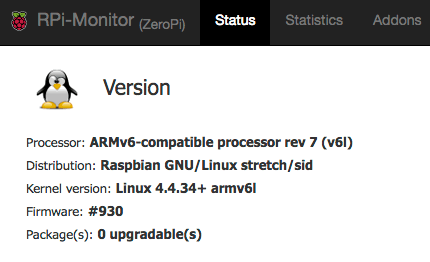
Install some software for testing (things, that I normaly use on every DietPi devices):
root@ZeroPi:~# dietpi-software list | grep '[[:space:]]=2'
id 3 | =2 | mc: midnight commander, powerful file manager |
id 12 | =2 | iperf: internet protocol bandwidth measuring tool |
id 13 | =2 | mtr-tiny: full screen ncurses traceroute tool |
id 15 | =2 | tcpdump: command-line network traffic analyzer |
id 17 | =2 | git client: git clone etc |
id 66 | =2 | rpi-monitor: web interface system stats |
id 84 | =2 | lighttpd: webserver |
id 89 | =2 | php: webserver |
id 93 | =2 | pi-hole: block adverts for any device on your network | +git +webserver |
id 102 | =2 | rsyslog: system logging |
id 103 | =2 | dietpi-ramlog: minimal, optimized logging |
id 104 | =2 | dropbear: ssh server |
id 117 | =2 | pivpn: openvpn installer & management tool | +rsyslog
PiVPN:
- installer works, you get a warning message, but it’s okay:
PiHole: - installer , installation and web interface works normal:
RPi-Monitor: - installer works, some value are missting in the web interface (e.g. Memory)
- service is missing in dietpi-services
root@ZeroPi:~# dietpi-services restart
DietPi-Services
─────────────────────────────────────────────────────
Mode: restart
Please wait...
[Ok] cron
[Ok] lighttpd
[Ok] dnsmasq
[Ok] openvpn
Testing SD-Card overclocking:
- works great and preformance improvement
But it can be messured with dietpi-config (only sec. will be displayed)
Before:
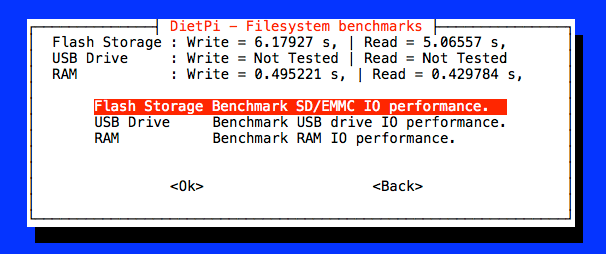
After:
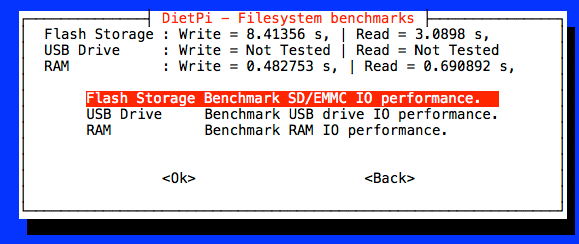
This is the only “really” DietPi Bug i have noticed.
Sorry, but for me this really cool dropbear feature will not work.
Have I missed something?
Edit:
seem it will only working with WinSCP (only with SCP), not with Fugo, FileZilla, or similar SFTP clients on Mac OSX …
root@ZeroPi:~# dropbear -V
Dropbear v2016.74