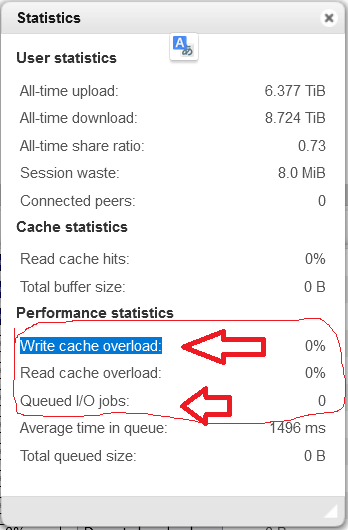After some research I installed qBittorrent v4.5.5 Web UI (64-bit) and it is working stable.
Problems with fast and slow download speed fluctuations are with disk speed.
I download to HDD (spinnig) disk qBitorrent when I switched to SSD drive download speed was stable and high.
-
Check when downloading torrents look at View → Statistics
-
Look at Write cache overload and Queued I/O jobs if they are high numbers then your disk is to slow for such fast donwload speed.
You can test speed of your disk in dietpi-drive_manager
Set limit download speed slower then speed of write of your disk.