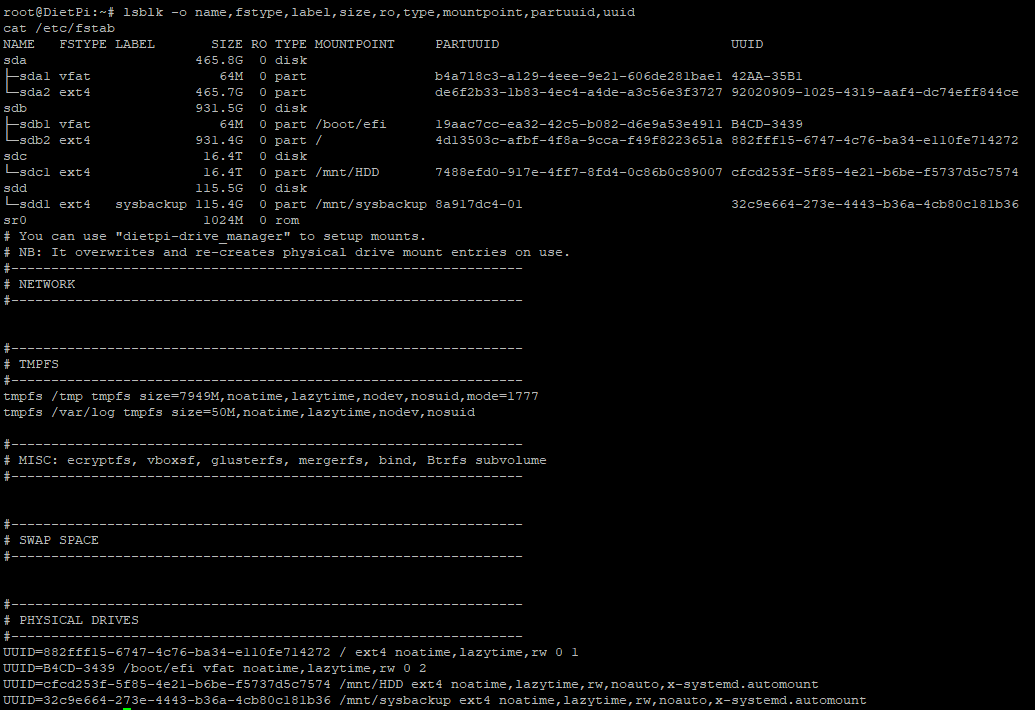I think so, it should be sda then sdb. Just to clarify, I can boot from the SSD on a fresh image. Just restoring the backup to the SSD results in the HDD being the boot drive for now but guessing the changes to fstab will take care of that
Edit: I’m confused on what I’m missing… this keeps booting to sdb (mechanical drive) no matter what. Here’s the contents of fstab on sda (SSD):
# You can use "dietpi-drive_manager" to setup mounts.
# NB: It overwrites and re-creates physical drive mount entries on use.
#----------------------------------------------------------------
# NETWORK
#----------------------------------------------------------------
#----------------------------------------------------------------
# TMPFS
#----------------------------------------------------------------
tmpfs /tmp tmpfs size=15993M,noatime,lazytime,nodev,nosuid,mode=1777
tmpfs /var/log tmpfs size=50M,noatime,lazytime,nodev,nosuid
#----------------------------------------------------------------
# MISC: ecryptfs, vboxsf, glusterfs, mergerfs, bind, Btrfs subvolume
#----------------------------------------------------------------
#----------------------------------------------------------------
# SWAP SPACE
#----------------------------------------------------------------
#----------------------------------------------------------------
# PHYSICAL DRIVES
#----------------------------------------------------------------
UUID=92020909-1025-4319-aaf4-dc74eff844ce / ext4 noatime,lazytime,rw 0 1
UUID=42AA-35B1 /boot/efi vfat noatime,lazytime,rw 0 2
UUID=cfcd253f-5f85-4e21-b6be-f5737d5c7574 /mnt/HDD ext4 noatime,lazytime,rw,noauto,x-systemd.automount
UUID=32c9e664-273e-4443-b36a-4cb80c181b36 /mnt/sysbackup ext4 noatime,lazytime,rw,noauto,x-systemd.automount
Here’s the contents of fstab on sdb:
# You can use "dietpi-drive_manager" to setup mounts.
# NB: It overwrites and re-creates physical drive mount entries on use.
#----------------------------------------------------------------
# NETWORK
#----------------------------------------------------------------
#----------------------------------------------------------------
# TMPFS
#----------------------------------------------------------------
tmpfs /tmp tmpfs size=7949M,noatime,lazytime,nodev,nosuid,mode=1777
tmpfs /var/log tmpfs size=50M,noatime,lazytime,nodev,nosuid
#----------------------------------------------------------------
# MISC: ecryptfs, vboxsf, glusterfs, mergerfs, bind, Btrfs subvolume
#----------------------------------------------------------------
#----------------------------------------------------------------
# SWAP SPACE
#----------------------------------------------------------------
#----------------------------------------------------------------
# PHYSICAL DRIVES
#----------------------------------------------------------------
UUID=882fff15-6747-4c76-ba34-e110fe714272 / ext4 noatime,lazytime,rw 0 1
UUID=B4CD-3439 /boot/efi vfat noatime,lazytime,rw 0 2
UUID=cfcd253f-5f85-4e21-b6be-f5737d5c7574 /mnt/HDD ext4 noatime,lazytime,rw,noauto,x-systemd.automount
UUID=32c9e664-273e-4443-b36a-4cb80c181b36 /mnt/sysbackup ext4 noatime,lazytime,rw,noauto,x-systemd.automount
Even during the restore, dietpi understood the backup was from another system and made the changes to update UUID so I’m not understanding why I can’t boot to sda after a restore. BIOS has debian and debian for boot devices and even disabling one at a time, still always boots to sdb