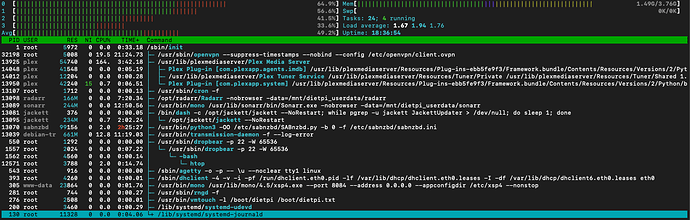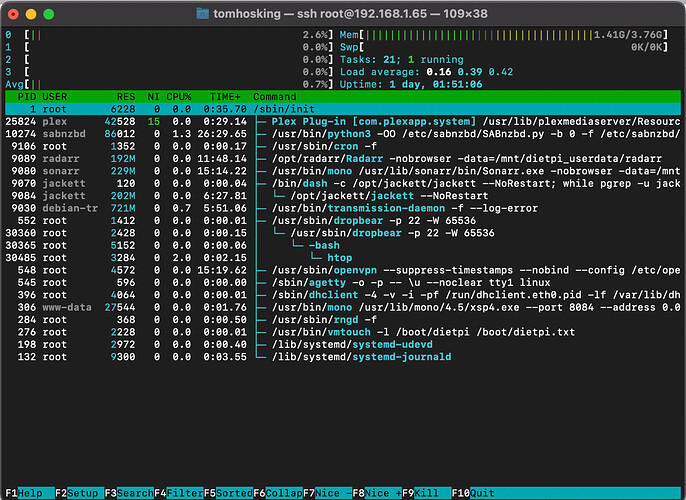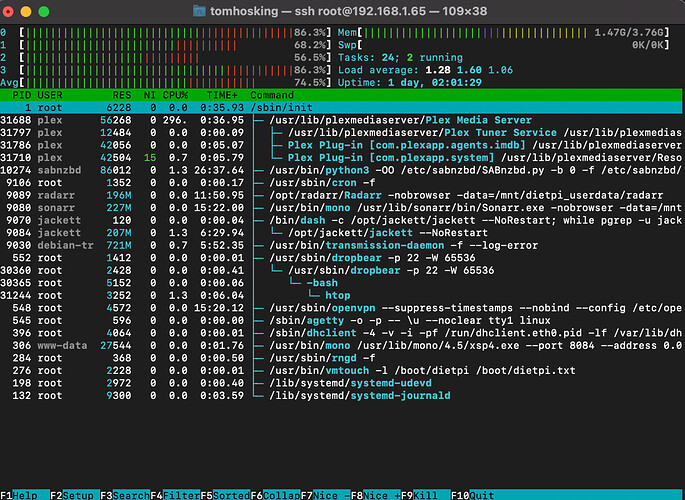back to about .5 seconds of playback without freezing. Issue now being seen on iPhone Plex app playback too, so almost certainly server/Pi related
Not sure if relevant but I rebooted the Pi and SABnzbd took a while to start up (in a briowser window) and when it did it showed me this message:
Traceback (most recent call last):
File "/usr/local/lib/python3.7/dist-packages/cheroot/server.py", line 1810, in serve self._connections.run(self.expiration_interval)
File "/usr/local/lib/python3.7/dist-packages/cheroot/connections.py", line 201, in run self._run(expiration_interval)
File "/usr/local/lib/python3.7/dist-packages/cheroot/connections.py", line 218, in _run new_conn = self._from_server_socket(self.server.socket)
File "/usr/local/lib/python3.7/dist-packages/cheroot/connections.py", line 272, in _from_server_sockets, ssl_env = self.server.ssl_adapter.wrap(s)
File "/usr/local/lib/python3.7/dist-packages/cheroot/ssl/builtin.py", line 278, in wrap sock, do_handshake_on_connect=True, server_side=True,
File "/usr/lib/python3.7/ssl.py", line 412, in wrap_socket session=session
File "/usr/lib/python3.7/ssl.py", line 853, in _create self.do_handshake()
File "/usr/lib/python3.7/ssl.py", line 1117, in do_handshake self._sslobj.do_handshake()
ssl.SSLError: [SSL: SSLV3_ALERT_BAD_CERTIFICATE] sslv3 alert bad certificate (_ssl.c:1056)
I’ve done status check on SABnzbd and et this:
root@DietPi:~# systemctl status sabnzbd
● sabnzbd.service - SABnzbd (DietPi)
Loaded: loaded (/etc/systemd/system/sabnzbd.service; disabled; vendor preset: enabled)
Active: active (running) since Fri 2021-07-02 14:29:30 BST; 12min ago
Docs: https://sabnzbd.org/wiki/
Main PID: 1290 (python3)
Tasks: 23 (limit: 4533)
CGroup: /system.slice/sabnzbd.service
└─1290 /usr/bin/python3 -OO /etc/sabnzbd/SABnzbd.py -b 0 -f /etc/sabnzbd/sabnzbd.ini
Jul 02 14:34:02 DietPi python3[1290]: s, ssl_env = self.server.ssl_adapter.wrap(s)
Jul 02 14:34:02 DietPi python3[1290]: File "/usr/local/lib/python3.7/dist-packages/cheroot/ssl/builtin.py", line 278, in wrap
Jul 02 14:34:02 DietPi python3[1290]: sock, do_handshake_on_connect=True, server_side=True,
Jul 02 14:34:02 DietPi python3[1290]: File "/usr/lib/python3.7/ssl.py", line 412, in wrap_socket
Jul 02 14:34:02 DietPi python3[1290]: session=session
Jul 02 14:34:02 DietPi python3[1290]: File "/usr/lib/python3.7/ssl.py", line 853, in _create
Not sure what this means but could the fact that SAB tok so long to get up and running point to an issue there that’s causing a load on the system?
![]()