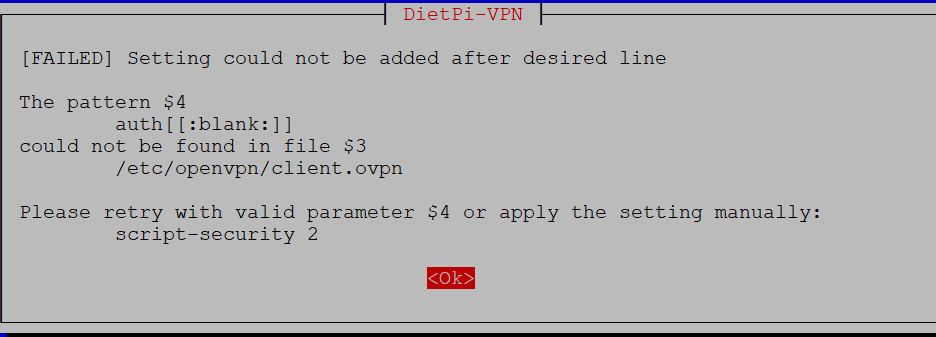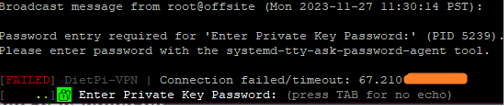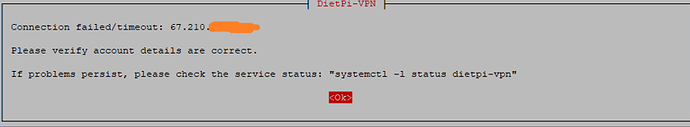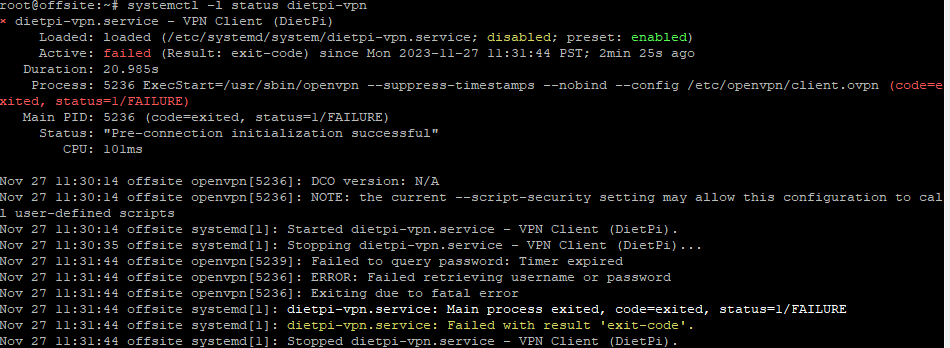Can you double check that you selected the right config file? There are some syntax errors inside your .ovpn client file. Did you maybe upload the server config?
There is only one .ovpn file created after i did the setup on the server side.
Here is the config file, with the keys removed
client
proto udp
dev tun
# IP/domain name of DietPi system, running OpenVPN server
remote my home IP address 1194
resolv-retry infinite
nobind
user nobody
group nogroup
persist-key
persist-tun
remote-cert-tls server
comp-lzo
verb 3
<ca>
-----BEGIN CERTIFICATE-----
Cert
-----END CERTIFICATE-----
</ca>
<cert>
Certificate:
#Removed
-----BEGIN CERTIFICATE-----
-----END CERTIFICATE-----
</cert>
<key>
-----BEGIN PRIVATE KEY-----
-----END PRIVATE KEY-----
</key>
I think there is a misunderstanding. dietpi-vpn is a tool to connect to a VPN server, but in the config above it looks like DietPi is you server, and not a client.?
Can you please specify your usecase.
I have a dietpi system running Open VPN at my house, im trying to get another dietpi system running offsite to connect to my home network using dietpi-VPN.
Ok, so you need to generate a client config for the offsite DietPi system.
You could do it like the docs of OpenVPN suggest, but it’s maybe a bit overwhelming if you have no experience with it.
https://openvpn.net/community-resources/how-to/
Or you install PiVPN (also available via dietpi-software) which provides an interactive assistant to create new users and configs
https://dietpi.com/docs/software/vpn/#pivpn
1 Like
Very close now, but im getting this error.
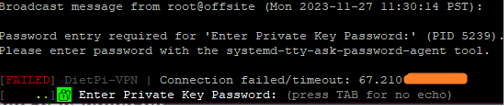
and
and
Edit: i was able to create another opvn file for my phone and when it asks for the private key i enter the same password i try on the offsite client and it works. so i know i can connect.
Edit2: it looks like its trying to connect without the password and then gives me the option to type it in once it fails.
so its only working if i use openvpn --config client.ovpn
So when starting manually it does not prompt for username and password?
Maybe you can remove auth-user-pass-verify from the config, but to be honest, I have no practical experience with OpenVPN.
Maybe someone else has an idea?
WHen i use the command line yes it prompts for a password.
When i use dietpi-vpn and hit apply it looks like it dosnt give me time to enter the password until after it fails at connecting.