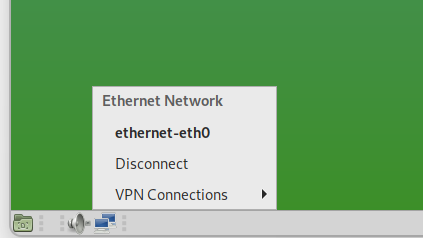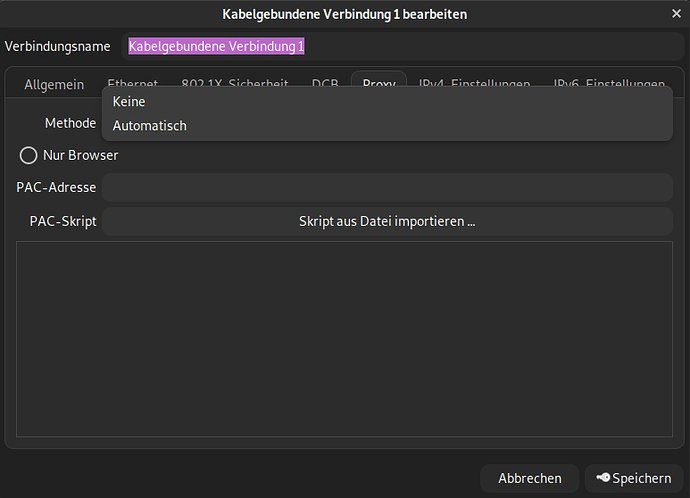We want to use dietpi with the MATE desktop for a production-system and are happy about almost everything. But we are wondering how we are getting the internet connection visible on the system tray.
Is there a chance to install a networkmanager - maybe cmst or something else where the existing connection can be seen and edited?
Because of the settings on the shell the connection is there (or not - nobody has it in view). But exact this is relevant for us, because in emergency-case we have to guide the customer itself through the wifi-/ethernet-process and actually he is lost on the shell.
So, is there a simple solution to get the internetconnection visible via icon (and a click on it guide to the existing connections)?
Welcome to our community.
Theoretically there might be an option to use/install network-manager-gnome package.
But, there is a big BUT. This will pull network-manager as software package/dependency, which is conflicting with DietPi network settings as we use ifupdown. If you really like using network-manager, you would need to remove our network configuration and setup an own one using network-manager. This include loosing the network configuration possibility to use our tool dietpi-config.
This is how it looks like
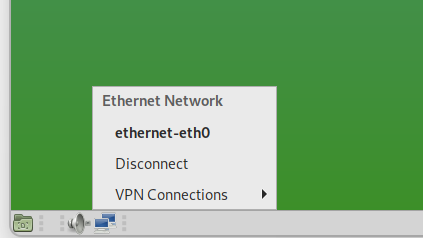
Thank you, that sounds a bit too complicated. What is the point:
1.) Nobody can easily see/check that he is offline. (Just a red light or so in the tray would be helpful).
2.) It’s not so easy to do the settings, in case of edit/change something. (At least the connection from the red/green light to the settings would be helpful).
So to replace the ifupdown seems to be not a good option - as far as I understood @Joulinar
But is there really no GUI for ifupdown at all? At least for the wifi-connections should it be usefull, because the ethernetconnection seems to have the higher prio anyway.
But to complete this here regarding the GUI of the network-options: If there is no chance at all to make such things possible, what exactly has to be done to get the network-manager-gnome runnable and is the “waiting for network on start”-setting with that still guaranteed?
At least something like “nmtui” ( https://www.howtogeek.com/devops/how-to-manage-linux-wi-fi-networks-with-nmtui/ ) would be helpful for the point 2 (the editing), but even that seems not to work!?
It should not be a blocking issue ff you know how to configure network-manager. There are a couple of guides on the web on how to do that. I found quite a good one in German language that described the switch from ifupdown to network-manager
Basically installing the software is quite simple
apt install network-manager-gnome
The challenge is to configure network-manager to take over interface management.
something that you would need to test yourself.
Could you please share it here?
But if you go to dietpi-config > Network Option Adapters
you will get a crash and on the shell the result:
mawk: cannot open /etc/network/interfaces (No such file or directory)
mawk: cannot open /etc/network/interfaces (No such file or directory)
mawk: cannot open /etc/network/interfaces (No such file or directory)
mawk: cannot open /etc/network/interfaces (No such file or directory)
grep: /etc/network/interfaces: No such file or directory
/boot/dietpi/dietpi-config: line 2326: ! : syntax error: operand expected (error token is "! ")
only for completion.
Yes, as expected. Switching to network-manager will remove the possibility to manage network connecting using our own tool set. Therefore you would need to start managing network interfaces using network-manager 
sure  but one problem I have with the replacement and maybe someone here knows why:
but one problem I have with the replacement and maybe someone here knows why:
The installation with the network-manager is no problem and the deactivation of the ifupdown with the following commands fine as well:
sudo ifdown -a --exclude lo
sudo mv /etc/network/interfaces /etc/network/interfaces.unused
With it I’m able to use the wifi-connections and that’s working. BUT the ethernet-connection is giving me a headache. It isn’t working (seems to be still managed by something else).
Why do I think like that: My tests need a proxy-setting but even if I configure it globally via
mate-network-properties
the settings are not working. Only the firefox-browser seems to understand it and the chromium-browser only if it’s started via shell, not via menu and other services are showing OFFLINE all the time. So I’m suggesting that the Ethernet-connection is not running with the network-manager or at least there is something else for configuring the proxy-settings. Is there something else what has to be configured/enabled/disalbed and where to replace the ifupdown-way?
Have to correct me, the eth0-connection seems not to work at all (checked with another proxyless network). Does anyone know what exactly is to change to get this done as well? Is there something else what has to be blocked/changed, because the
iwconfig
speaks about no ethernetconnection at all. 
ip l and ip a list the Ethernet interface, like eth0?
and to check NetworkManager itself
nmcli device
nmcli connection
On my test system it looks like this
root@DietPi4:~#
nmcli general
STATE CONNECTIVITY WIFI-HW WIFI WWAN-HW WWAN
connected full enabled enabled enabled enabled
root@DietPi4:~# nmcli device
DEVICE TYPE STATE CONNECTION
eth0 ethernet connected ethernet-eth0
lo loopback unmanaged --
root@DietPi4:~# nmcli connection
NAME UUID TYPE DEVICE
ethernet-eth0 899e5c11-2d93-4bd5-8a7e-6c97563591f3 ethernet eth0
root@DietPi4:~#
The eth0-connection is given - with all commands you shared. It shows green that there is a connection.
So I’m speaking with system-guy and we have to setup and check a native internetconnection (without needed proxysetting), to be sure that at least that works. I will protocol the result.
But because of the needed proxysetting (and the mate-network-properties doesn’t seem to change anything): Where would be the correct place to enter the proxy-settings on dietpi (remember the ifupdown is replaced on my system with the NetwortManager)?
Maybe it’s easier to share this as well: In the settings for the eth0-connection I cannot enter any manual settings. The choice is only between “no” or “automatically”, but I need particular settings (whereever those should be placed).
I also checked that in /etc/bashrc./dietpi-proxy.sh everthing is entered correctly.
The native Cable-Connection is possible (after reboot it was working directly). 
So the only problem is how to get the proxy-settings done (on the correct place)!? Or how I can check those…
looks like a limitation of Network Manager NetworkManager - ArchWiki
and you would need an additional tool like proxydriver
But this is quite some guessing as we don’t use NetworkManager on DietPi usually 
Thankyou @Joulinar it’s getting better:
Now it’s working for 10-20 seconds after a reboot 
If I check the entries with
export -p
I see the proxy-entries, but why ever it’s not working longer then 30 seconds. After that I see the browsermessage “The proxy server is refusing connections” AND if I started the shell then there is an error in the upper dietpi-part (below the temperaure):
Device “link” does not exist.
What is happening in the background? Is there maybe something I have to deactivate as well?
Honestly I don’t know. I never used Network-Manager nor proxydriver.
Can you share the full error message pls. A picture would be fine as well.
I have to say a big: THANKYOU!!! - What for a community 
Before I collect all information I thought is it the best to have a clean setup. So I installed dietpi new - did the configurations that are shared here and saw that it was working (directly and at least few minutes).
I have to check it more in details now, but it seems all the network-problems are solved and the system can be used in production - it looks very good so far. Thankyou for every help!
PS: The restarts between almost every network-change seems to be incessant - that was new for me, but is the safest way.