The installer also just downloads the archive from Navidrome GitHub:
https://github.com/MichaIng/DietPi/blob/2b5b0e7943366edad7991a1897502fa6cd6b0ec3/dietpi/dietpi-software#L6221
Symfonium is subsonic compatible, like Navidrome is ![]()
The installer also just downloads the archive from Navidrome GitHub:
https://github.com/MichaIng/DietPi/blob/2b5b0e7943366edad7991a1897502fa6cd6b0ec3/dietpi/dietpi-software#L6221
Symfonium is subsonic compatible, like Navidrome is ![]()
Okay thanks ,So i need to download this and install to get it working.
It makes no difference if you download it directly from github or if you use dietpi-software, it uses the same source.
Okay let me have try.
DO i have to do any settings change to activate the subsonic or install any other components
No, it should work out of the box.
I use substreamer on my android device, which is also compatible to subsonic API.
They also list Symfonium as compatible app in their docs:
https://www.navidrome.org/docs/overview/#apps
Okay give try will update
when trying to isntall Navidrome getting this update error
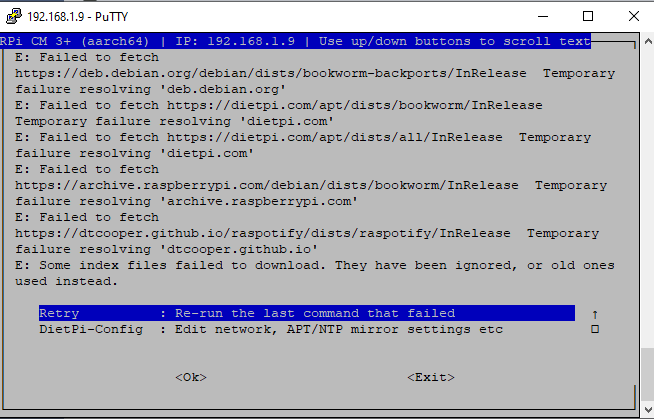
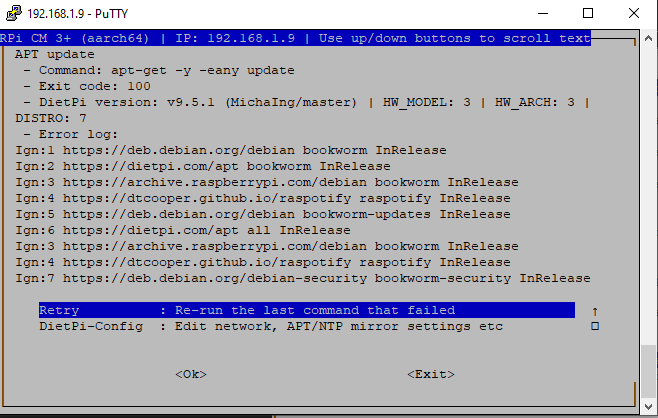
something seems to be wrong with your DNS settings. At least you are not able to resolve domains anymore.
You are using something like PiHole or AGH?
No, no other apps.
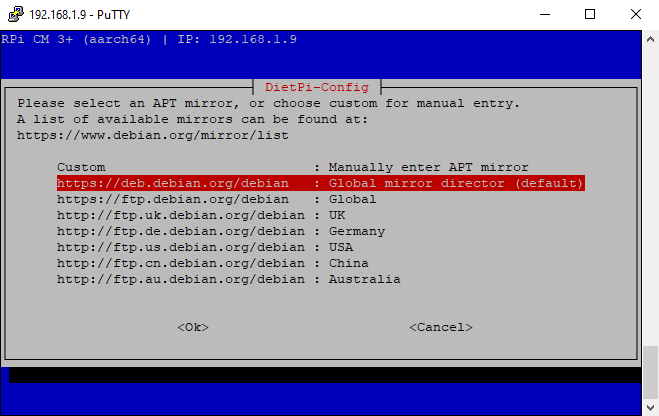
it is not about apt package server, its about DNS resolution. Ensure this is working and try again
how can check it please guide me
root@DietPi:~# cat /etc/resolv.conf
nameserver 218.248.112.65
nameserver 218.248.112.1
G_CHECK_NET
getent ahosts dietpi.com
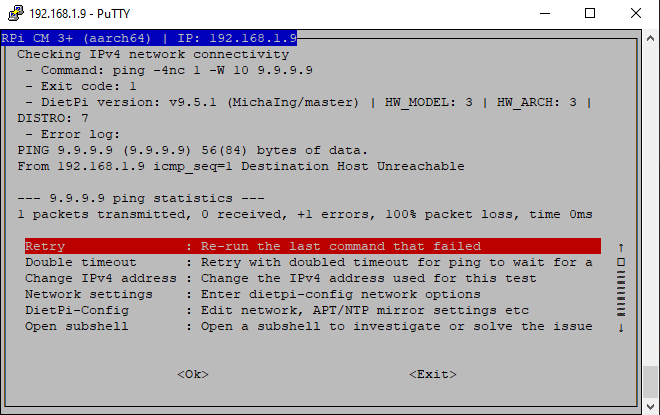
but it was working till today morning.
After restart now working