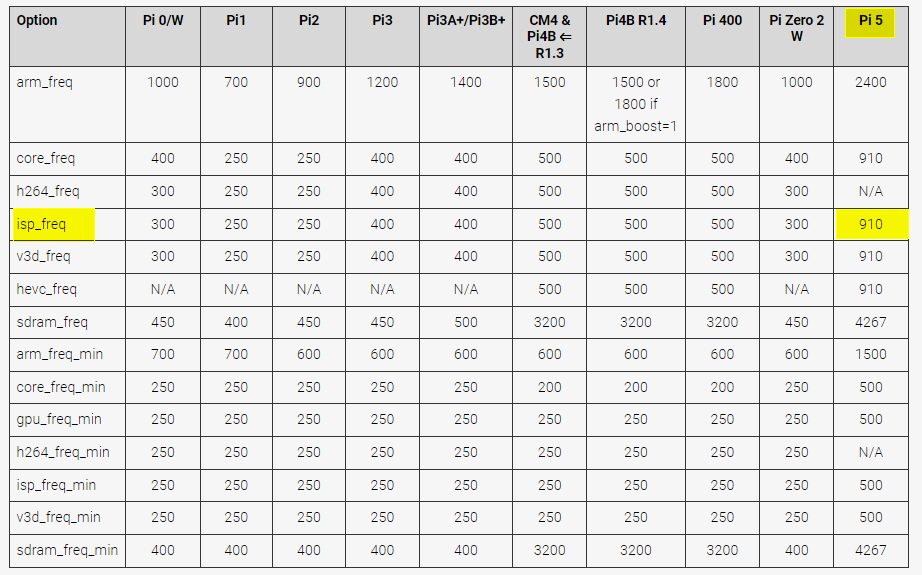root@RPi4:~# vcgencmd commands
commands="
commands,
set_logging,
bootloader_config,
bootloader_version,
cache_flush,
codec_enabled,
get_mem,
get_rsts,
measure_clock,
measure_temp,
measure_volts,
get_hvs_asserts,
get_config,
get_throttled,
pmicrd,
pmicwr,
read_ring_osc,
version,
otp_dump,
set_vll_dir,
set_backlight,
get_lcd_info,
arbiter,
test_result,
get_camera,
enable_clock,
scaling_kernel,
scaling_sharpness,
hdmi_ntsc_freqs,
hdmi_adjust_clock,
hdmi_status_show,
hvs_update_fields,
pwm_speedup,
force_audio,
hdmi_stream_channels,
hdmi_channel_map,
display_power,
memtest,
dispmanx_list,
schmoo,
render_bar,
disk_notify,
inuse_notify,
sus_suspend,
sus_status,
sus_is_enabled,
sus_stop_test_thread,
egl_platform_switch,
mem_validate,
mem_oom,
mem_reloc_stats,
hdmi_cvt,
hdmi_timings,
readmr,
vcos,
ap_output_control,
ap_output_post_processing,
pm_set_policy,
pm_get_status,
pm_show_stats,
pm_start_logging,
pm_stop_logging,
vctest_memmap,
vctest_start,
vctest_stop,
vctest_set,
vctest_get"