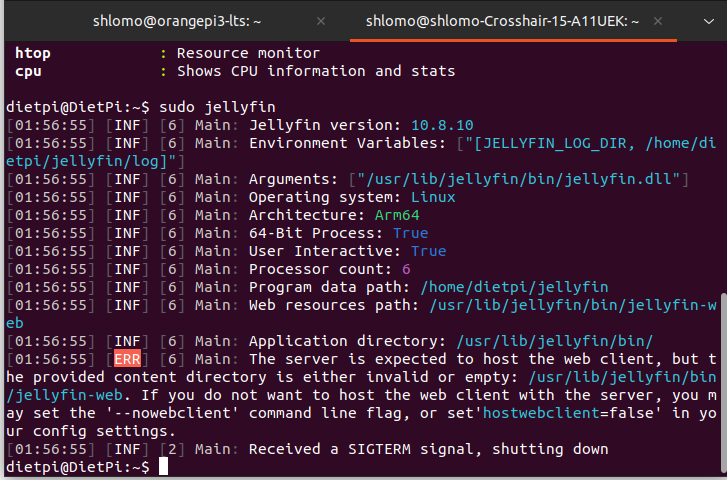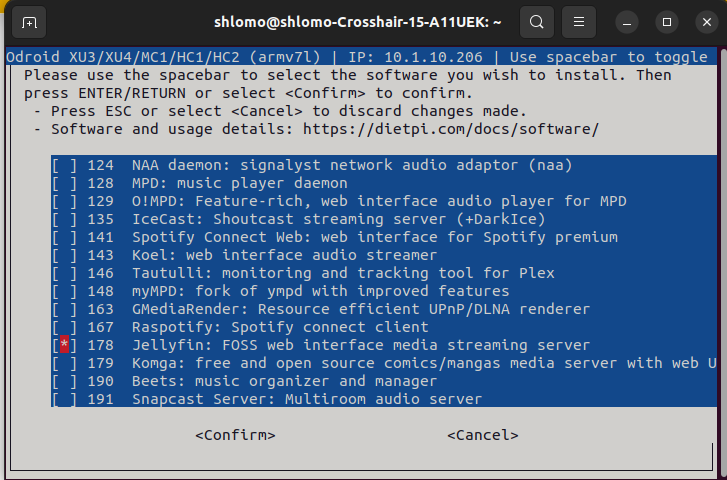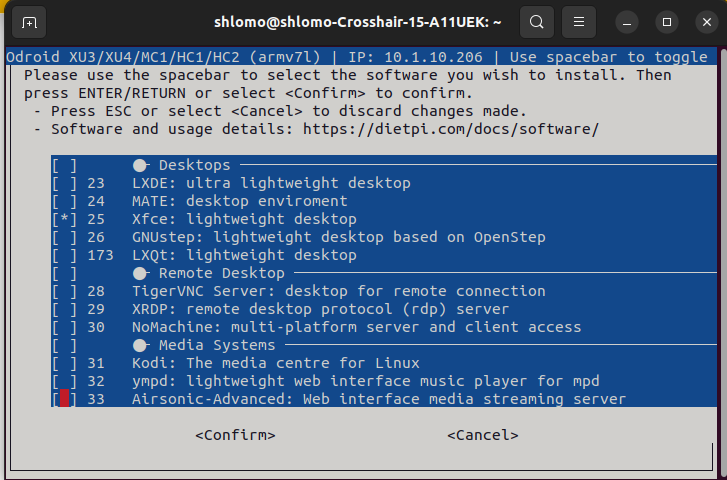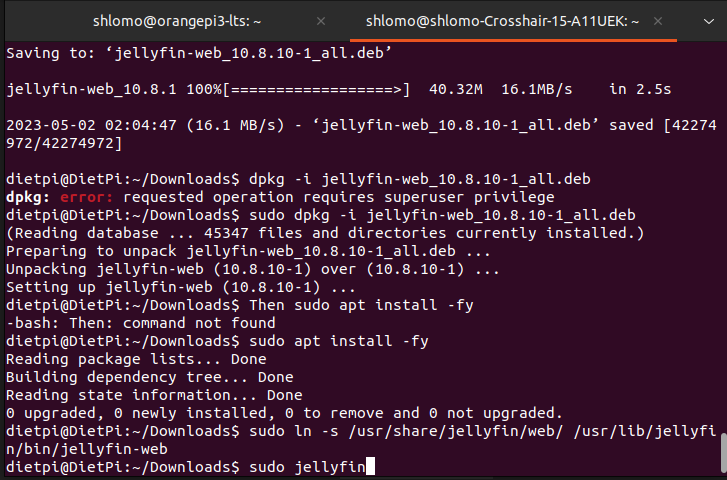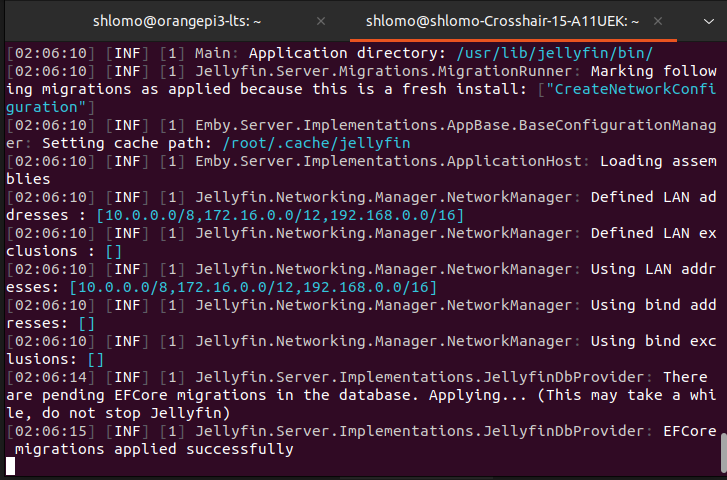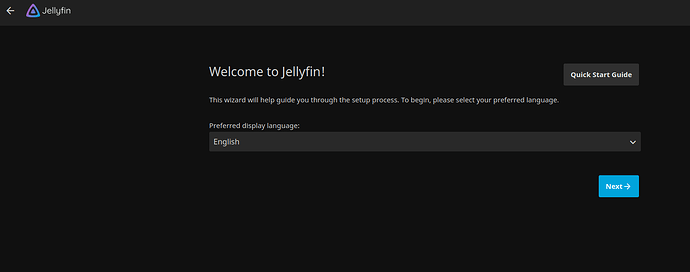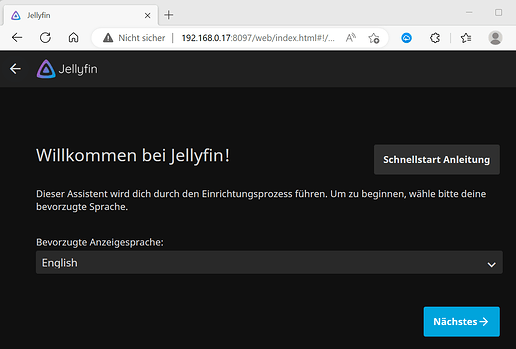Hi Team. I have moved on to Jellyfin for my project and after going through fits figuring out how to get it to work on Armbian, I head slapped myself and said hey why don’t I just use DietPi, because those guys figured it all out I’m sure.
Guess it has been a while since a visit to Jellyfin, because it throws the same error as if you just install the server deb manually, which lacks the web client now. The instructions on the website are still wrong, but I picked through a lot of forum posts and this methodology works. I guess most people are on windows and not using pis for it so it just isn’t a priority.
This can serve as instructions for those of us who care until it is fixed in the installer. I’m not a best practices kind of guy so if you guys need to comment on better ways feel free. I’m not easily offended.
Since it is a server, these instructions are for SSH’ing into the board on Armbian.
To get the files, use your regular computer with the SSH window, go to:
https://repo.jellyfin.org/releases/server/ubuntu/versions/stable/
First go in an get the server package .deb then the web package .deb, which is the browser client. For the arm chips you use either arm64 or armhf for the server. Look up your board to see what it is. On Armbian downloads it will tell you. Of course if you are on x86 you use the amd64.
For the web client, if you are on an arm chip, use the one that says “all.”
If you are a desktop, use the browser of course. If you are on a terminal:
mkdir Downloads
cd Downloads
Right click, Copy, the url of the file. Go into your terminal and
wget
Do that for both. I didn’t apparently need the third option, which is meta. I don’t know maybe that is both.
Then sudo dpkg -i jellyfin-server_10.8.10-1_armhf.deb jellyfin-web_10.8.10-1.deb
Then sudo apt install -fy
and the server should be running. Use sudo systemctl stop jellyfin in case it is running, which doesn’t seem to always be the case after install.
Now there is a little detail that I found in the middle of a long thread. The web client is not mapped correctly in something and you have to do a symlink to fix it.
sudo ln -s /usr/share/jellyfin/web/ /usr/lib/jellyfin/bin/jellyfin-web
then
sudo jellyfin &
and that should start it
Go to local.ip.address:8096 or if you are on that desktop localhost:8096 and it will walk you through the setup process.
Before you connect a drive, do this:
sudo apt install acl ntfs-3g -y
Then mount the drive to a directory and give Jellyfin permission to see it. Most Armbian desktops auto-mount drives without having to modify the fstab file, but if you are on a server you’ll have to do it manually. DietPi has a widget I know but I have not used it yet.
then:
sudo setfacl -m user:jellyfin:rxw /path/to/drive/
and you should be good to go.
I have no idea if Jellyfin is as flighty as the install process, but Plex is essentially big brother these days and Emby requires you to pay to use many of the clients. I have personally paid for lifetime twice because I think it’s a steal, but I wasn’t crazy about having to register my server with them to use the desktop linux client. Most SBCs can’t handle transcoding the files into a browser compatible format from the native .mkv, and when you use the Emby client it doesn’t not even call ffmpeg at all. Jellyfin seems the same, but already I am seeing that the back end processes of the library filing are completely different than Emby, even though Jellyfin started out as Emby, and so far it seems to be cleaner.
I wish you success. ![]() -ph
-ph