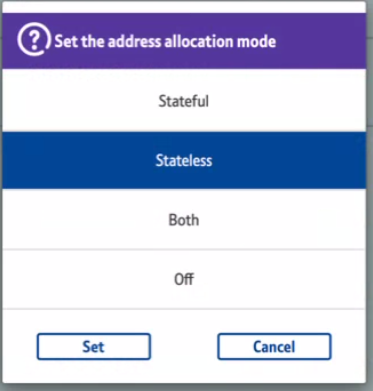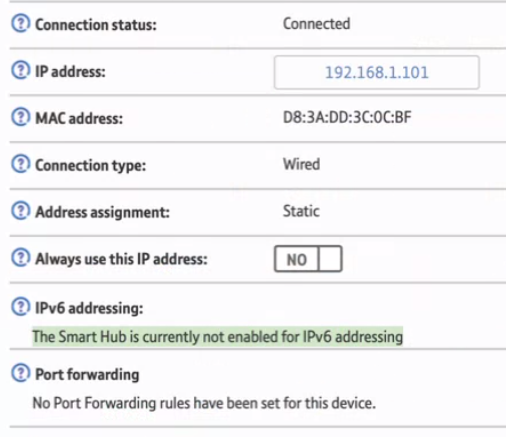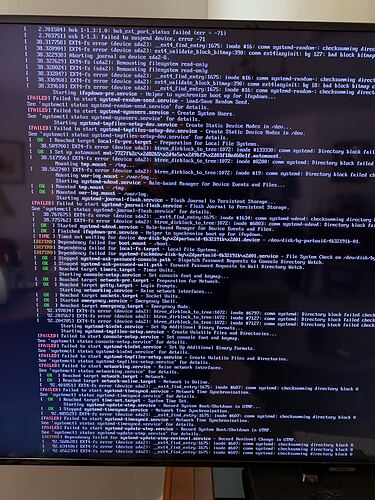Hi,
Thanks for replying!
I just did a router restart on both networks. The one with the problem did not reconnect after the router re4started. The one that is OK did reconnect after the router restarted,
I got the following on the Pi that loses connection:
1: lo: <LOOPBACK,UP,LOWER_UP> mtu 65536 qdisc noqueue state UNKNOWN group default qlen 1000
link/loopback 00:00:00:00:00:00 brd 00:00:00:00:00:00
inet 127.0.0.1/8 scope host lo
valid_lft forever preferred_lft forever
inet6 ::1/128 scope host noprefixroute
valid_lft forever preferred_lft forever
2: eth0: <BROADCAST,MULTICAST,UP,LOWER_UP> mtu 1500 qdisc mq state UP group default qlen 1000
link/ether d8:3a:dd:3c:0c:bf brd ff:ff:ff:ff:ff:ff
inet 192.168.1.101/24 brd 192.168.1.255 scope global eth0
valid_lft forever preferred_lft forever
inet6 2a00:23c5:6c3c:1801:da3a:ddff:fe3c:cbf/64 scope global dynamic mngtmpaddr
valid_lft 315359993sec preferred_lft 315359993sec
inet6 fdaa:bbcc:ddee:0:da3a:ddff:fe3c:cbf/64 scope global dynamic mngtmpaddr
valid_lft forever preferred_lft forever
inet6 fe80::da3a:ddff:fe3c:cbf/64 scope link
valid_lft forever preferred_lft forever
3: docker0: <NO-CARRIER,BROADCAST,MULTICAST,UP> mtu 1500 qdisc noqueue state DOWN group default
link/ether 02:42:82:18:d4:ae brd ff:ff:ff:ff:ff:ff
inet 172.17.0.1/16 brd 172.17.255.255 scope global docker0
valid_lft forever preferred_lft forever
4: br-7548ab9f1166: <BROADCAST,MULTICAST,UP,LOWER_UP> mtu 1500 qdisc noqueue state UP group default
link/ether 02:42:24:a6:f7:3d brd ff:ff:ff:ff:ff:ff
inet 172.19.0.1/16 brd 172.19.255.255 scope global br-7548ab9f1166
valid_lft forever preferred_lft forever
inet6 fe80::42:24ff:fea6:f73d/64 scope link
valid_lft forever preferred_lft forever
6: veth3211aeb@if5: <BROADCAST,MULTICAST,UP,LOWER_UP> mtu 1500 qdisc noqueue master br-7548ab9f1166 state UP group default
link/ether 9e:09:83:64:2f:9a brd ff:ff:ff:ff:ff:ff link-netnsid 0
inet6 fe80::9c09:83ff:fe64:2f9a/64 scope link
valid_lft forever preferred_lft forever
8: vethf5cfbca@if7: <BROADCAST,MULTICAST,UP,LOWER_UP> mtu 1500 qdisc noqueue master br-7548ab9f1166 state UP group default
link/ether 4a:56:32:e1:a0:af brd ff:ff:ff:ff:ff:ff link-netnsid 1
inet6 fe80::4856:32ff:fee1:a0af/64 scope link
valid_lft forever preferred_lft forever
10: veth352618d@if9: <BROADCAST,MULTICAST,UP,LOWER_UP> mtu 1500 qdisc noqueue master br-7548ab9f1166 state UP group default
link/ether ee:6e:c4:5c:2a:63 brd ff:ff:ff:ff:ff:ff link-netnsid 2
inet6 fe80::ec6e:c4ff:fe5c:2a63/64 scope link
valid_lft forever preferred_lft forever
12: vetha9cc32c@if11: <BROADCAST,MULTICAST,UP,LOWER_UP> mtu 1500 qdisc noqueue master br-7548ab9f1166 state UP group default
link/ether ce:72:20:da:a8:6a brd ff:ff:ff:ff:ff:ff link-netnsid 3
inet6 fe80::cc72:20ff:feda:a86a/64 scope link
valid_lft forever preferred_lft forever
…and this on the Pi that does not:
root@DietPi:~# ip a
1: lo: <LOOPBACK,UP,LOWER_UP> mtu 65536 qdisc noqueue state UNKNOWN group default qlen 1000
link/loopback 00:00:00:00:00:00 brd 00:00:00:00:00:00
inet 127.0.0.1/8 scope host lo
valid_lft forever preferred_lft forever
inet6 ::1/128 scope host
valid_lft forever preferred_lft forever
2: eth0: <BROADCAST,MULTICAST,UP,LOWER_UP> mtu 1500 qdisc mq state UP group default qlen 1000
link/ether e4:5f:01:39:6e:be brd ff:ff:ff:ff:ff:ff
inet 192.168.1.100/24 brd 192.168.1.255 scope global eth0
valid_lft forever preferred_lft forever
inet6 fd8e:b352:729e:4233:e65f:1ff:fe39:6ebe/64 scope global dynamic mngtmpaddr
valid_lft 1641sec preferred_lft 1641sec
inet6 2a00:23c6:b200:601:e65f:1ff:fe39:6ebe/64 scope global dynamic mngtmpaddr
valid_lft 315359989sec preferred_lft 315359989sec
inet6 fdaa:bbcc:ddee:0:e65f:1ff:fe39:6ebe/64 scope global dynamic mngtmpaddr
valid_lft forever preferred_lft forever
inet6 fe80::e65f:1ff:fe39:6ebe/64 scope link
valid_lft forever preferred_lft forever
3: br-10ca778034c5: <BROADCAST,MULTICAST,UP,LOWER_UP> mtu 1500 qdisc noqueue state UP group default
link/ether 02:42:35:27:ed:d6 brd ff:ff:ff:ff:ff:ff
inet 172.18.0.1/16 brd 172.18.255.255 scope global br-10ca778034c5
valid_lft forever preferred_lft forever
inet6 fe80::42:35ff:fe27:edd6/64 scope link
valid_lft forever preferred_lft forever
4: docker0: <NO-CARRIER,BROADCAST,MULTICAST,UP> mtu 1500 qdisc noqueue state DOWN group default
link/ether 02:42:a9:ef:22:aa brd ff:ff:ff:ff:ff:ff
inet 172.17.0.1/16 brd 172.17.255.255 scope global docker0
valid_lft forever preferred_lft forever
5: br-ce1bef15ffe6: <NO-CARRIER,BROADCAST,MULTICAST,UP> mtu 1500 qdisc noqueue state DOWN group default
link/ether 02:42:2b:57:bc:bb brd ff:ff:ff:ff:ff:ff
inet 172.19.0.1/16 brd 172.19.255.255 scope global br-ce1bef15ffe6
valid_lft forever preferred_lft forever
7: veth5764ac4@if6: <BROADCAST,MULTICAST,UP,LOWER_UP> mtu 1500 qdisc noqueue master br-10ca778034c5 state UP group default
link/ether a2:98:b1:be:eb:88 brd ff:ff:ff:ff:ff:ff link-netnsid 0
inet6 fe80::a098:b1ff:febe:eb88/64 scope link
valid_lft forever preferred_lft forever
9: vethd151e61@if8: <BROADCAST,MULTICAST,UP,LOWER_UP> mtu 1500 qdisc noqueue master br-10ca778034c5 state UP group default
link/ether fa:32:d0:11:61:d5 brd ff:ff:ff:ff:ff:ff link-netnsid 3
inet6 fe80::f832:d0ff:fe11:61d5/64 scope link
valid_lft forever preferred_lft forever
11: veth7211678@if10: <BROADCAST,MULTICAST,UP,LOWER_UP> mtu 1500 qdisc noqueue master br-10ca778034c5 state UP group default
link/ether 3e:22:c3:75:4a:b9 brd ff:ff:ff:ff:ff:ff link-netnsid 1
inet6 fe80::3c22:c3ff:fe75:4ab9/64 scope link
valid_lft forever preferred_lft forever
13: veth681aead@if12: <BROADCAST,MULTICAST,UP,LOWER_UP> mtu 1500 qdisc noqueue master br-10ca778034c5 state UP group default
link/ether 5a:d2:1f:9c:8a:a9 brd ff:ff:ff:ff:ff:ff link-netnsid 2
inet6 fe80::58d2:1fff:fe9c:8aa9/64 scope link
valid_lft forever preferred_lft forever
15: veth7f389b7@if14: <BROADCAST,MULTICAST,UP,LOWER_UP> mtu 1500 qdisc noqueue master br-10ca778034c5 state UP group default
link/ether be:7a:c1:5c:6c:a1 brd ff:ff:ff:ff:ff:ff link-netnsid 4
inet6 fe80::bc7a:c1ff:fe5c:6ca1/64 scope link
valid_lft forever preferred_lft forever