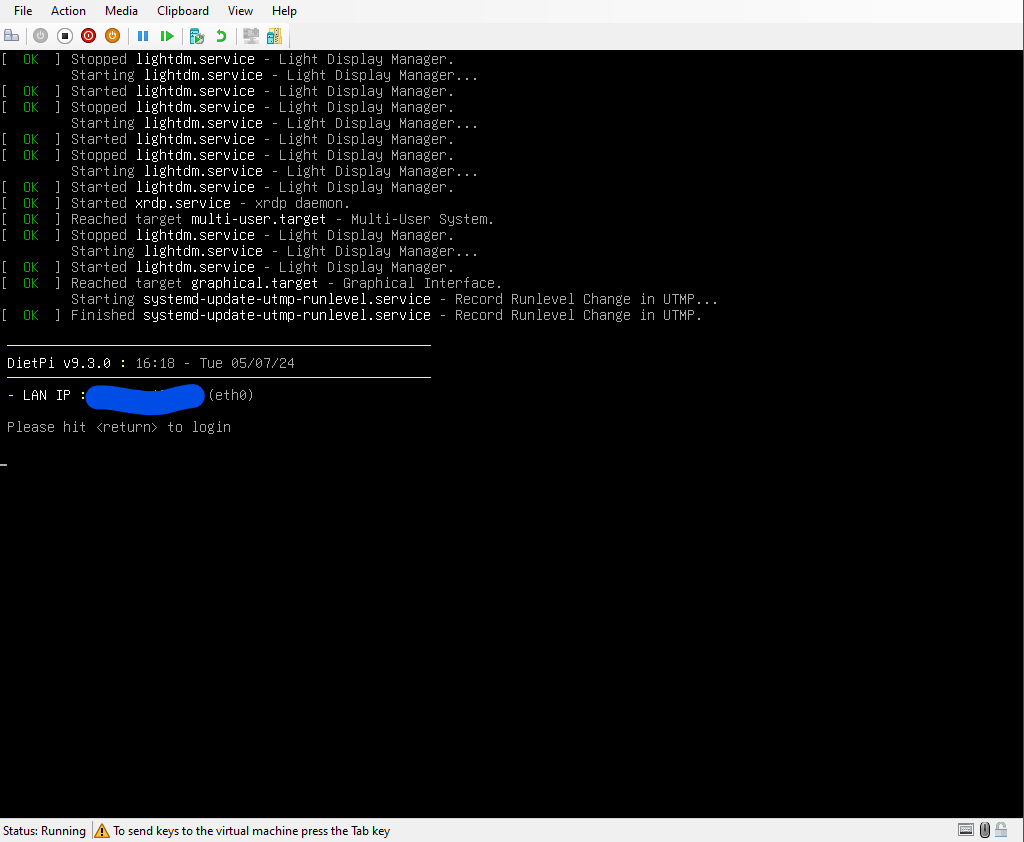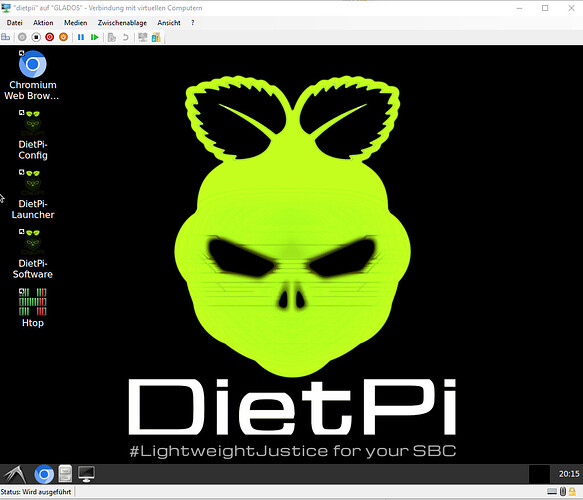Creating a bug report/issue
I have searched the existing open and closed issues
Required Information
- DietPi version
G_DIETPI_VERSION_CORE=9 G_DIETPI_VERSION_SUB=3 G_DIETPI_VERSION_RC=0 G_GITBRANCH='master' G_GITOWNER='MichaIng' - Distro version |
Bookworm - Kernel version |
Linux DietPi 6.1.0-21-amd64 #1 SMP PREEMPT_DYNAMIC Debian 6.1.90-1 (2024-05-03) x86_64 GNU/Linux - Architecture |
amd64 - SBC model |
Virtual Machine (x86_64) - Power supply used |
N/A - SD card used |
N/A
Additional Information (if applicable)
I have attempted to create a DietPi Hyper-V VM twice with the same results each time.
I have also tried installing the ‘xserver-xorg-video-fbdev’ package
Steps to reproduce
- Create VM with supplied VHDX
- Run through basic setup installing the software listed below (extra details).
- Enable LightDM login mask for desktop autostart
- Reboot VM.
Expected behaviour
Open Hyper-V VM and be presented with Desktop GUI
Actual behaviour
Extra details
dietpi-software list | grep " =2 "ID 5 | =2 | ALSA: Advanced Linux Sound Architecture | ID 6 | =2 | X.Org X Server: aka X11 - X Window System implementation | ID 23 | =2 | LXDE: ultra lightweight desktop | +ALSA +X.Org X Server +browser | https://dietpi.com/docs/software/desktop/#lxde ID 28 | =2 | TigerVNC Server: desktop for remote connection | +desktop | https://dietpi.com/docs/software/remote_desktop/#tigervnc-server ID 29 | =2 | XRDP: remote desktop protocol (rdp) server | +desktop | https://dietpi.com/docs/software/remote_desktop/#xrdp ID 103 | =2 | DietPi-RAMlog: Makes /var/log a RAM disk, preserves file structure on reboot | | https://dietpi.com/docs/software/log_system/#dietpi-ramlog ID 104 | =2 | Dropbear: Lightweight SSH server | | https://dietpi.com/docs/software/ssh/#dropbear ID 113 | =2 | Chromium: web browser for desktop or autostart | +ALSA +X.Org X Server | https://dietpi.com/docs/software/desktop/#chromium ID 200 | =2 | DietPi-Dashboard: Official lightweight DietPi web interface (Rust) | | https://dietpi.com/docs/software/system_stats/#dietpi-dashboard
I also can’t interact with the VM from Hyper-V. Pressing “enter” does nothing. Not a big deal as I manage via SSH, but I thought I should mention that. If I turn off the autostart, I can interact with the terminal just fine.