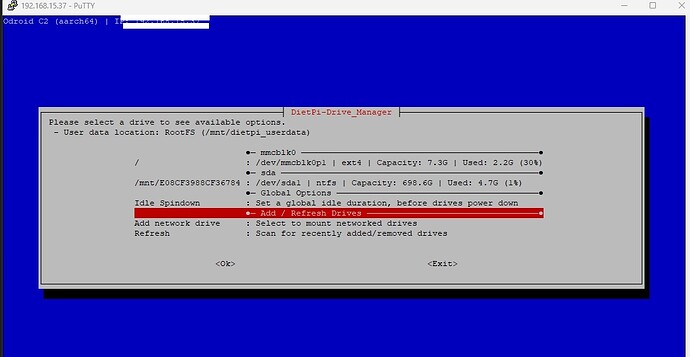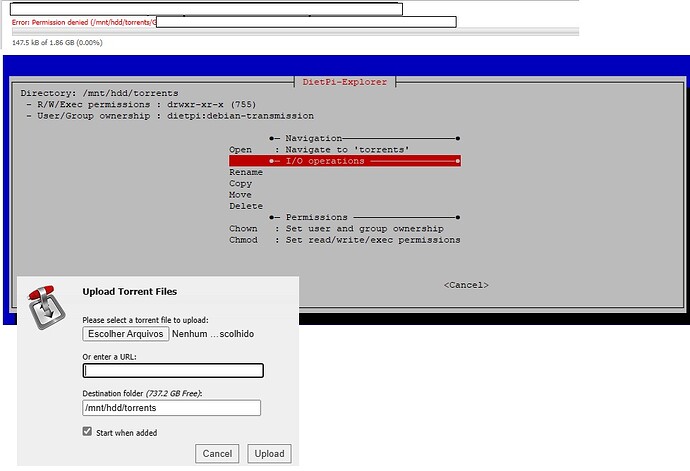I installed dietpi again on my odroid c2 and when installing transmission and deluge I got the same permission denied error, what should I do?
You need to share way more information on your system, connect HDD, mount point used and file system format on your HDD. As well it would be helpful to share at least an error message.
ntfs is not really supporting Linux file system permission. Therefore, it is quite logic to have permission issues. Did you require ntfs on your HDD? Otherwise I would recommend to use ext4
I followed your guidance, changed it to ext4, now when accessing the transmission the available space appears, but the same error, are the permissions wrong?
can you share following?
ls -la /mnt/hdd
Btw: if possible try to avoid doing screen prints. You can copy most of the information from SSH Terminal directly.
Anyway, the permission issue seems to be on a folder below /mnt/hdd. You would need to check the exact folder as stated on the error message.
Anyway, thank you very much for your help and attention.
I managed to solve the problem, I followed another post that detailed the necessary permissions, I think it was reversing the group order.
Could you post where you managed to solve it?
I’m facing the same issue and would really like some help.
I have a 4TB SATA hard drive formatted in ext4, mounted correctly, and visible over the network when shared by Samba. I can write files over the network to the mounted drive. But transmission cannot write to the drive, it errors out after retrieving metadata.
I have faced the exact same problem with RaspiOS Bookworm on a Pi5, so this is not unique to dietpi. Something changed in Bookworm + Transmission and there seems to be no solution. I could find no answers by searching (Google search is really messed up). A link to solve this would really help.
Without any information on your folder in question and the file system permissions set, nobody will be able to assist.
Thanks for the response.
Drive (ext4 partition) is mounted by dietpi-drive_manager at /mnt/3000G
Permissions are at default (I did not touch anything).
Following error was shown: Error:Permission denied - followed by path.
I did the following:
- sudo adduser debian-transmission users
No result, same error.
- Tried changing user in dietpi-services
No result, same error.
I have been using Transmission since Buster days without any issues on both RaspiOS and Dietpi, this is not something I’ve had to deal with so there’s been some change.
- Uninstalled Transmission, installed Deluge. Deluge worked fine so I think it is specifically related to Transmission and the way it sets up users.
Edit: removed screenshots per request
You need to share how they are set
ls -la /mnt /mnt/3000G /mnt/3000G/share
Pls try to avoid doing screen shots. It should be possible to copy everything from SSH terminal directly
Sorry. Not very conversant with etiquette on this forum.
I have replaced all the file and folder names in the output below.
dietpi@DietPi:~$ sudo ls -la /mnt/3000G /mnt/3000G/share
/mnt/3000G:
total 28
drwxrwsrwx 4 root dietpi 4096 Jan 14 08:00 .
drwxr-xr-x 8 root root 4096 Apr 17 04:37 ..
drwxrwxrwx 2 root root 16384 Apr 22 2023 lost+found
drwxrwxrwx 8 dietpi dietpi 4096 Apr 17 06:34 share
/mnt/3000G/share:
total 4128568
drwxrwxrwx 8 dietpi dietpi 4096 Apr 17 06:34 .
drwxrwsrwx 4 root dietpi 4096 Jan 14 08:00 ..
drwxrwxrwx 5 nobody nogroup 20480 Apr 17 02:21 Dir0
drwxrwxrwx 2 104 dietpi 4096 Apr 11 07:10 'Dir1'
drwxrwxrwx 10 nobody nogroup 4096 Feb 19 15:34 Dir2
drwxrwxrwx 2 104 dietpi 4096 Apr 11 07:10 'Dir3'
-rwxrwxrwx 1 104 dietpi 4227557376 Mar 16 12:22 'File1'
drwxrwxrwx 5 nobody nogroup 4096 Feb 6 04:14 Dir4
drwxrwxrwx 2 dietpi dietpi 4096 May 23 2023 'Dir5'
that was meant for terminal output that could be copied from SSH terminal directly
There is one missing
ls -la /mnt
dietpi@DietPi:~$ sudo ls -la /mnt
total 32
drwxr-xr-x 8 root root 4096 Apr 17 04:37 .
drwxr-xr-x 18 root root 4096 Apr 14 20:32 ..
drwxrwsrwx 4 root dietpi 4096 Jan 14 08:00 3000G
drwxrwxrwx 4 root root 4096 Apr 24 2023 300G
drwxrwxr-x 7 dietpi dietpi 4096 Apr 17 05:39 dietpi_userdata
drwxrwxr-x 2 dietpi dietpi 4096 Mar 17 23:25 ftp_client
drwxrwxr-x 2 dietpi dietpi 4096 Mar 17 23:25 nfs_client
drwxrwxr-x 2 dietpi dietpi 4096 Mar 17 23:25 samba
Let’s try to set some permission
chown -R dietpi:dietpi /mnt/3000G/
chmod -R 775 /mnt/3000G/
Thank you, that changed all the ownership to dietpi group and user
Transmission is uninstalled at this point.
I can’t see the mnt/HDD folder I created in ext4, it ends up directing me to mnt/dietpi_userdata, how do I make this folder visible?
root@DietPi:~# ls -la /mnt /mnt/HDD /mnt/HDD/share
ls: cannot access '/mnt/HDD/share': No such file or directory
/mnt:
total 24
drwxr-xr-x 6 root root 4096 Apr 21 14:49 .
drwxr-xr-x 18 root root 4096 Apr 14 20:32 ..
drwxr-xr-x 3 root root 4096 Apr 21 14:25 HDD
drwxrwxr-x 6 dietpi dietpi 4096 Apr 21 14:22 dietpi_userdata
drwxrwxr-x 2 dietpi dietpi 4096 Mar 17 23:05 ftp_client
drwxrwxr-x 2 dietpi dietpi 4096 Mar 17 23:06 nfs_client
/mnt/HDD:
total 24
drwxr-xr-x 3 root root 4096 Apr 21 14:25 .
drwxr-xr-x 6 root root 4096 Apr 21 14:49 ..
drwx------ 2 root root 16384 Apr 21 14:25 lost+found
If you can help I appreciate it, I’m inexperienced and I just need this to fix my system, transmission can view the folder smoothly
of course this folder did not exist on your system because you copied a command meant for another user.
your HDD is writable for user root only. You would need to adjust folder permission. Best to assign the whole folder to user + group dietpi. In addition assign write permission for the group.
how do I do that?