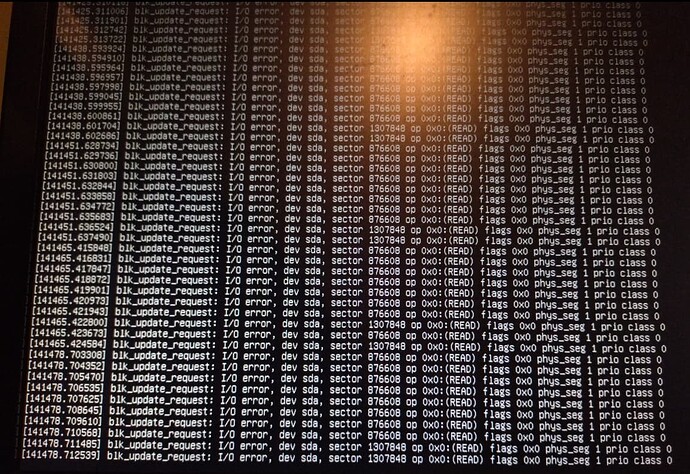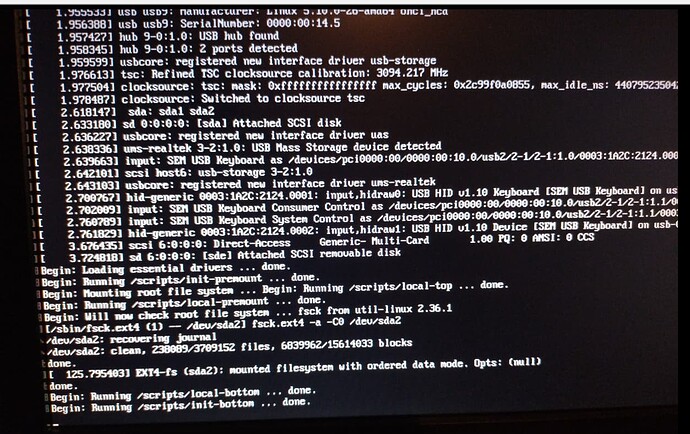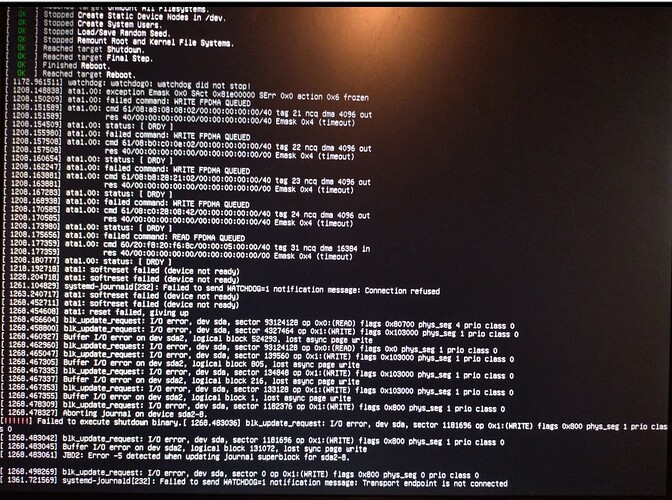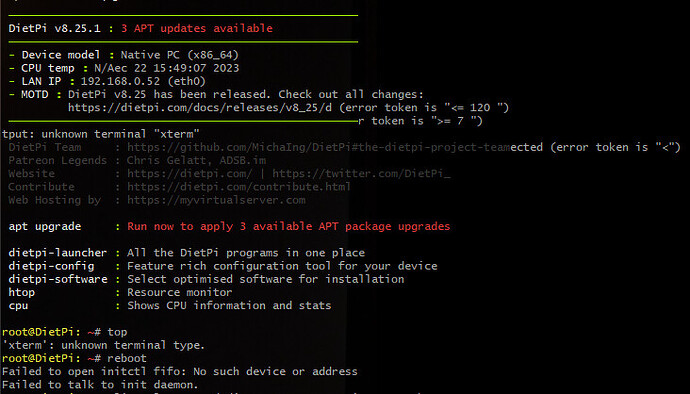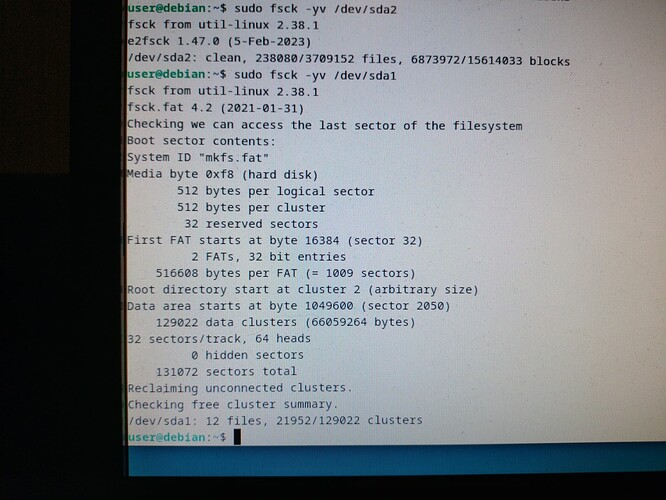I have searched the existing open and closed issues
Required Information
- DietPi version = 8.25.1
- Distro version = bullseye
- Kernel version = Linux DietPi 5.10.0-21-amd64 #1 SMP Debian 5.10.162-1 (2023-01-21) x86_64 GNU/Linux
- Architecture = amd64
- SBC model = Native PC (x86_64)
- Power supply used = Regular PC power supply
- SD card used = None SATA SSD connected directly to the motherboard
Hey guys, my server started acting weird and I couldn’t connect to it anymore. turned on the screen to see what was happing and it was filled with this:
Tried /forcefsck and rebooting, didn’t work. Tried to use the dietpi-drive_manager to make it check the disk on next reboot, didn’t work right away. After a few reboots it seemed to check the disk though, but it found no errors:
I even checked in the bios tools, where there was a “check disk” tool, didn’t find any issue. I restarted the server/desktop, and it was very slow to start. Tried rebooting once more, and once again I got that weird watchdog issue I mentioned in that post (It never happened again since MichaIng last message so I never was able to give more info in that post)
So once again I had to hit the power button to restart as it was stuck in that state. Desktop restarted, I was able to SSH to it, then after a short while it was super slow again but I could still ssh to it, although no command was working:
Turned on the screen again to see what was happening and it was filled with the same messages as my first screenshot once again.
I’m wondering if that watchdog issue from several months ago ended up slowly corrupting my filesystem and having to use the power button to reboot broke something. Been at this for 3 days now, no idea why it’s happening so I’m turning to you guys to see if you know what’s this about.
Thanks!
NBC
(I saw lots of other people having similar error messages in the forum, but they are using RPi with raspberry cards or external hard drives without power supply, and their issues seemed different)