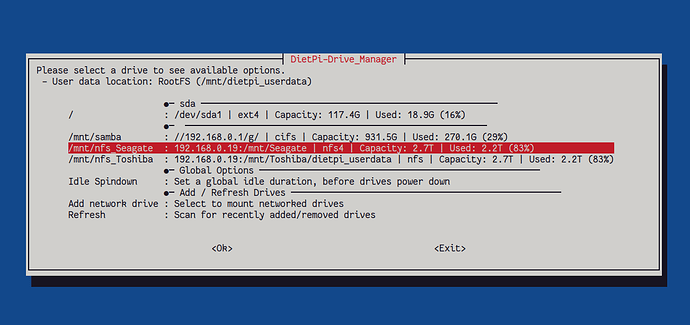Creating a bug report/issue
Required Information
- DietPi version |
G_DIETPI_VERSION_CORE=8 G_DIETPI_VERSION_SUB=10 G_DIETPI_VERSION_RC=2 G_GITBRANCH='master' G_GITOWNER='MichaIng' - Distro version |
bullseye 0 - Kernel version |
Linux DietPi 5.15.76-v8+ #1597 SMP PREEMPT Fri Nov 4 12:16:41 GMT 2022 aarch64 GNU/Linux - SBC model |
RPi 4 Model B (aarch64) - Power supply used |
5V 1A - SD card used |
SanDisk ultra
Steps to reproduce
Try to add NFS drive mounted on dietpi-hp miniPC
- Go to dietpi-drive manager
- Add network drive
- Choose /mnt/Seagate
- Dietpi mount second nfs drive already mounted /mnt/nfs_Toshiba
Expected behaviour
Dietpi-drive manager should mount /mnt/Seagate as /mnt/nfs_Seagate
Actual behaviour
dietpi-drive manager mount second time the same drive /mnt/Toshiba
Today I noticed that old bug return. Dietpi drive manager mount my already mounted Toshiba drive as /mnt/nfs_Seagate.
My second device HP Laptop also occur that bug. Yesterday I install Cockpit on my all three dietpi devices and share ssh keys between them. Today I remove cockpit and see that problem.
As You can see on screenshot that is the same drive with 2,7 TB capacity. Seagate connected with USB to my miniPC have 5TB.
Regards.