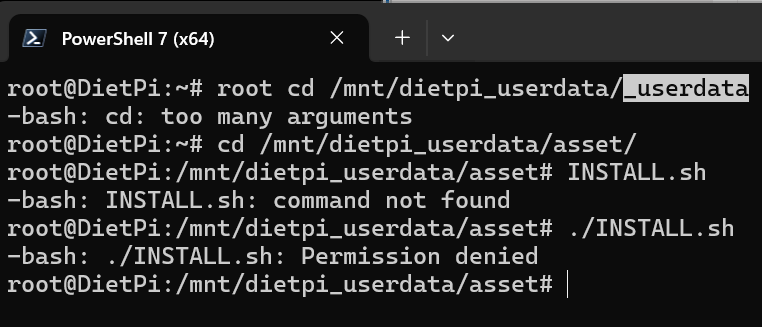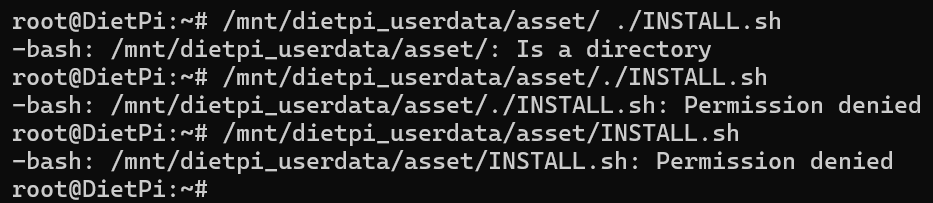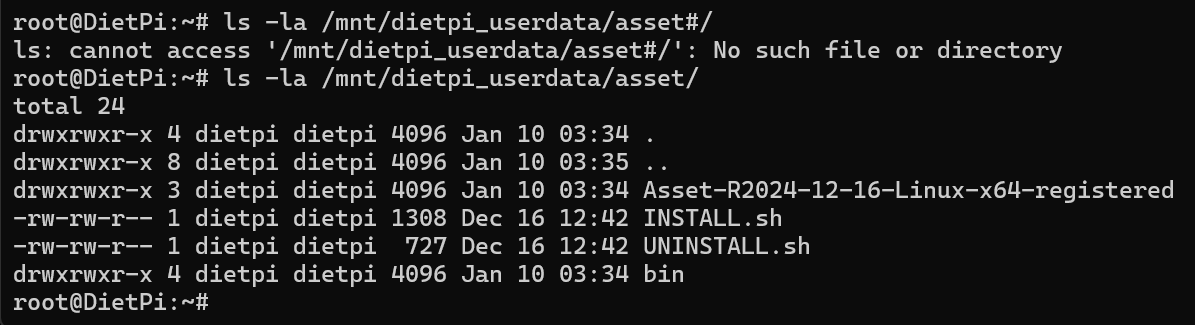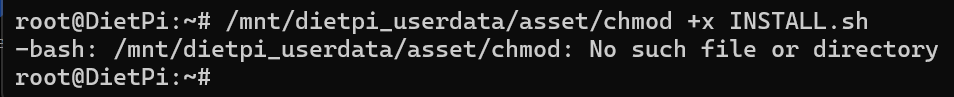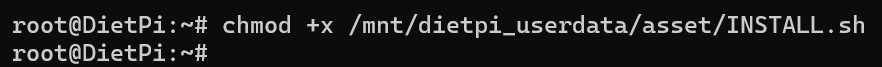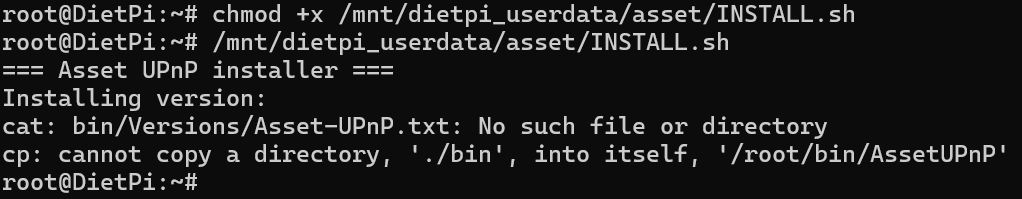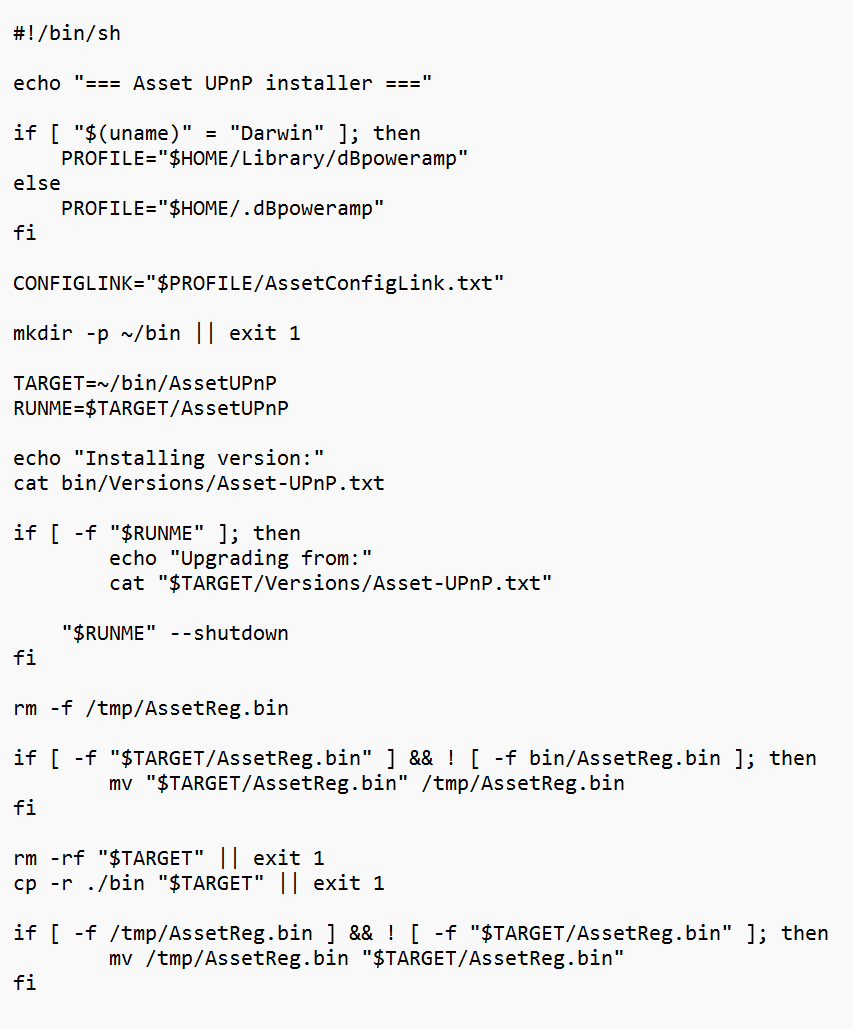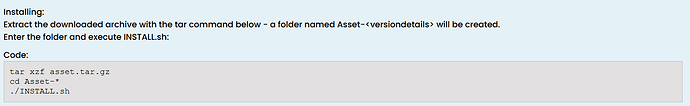TRHH
8 January 2025 09:24
1
I have installed DiePi on an headless NUC server with Roon and it works just fine
Now I wanted to install MinimServer 2.2, but that is not on the list:
“dietpi-software : Select optimised software for installation”
As I am NOT an Linux expert, is there a step by step guide or video that shows how to install it.
THX
Torben
I guess you need to follow the official install guide of MinimServer Quick Start for Linux
TRHH
8 January 2025 18:26
3
THX. But:
https://minimserver.com/install-linux-mserver.html#Installing%20MinimServer%20on%20Linux
is not what I have hoped for
Had hoped for a simple solution for installing an UPnP (DLNA) package just music.
Torben
Feel free to get in touch with MinimServer community and ask for a one klick solution.
TRHH
8 January 2025 19:02
5
Joulinar:
one klick solution
Is there a one klick solution? A GOOD stable UPnP (DLNA) for music?
THX
TRHH
8 January 2025 19:12
7
Yes I did
THX
TRHH
10 January 2025 08:46
9
I am trying to install Asset UPnP
root@DietPi:/mnt/dietpi_userdata/asset# ./INSTALL.sh
but do get this error
TRHH:
./INSTALL.sh
you need to check if the file has execute permissions
ls -la /mnt/dietpi_userdata/asset/
you need to add execute permissions
chmod +x INSTALL.sh
TRHH
10 January 2025 10:25
13
THX. Seems not to be my lucky day
/mnt/dietpi_userdata/asset/chmod +x INSTALL.sh
You are using the commands wrong way
chmod +x /mnt/dietpi_userdata/asset/INSTALL.sh
Something you need to ask developer of this script. But I guess your asset folder might need to be created within /usr/bin (according install instructions)
Asset UPnP is now available on the Raspberry pi, this cheap $25 computer is ideal to run a lightweight UPnP server that is totally silent, pair with a USB flash disk
We have tested against Raspbian, on the Model B pi.
Installation details
Log-in...
TRHH
10 January 2025 13:35
17
If you look at this:
It should be that easy.
I don’t know why it is not working for me.
You are not following the install instructions. And for a specific software, always better to contact the respective developer/community. They can help with application-related questions much better than we can.
TRHH
10 January 2025 13:49
19
Than I must be doing something wrong related to:
this probably is missing
Create a folder for Asset:
cd /usr/bin
sudo mkdir asset
sudo chmod 777 asset
cd asset
Transfer the downloaded Asset from the registration link in your receipt email to the pi to the /usr/bin/asset folder.
extract it:
tar -zxvf *.gz
rm *.gz
Run Asset:
1 Like
![]() THX
THX