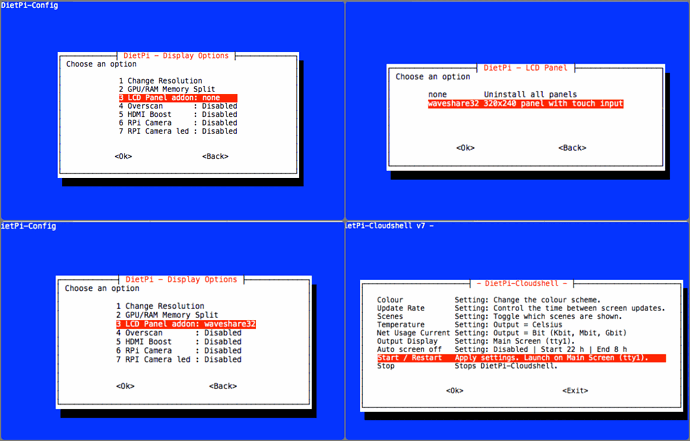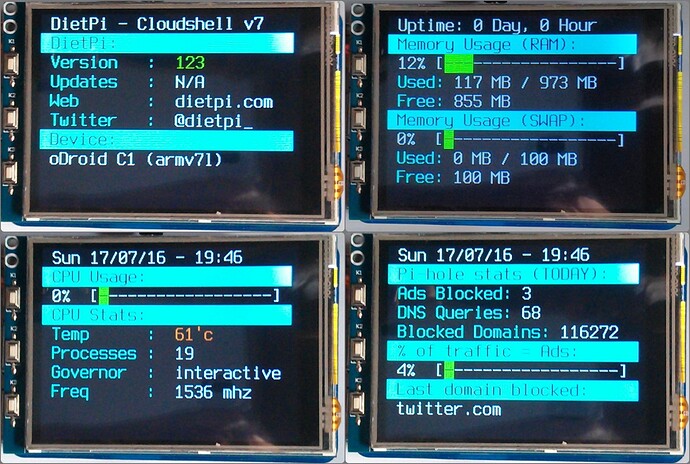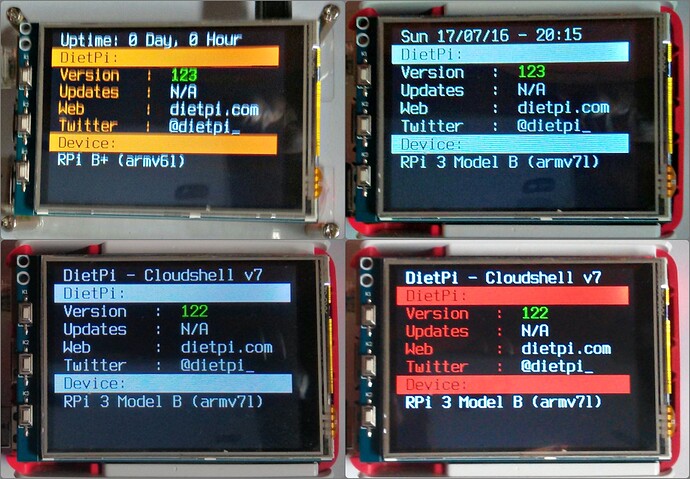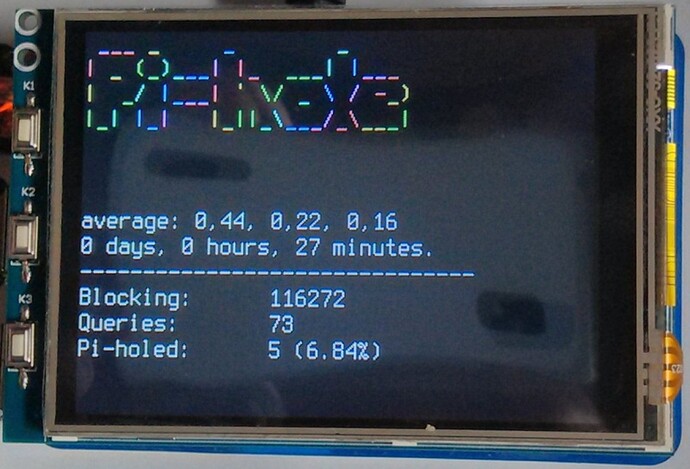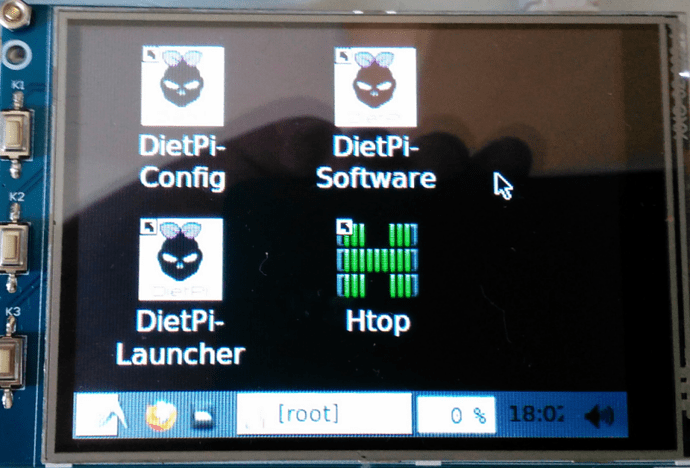Hi,
Until now, DietPi only support Odroid-XU4 plus CloudShell as build-in display for DietPi-Cloudshell
O-W8Z33as_U
But not everyone traced DietPi development on GitHub: https://github.com/Fourdee/DietPi/issues/409
New in DietPi v.123 is support for following LCD panel:
- Wave Share SpotPear 3.2inch RPi LCD V4
- Hardkernel 3.2inch TFT+Touchscreen Shield
- SpotPear Raspberry Pi 3.2inch LCD
Supported devices:
- Hardkernel: Odroid-C1 / Odroid-C1+ / Odroid-C0
- Raspberry Pi Model: RPi-Zero / RPi-A / RPi-A+ / RPi-B / RPi-B+ / RPi-2 B / RPi-3 B
Don’t have DietPi yet? Download it here: DietPi - Lightweight justice for your SBC!
Login details and optional getting started guide: https://dietpi.com/forum/t/getting-started-download-dietpi-image/24/1
DietPi-Cloudshell can be installed by running dietpi-software and selecting it for installation under DietPi Optimized software list
Installation for LCD panel via dietpi-config:
- Run dietpi-update to get the last version and reboot your device.
- Run dietpi-config. Select Display Options, then LCD Panel Addon.
- Select waveshare32
- Exit dietpi-config and say yes to the reboot
Here are some pictures, running DietPi-Cloudshell on Hardkernel Odroid-C1+,RPi B+ and RPi 3:
But it is as well possible, to run the “Classic Pi-Hole Real-time Monitor” on this displays:
root@RPi-PiHole-LCD:~# clear > /dev/tty1
root@RPi-PiHole-LCD:~# chronometer.sh > /dev/tty1
Fourdee also tested X11 working on RPi fbdev with touchscreen (stylus) support:
You don’t own a supported Display at the moment? Your device is currently not supported?
No problem, you can use Dietpi-Cloudshell with a cheap/old android phone or tablet via USB connection as well:
=>> DietPi-Cloudshell | Alternative Display

Have fun with your displays and DietPi.
cu
k-plan