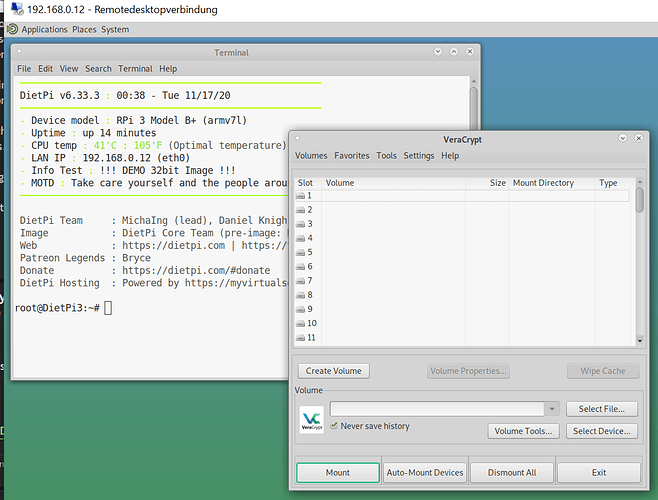Hi all,
I’m taking my first shots at DietPi and very happy at how smooth things are going so far.
It really shows how much thought you are putting into making a distro that is easily manageable. Hats off for that!
Now, onto my issue…
it seems Veracrypt (the console pkg) is not available in the repos, but there is zuluCrypt.
However, I haven’t been able to mount any VC volume. When I issue the command zulucrypt starts peggin one of the cores at 100% and stays so forever, or more precisely untill I kill it, several minutes after launch.
(I don’t want to leave it unattended too long and make the CPU run hot for so long.)
I have left it run for several minutes but I don’t think it should be taking this long. One of the test volumes is a 1 GB container actually created with truecrypt (versiion 6.x or higher).
The board is an Odroid C2, wich I just learnt does not have hardware AES acceleration, but I still feel there might be an issue in zulucrypt at mounting veracrypt volumes.
So, could anyone confirm being able to open TC/VC volumes with zulucrypt?
To be honest, I ’ d rather have the proper veracrypt console package available, but i can live with zulu if it is working and reliable.
Thanks in advance.
MK