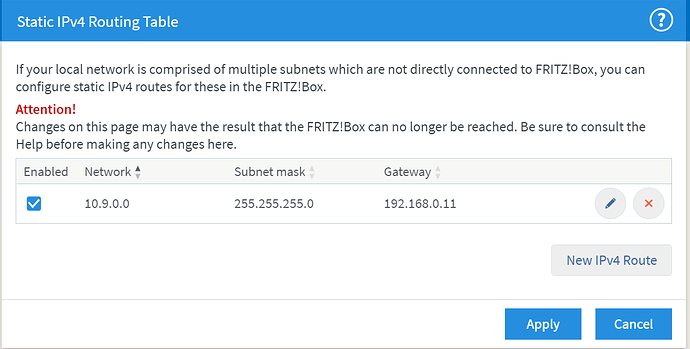Hey everyone,
for the sake of completeness: I already started a Discussion of this topic on Reddit: https://www.reddit.com/r/WireGuard/comments/kytwf0/just_another_why_is_my_config_not_working_post/ and hijacked another discussion in the DietPi Forum: https://dietpi.com/forum/t/pivpn-with-wireguard-and-pihole-not-working-correctly/4862/1
However, I start from the beginning:
I run Dietpi on a Raspi with PiHole set up and working fine.
Next step was to set up Wireguard to have PiHole functionality and access to LAN on the go. My ISP provides only DS Lite, so just having IPv6 was the first problem for me (IPv4 is so much easier to understand). However, i managed to get a connection from WAN via Wireguard to the Dietpi with these configs:
[Interface]
Address = 192.168.0.3/24, fe80::dea6:32ff:fe33:85cb/64
PrivateKey = *Key*
ListenPort = 51902
PreUp = /boot/dietpi/func/obtain_network_details
PostUp = sysctl net.ipv4.conf.%i.forwarding=1 net.ipv4.conf.$(mawk 'NR==3' /run/dietpi/.network).forwarding=1
PostUp = sysctl net.ipv6.conf.$(mawk 'NR==3' /run/dietpi/.network).accept_ra=2
PostUp = sysctl net.ipv6.conf.%i.forwarding=1 net.ipv6.conf.$(mawk 'NR==3' /run/dietpi/.network).forwarding=1
PostUp = ip neigh add proxy fe80::dea6:32ff:fe33:85c2 dev eth0
PostUp = iptables -A FORWARD -i %i -j ACCEPT; iptables -t nat -A POSTROUTING -o $(mawk 'NR==3' /run/dietpi/.network) -j MASQUERADE
PostUp = ip6tables -A FORWARD -i %i -j ACCEPT; ip6tables -t nat -A POSTROUTING -o $(mawk 'NR==3' /run/dietpi/.network) -j MASQUERADE
PostDown = iptables -D FORWARD -i %i -j ACCEPT; iptables -t nat -D POSTROUTING -o $(mawk 'NR==3' /run/dietpi/.network) -j MASQUERADE
PostDown = ip6tables -D FORWARD -i %i -j ACCEPT; ip6tables -t nat -D POSTROUTING -o $(mawk 'NR==3' /run/dietpi/.network) -j MASQUERADE
# Client 1
[Peer]
PublicKey = *Key*
AllowedIPs = 192.168.0.5/32, fe80::dea6:32ff:fe33:85c2/128
Client.conf:
[Interface]
Address = 192.168.0.5/32, fe80::dea6:32ff:fe33:85c2/128
PrivateKey = *Key*
DNS = fe80::dea6:32ff:fe33:85cb, 192.168.0.3
[Peer]
PublicKey = *Key*
Endpoint = *correct-ipv6-address*:51902
AllowedIPs = 0.0.0.0/0, ::/0
My sysctl.conf looks like this:
net.ipv6.conf.all.accept_ra = 2
net.ipv6.conf.eth0.accept_ra = 2
net.ipv6.conf.wg0.accept_ra = 2
net.ipv6.conf.all.forwarding = 1
net.ipv4.ip_forward = 1
net.ipv6.conf.all.proxy_ndp = 1
net.ipv6.conf.eth0.proxy_ndp=1
ip neigh add proxy fe80::dea6:32ff:fe33:85c2 dev fe80::dea6:32ff:fe33:85cb
So by checking with the wg command a connection is established, as well as PiHole queries indicate that DNS requests are being made, so routing doesn’t seem to be the problem. However, no packets seem to get through (or just not back?) because whenever i test the connection by trying to load a website, I always get a “server stopped responding” message.
sudo wg gives this:
endpoint: *public IPv6*:51393
allowed ips: 192.168.0.5/32, fe80::dea6:32ff:fe33:85c2/128
latest handshake: 42 seconds ago
transfer: 50.75 KiB received, 1.02 KiB sent
wg setconf wg0 wg0.conf gives:
Line unrecognized: `Address=192.168.0.3/24,fe80::dea6:32ff:fe33:85cb/64'
Configuration parsing error
I also thought that maybe my choice of private IPv6 was wrong, but then PiHole wouldn’t show queries from that IP…I guess.
trendy and Joulinar noted in the other DietPi Forum Thread that if I have or had Docker installed, it might be a problem, however I never had Docker installed.
So, that’s my problem with I hope nearly all information required given. Let the trouble shooting begin ![]()