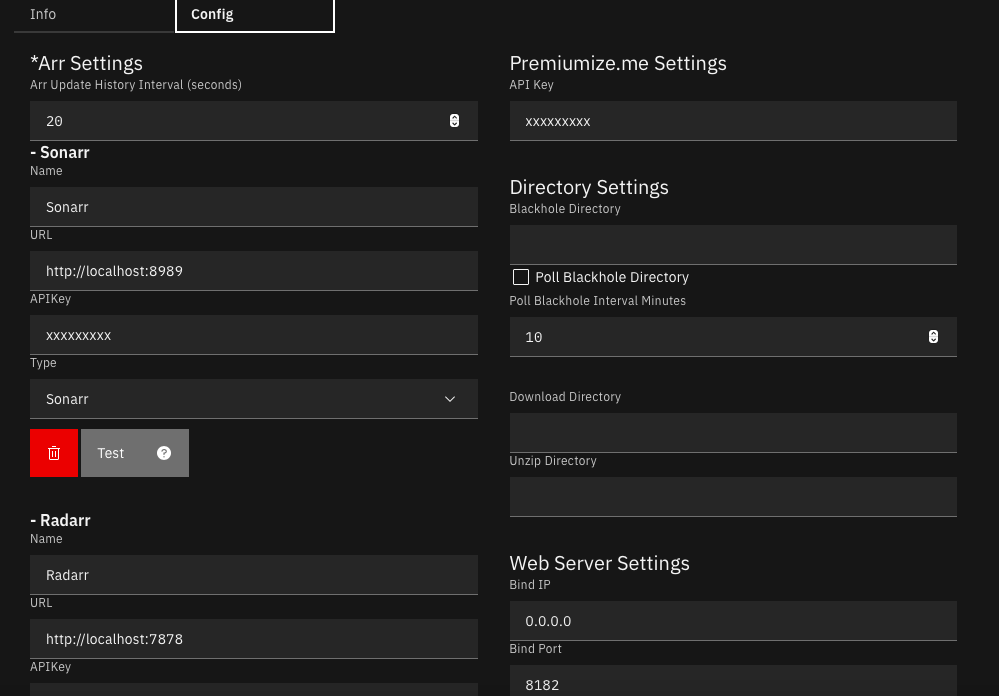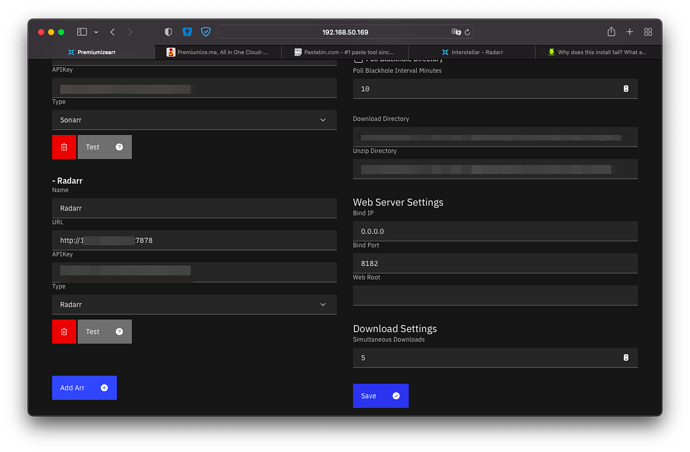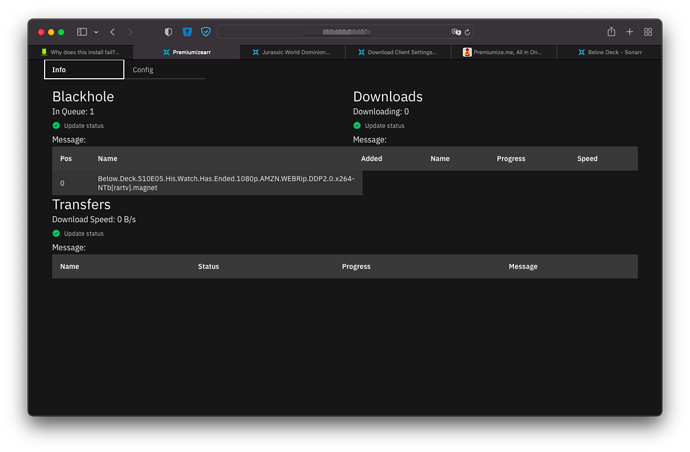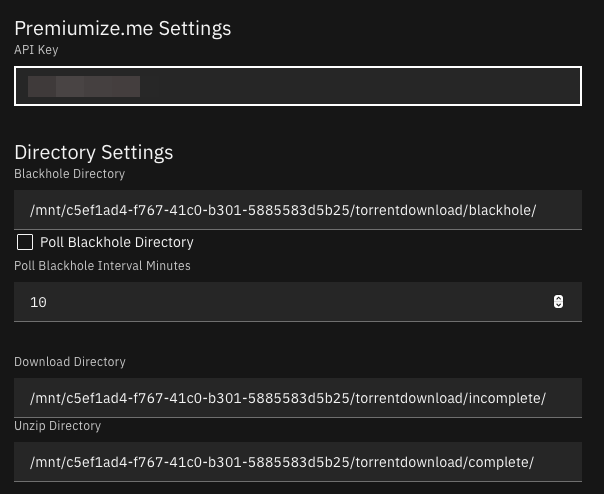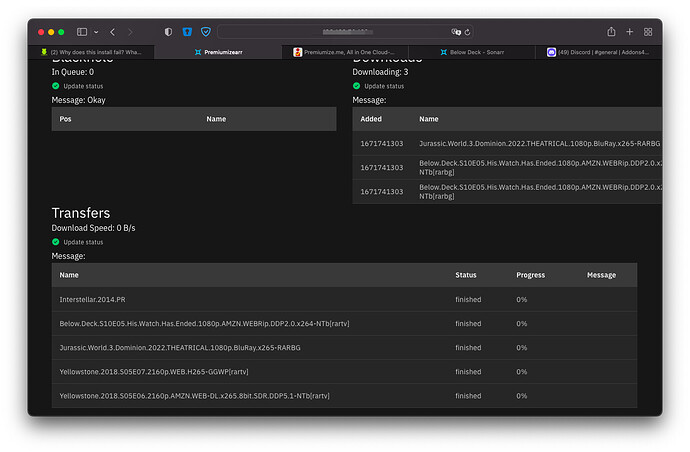cdsw
22 December 2022 11:26
1
So i installed sonarr/radarr/prowlarr over the dietpi software repo.
worked well.
as my download client I want to use Premiumizearr
As I understood, I need to use the “system install” routine provided on the GitHub page for installing the tool and run it as a service
Install instruction:
wget https://github.com/JackDallas/Premiumizearr/releases/download/x.x.x/Premiumizearr_x.x.x_linux_amd64.tar.gz
tar xf Premiumizearr_x.x.x.x_linux_amd64.tar.gz
cd Premiumizearr_x.x.x.x_linux_amd64
sudo mkdir /opt/premiumizearrd/
sudo cp -r premiumizearrd static/ /opt/premiumizearrd/
sudo cp premiumizearrd.service /etc/systemd/system/
sudo systemctl-reload
sudo systemctl enable premiumizearrd.service
sudo systemctl start premiumizearrd.service
this initially didn’t work, since I have not switched the x.x.x.x. in the file name to the latest release number (1.2.6). which I did than:
wget https://github.com/JackDallas/Premiumizearr/releases/download/v1.2.6/Premiumizearr_1.2.6_linux_amd64.tar.gz
tar xf Premiumizearr_1.2.6_linux_amd64.tar.gz
cd Premiumizearr_1.2.6_linux_amd64
sudo mkdir /opt/premiumizearrd/
sudo cp -r premiumizearrd static/ /opt/premiumizearrd/
sudo cp premiumizearrd.service /etc/systemd/system/
sudo systemctl-reload
sudo systemctl enable premiumizearrd.service
sudo systemctl start premiumizearrd.service
executing this as root user I get the following output:
root@DietPi:~# wget https://github.com/JackDallas/Premiumizearr/releases/download/v1.2.6/Premiumizearr_1.2.6_linux_amd64.tar.gz
tar xf Premiumizearr_1.2.6_linux_amd64.tar.gz
cd Premiumizearr_1.2.6_linux_amd64
sudo mkdir /opt/premiumizearrd/
sudo cp -r premiumizearrd static/ /opt/premiumizearrd/
sudo cp premiumizearrd.service /etc/systemd/system/
sudo systemctl-reload
sudo systemctl enable premiumizearrd.service
sudo systemctl start premiumizearrd.service
--2022-12-22 11:20:23-- https://github.com/JackDallas/Premiumizearr/releases/download/v1.2.6/Premiumizearr_1.2.6_linux_amd64.tar.gz
Resolving github.com (github.com)... 140.82.121.4
Connecting to github.com (github.com)|140.82.121.4|:443... connected.
HTTP request sent, awaiting response... 302 Found
Location: https://objects.githubusercontent.com/github-production-release-asset-2e65be/427509096/7b8fe3fb-b1bd-4fd6-9ca1-af3a07fdbd13?X-Amz-Algorithm=AWS4-HMAC-SHA256&X-Amz-Credential=AKIAIWNJYAX4CSVEH53A%2F20221222%2Fus-east-1%2Fs3%2Faws4_request&X-Amz-Date=20221222T112024Z&X-Amz-Expires=300&X-Amz-Signature=05e5812d6de716cdcd28133e22d22cd801f0768ef3e873c73f540afc1268446d&X-Amz-SignedHeaders=host&actor_id=0&key_id=0&repo_id=427509096&response-content-disposition=attachment%3B%20filename%3DPremiumizearr_1.2.6_linux_amd64.tar.gz&response-content-type=application%2Foctet-stream [following]
--2022-12-22 11:20:24-- https://objects.githubusercontent.com/github-production-release-asset-2e65be/427509096/7b8fe3fb-b1bd-4fd6-9ca1-af3a07fdbd13?X-Amz-Algorithm=AWS4-HMAC-SHA256&X-Amz-Credential=AKIAIWNJYAX4CSVEH53A%2F20221222%2Fus-east-1%2Fs3%2Faws4_request&X-Amz-Date=20221222T112024Z&X-Amz-Expires=300&X-Amz-Signature=05e5812d6de716cdcd28133e22d22cd801f0768ef3e873c73f540afc1268446d&X-Amz-SignedHeaders=host&actor_id=0&key_id=0&repo_id=427509096&response-content-disposition=attachment%3B%20filename%3DPremiumizearr_1.2.6_linux_amd64.tar.gz&response-content-type=application%2Foctet-stream
Resolving objects.githubusercontent.com (objects.githubusercontent.com)... 185.199.109.133, 185.199.110.133, 185.199.111.133, ...
Connecting to objects.githubusercontent.com (objects.githubusercontent.com)|185.199.109.133|:443... connected.
HTTP request sent, awaiting response... 200 OK
Length: 3558653 (3.4M) [application/octet-stream]
Saving to: ‘Premiumizearr_1.2.6_linux_amd64.tar.gz’
Premiumizearr_1.2.6_linux_amd64.tar. 100%[====================================================================>] 3.39M 9.65MB/s in 0.4s
2022-12-22 11:20:24 (9.65 MB/s) - ‘Premiumizearr_1.2.6_linux_amd64.tar.gz’ saved [3558653/3558653]
mkdir: cannot create directory ‘/opt/premiumizearrd/’: File exists
sudo: systemctl-reload: command not found
Created symlink /etc/systemd/system/multi-user.target.wants/premiumizearrd.service → /etc/systemd/system/premiumizearrd.service.
root@DietPi:~/Premiumizearr_1.2.6_linux_amd64#
what am doing wrong?
cdsw
22 December 2022 12:56
2
ok i have managed to install it. so I can access the UI via port 8182.
but It seems I have some access issues for folders. I cannot save the the input like torrent black hole folder etc.
I give all folders following access:
chown -R dietpi:dietpi /mnt/c5ef1ad4-f767-41c0-b301-5885583d5b25/torrentblackhole/
chmod -R 775 /mnt/c5ef1ad4-f767-41c0-b301-5885583d5b25/torrentblackhole/
ls -la /mnt/c5ef1ad4-f767-41c0-b301-5885583d5b25/torrentblackhole/
chown -R dietpi:dietpi /mnt/c5ef1ad4-f767-41c0-b301-5885583d5b25/torrentcomplete/
chmod -R 775 /mnt/c5ef1ad4-f767-41c0-b301-5885583d5b25/torrentcomplete/
ls -la /mnt/c5ef1ad4-f767-41c0-b301-5885583d5b25/torrentcomplete/
chown -R dietpi:dietpi /mnt/c5ef1ad4-f767-41c0-b301-5885583d5b25/torrentincomplete/
chmod -R 775 /mnt/c5ef1ad4-f767-41c0-b301-5885583d5b25/torrentincomplete/
ls -la /mnt/c5ef1ad4-f767-41c0-b301-5885583d5b25/torrentincomplete/
(I gave these rights to sonarr, radarr and then it worked)
but still I cannot save any information (api keys, folders etc) in the premiumizarr UI.
maybe I gave the wrong user the rights?
is premiumizearr running under user dietpi:dietpi? I executed the first install command as “root” user I think.
bear with me since im a super linux noob and still learning
@Joulinar I think your help is needed (again)
you can run ps -ef to check which user is used to run the application. Maybe the install script setup an own user. As well we can check the service if there is anything specified.
systemctl cat premiumizearrd.service
cdsw
22 December 2022 13:38
4
Ok. Im in a Meeting now but will try in the next hour.
Stay tuned
Take your time, I’m out as well. No need to rush.
1 Like
cdsw
22 December 2022 14:24
6
Joulinar:
ps -ef
root@DietPi:~# ps -ef
UID PID PPID C STIME TTY TIME CMD
root 1 0 0 12:49 ? 00:00:01 /sbin/init
root 2 0 0 12:49 ? 00:00:00 [kthreadd]
root 3 2 0 12:49 ? 00:00:00 [rcu_gp]
root 4 2 0 12:49 ? 00:00:00 [rcu_par_gp]
root 6 2 0 12:49 ? 00:00:00 [kworker/0:0H-events_highpri
root 8 2 0 12:49 ? 00:00:00 [mm_percpu_wq]
root 9 2 0 12:49 ? 00:00:00 [rcu_tasks_rude_]
root 10 2 0 12:49 ? 00:00:00 [rcu_tasks_trace]
root 11 2 0 12:49 ? 00:00:00 [ksoftirqd/0]
root 12 2 0 12:49 ? 00:00:01 [rcu_sched]
root 13 2 0 12:49 ? 00:00:00 [migration/0]
root 15 2 0 12:49 ? 00:00:00 [cpuhp/0]
root 16 2 0 12:49 ? 00:00:00 [cpuhp/1]
root 17 2 0 12:49 ? 00:00:00 [migration/1]
root 18 2 0 12:49 ? 00:00:00 [ksoftirqd/1]
root 20 2 0 12:49 ? 00:00:00 [kworker/1:0H-kblockd]
root 21 2 0 12:49 ? 00:00:00 [cpuhp/2]
root 22 2 0 12:49 ? 00:00:00 [migration/2]
root 23 2 0 12:49 ? 00:00:00 [ksoftirqd/2]
root 25 2 0 12:49 ? 00:00:00 [kworker/2:0H-events_highpri
root 26 2 0 12:49 ? 00:00:00 [cpuhp/3]
root 27 2 0 12:49 ? 00:00:00 [migration/3]
root 28 2 0 12:49 ? 00:00:00 [ksoftirqd/3]
root 30 2 0 12:49 ? 00:00:00 [kworker/3:0H-events_highpri
root 35 2 0 12:49 ? 00:00:00 [kdevtmpfs]
root 36 2 0 12:49 ? 00:00:00 [netns]
root 37 2 0 12:49 ? 00:00:00 [kauditd]
root 38 2 0 12:49 ? 00:00:00 [khungtaskd]
root 39 2 0 12:49 ? 00:00:00 [oom_reaper]
root 40 2 0 12:49 ? 00:00:00 [writeback]
root 41 2 0 12:49 ? 00:00:00 [kcompactd0]
root 42 2 0 12:49 ? 00:00:00 [ksmd]
root 43 2 0 12:49 ? 00:00:00 [khugepaged]
root 63 2 0 12:49 ? 00:00:00 [kintegrityd]
root 64 2 0 12:49 ? 00:00:00 [kblockd]
root 65 2 0 12:49 ? 00:00:00 [blkcg_punt_bio]
root 66 2 0 12:49 ? 00:00:00 [edac-poller]
root 67 2 0 12:49 ? 00:00:00 [devfreq_wq]
root 68 2 0 12:49 ? 00:00:00 [kworker/0:1H-kblockd]
root 69 2 0 12:49 ? 00:00:00 [kswapd0]
root 70 2 0 12:49 ? 00:00:00 [kthrotld]
root 72 2 0 12:49 ? 00:00:00 [acpi_thermal_pm]
root 74 2 0 12:49 ? 00:00:00 [ipv6_addrconf]
root 83 2 0 12:49 ? 00:00:00 [kstrp]
root 86 2 0 12:49 ? 00:00:00 [zswap-shrink]
root 87 2 0 12:49 ? 00:00:00 [kworker/u9:0-xprtiod]
root 88 2 0 12:49 ? 00:00:00 [kworker/0:3-events_freezabl
root 111 2 0 12:49 ? 00:00:00 [kworker/2:1H-kblockd]
root 138 2 0 12:49 ? 00:00:00 [kworker/3:1H-kblockd]
root 141 2 0 12:49 ? 00:00:00 [ata_sff]
root 143 2 0 12:49 ? 00:00:00 [kworker/0:5-events_freezabl
root 147 2 0 12:49 ? 00:00:00 [scsi_eh_0]
root 148 2 0 12:49 ? 00:00:00 [scsi_tmf_0]
root 149 2 0 12:49 ? 00:00:00 [scsi_eh_1]
root 150 2 0 12:49 ? 00:00:00 [scsi_tmf_1]
root 152 2 0 12:49 ? 00:00:00 [kworker/1:2-events]
root 154 2 0 12:49 ? 00:00:00 [spi1]
root 155 2 0 12:49 ? 00:00:00 [kworker/1:1H-kblockd]
root 156 2 0 12:49 ? 00:00:00 [spi2]
root 158 2 0 12:49 ? 00:00:00 [spi3]
root 177 2 0 12:49 ? 00:00:00 [jbd2/sda2-8]
root 178 2 0 12:49 ? 00:00:00 [ext4-rsv-conver]
root 186 2 0 12:49 ? 00:00:00 [kworker/1:3-events]
root 226 1 0 12:49 ? 00:00:01 /lib/systemd/systemd-journal
root 228 2 0 12:49 ? 00:00:00 [kworker/3:2-mm_percpu_wq]
root 240 2 0 12:49 ? 00:00:00 [rpciod]
root 241 2 0 12:49 ? 00:00:00 [xprtiod]
root 245 1 0 12:49 ? 00:00:00 /usr/sbin/blkmapd
root 248 1 0 12:49 ? 00:00:00 /lib/systemd/systemd-udevd
root 279 2 0 12:49 ? 00:00:00 [tpm_dev_wq]
root 288 2 0 12:49 ? 00:00:00 [cryptd]
root 290 2 0 12:49 ? 00:00:00 [uas]
root 291 2 0 12:49 ? 00:00:00 [irq/128-mei_me]
root 293 2 0 12:49 ? 00:00:00 [scsi_eh_2]
root 296 2 0 12:49 ? 00:00:00 [scsi_tmf_2]
root 424 2 0 12:49 ? 00:00:00 [scsi_eh_3]
root 425 2 0 12:49 ? 00:00:00 [scsi_tmf_3]
root 445 2 0 12:49 ? 00:00:00 [card0-crtc0]
root 446 2 0 12:49 ? 00:00:00 [card0-crtc1]
root 447 2 0 12:49 ? 00:00:00 [card0-crtc2]
root 482 2 0 12:49 ? 00:00:00 [scsi_eh_4]
root 483 2 0 12:49 ? 00:00:00 [scsi_tmf_4]
root 484 2 0 12:49 ? 00:00:00 [usb-storage]
root 509 1 0 12:49 ? 00:00:00 /usr/sbin/haveged --Foregrou
_rpc 511 1 0 12:49 ? 00:00:00 /sbin/rpcbind -f -w
message+ 558 1 0 12:49 ? 00:00:00 /usr/bin/dbus-daemon --syste
root 562 1 0 12:49 ? 00:00:00 /lib/systemd/systemd-logind
daemon 563 1 0 12:49 ? 00:00:00 /usr/sbin/atd -f
root 570 1 0 12:49 ? 00:00:00 /usr/sbin/dropbear -p 22 -W
root 615 1 0 12:49 ? 00:00:00 /sbin/dhclient -4 -v -i -pf
dietpi 774 1 0 12:49 ? 00:00:05 /opt/premiumizearrd/premiumi
root 776 1 0 12:49 tty1 00:00:00 /sbin/agetty -o -p -- \u --n
root 814 1 0 12:49 ? 00:00:00 /usr/sbin/rpc.idmapd
root 823 1 0 12:49 ? 00:00:00 /usr/sbin/rpc.mountd --manag
root 827 2 0 12:49 ? 00:00:00 [jbd2/sdc1-8]
root 828 2 0 12:49 ? 00:00:00 [ext4-rsv-conver]
root 830 2 0 12:49 ? 00:00:00 [kworker/u9:1-xprtiod]
root 831 2 0 12:49 ? 00:00:00 [lockd]
root 834 2 0 12:49 ? 00:00:00 [nfsd]
root 835 2 0 12:49 ? 00:00:00 [nfsd]
root 836 2 0 12:49 ? 00:00:00 [nfsd]
root 837 2 0 12:49 ? 00:00:00 [nfsd]
root 838 2 0 12:49 ? 00:00:00 [nfsd]
root 839 2 0 12:49 ? 00:00:00 [nfsd]
root 840 2 0 12:49 ? 00:00:00 [nfsd]
root 841 2 0 12:49 ? 00:00:00 [nfsd]
jellyfin 844 1 0 12:49 ? 00:00:49 /usr/bin/jellyfin --webdir=/
sabnzbd 847 1 0 12:49 ? 00:00:10 /usr/bin/python3 -OO /etc/sa
sonarr 850 1 0 12:49 ? 00:00:32 /usr/bin/mono /usr/lib/sonar
radarr 853 1 0 12:49 ? 00:00:39 /opt/radarr/Radarr -nobrowse
lidarr 856 1 0 12:49 ? 00:00:28 /opt/lidarr/Lidarr -nobrowse
bazarr 860 1 0 12:49 ? 00:00:00 /usr/bin/python3 /opt/bazarr
prowlarr 864 1 0 12:49 ? 00:00:32 /opt/prowlarr/Prowlarr -nobr
root 867 1 0 12:49 ? 00:00:00 /usr/sbin/cron -f
bazarr 928 860 0 12:49 ? 00:00:23 /usr/bin/python3 -u /opt/baz
root 954 2 0 12:50 ? 00:00:00 [jbd2/sdb1-8]
root 955 2 0 12:50 ? 00:00:00 [ext4-rsv-conver]
root 1837 570 0 12:50 ? 00:00:00 /usr/sbin/dropbear -p 22 -W
root 1840 1837 0 12:50 pts/0 00:00:00 -bash
root 2274 2 0 13:04 ? 00:00:00 [kworker/3:0-events]
root 2795 2 0 13:23 ? 00:00:00 [kworker/u8:0-flush-8:0]
root 3756 2 0 14:08 ? 00:00:00 [kworker/2:0-events]
root 3777 2 0 14:08 ? 00:00:00 [kworker/u8:1-flush-8:0]
root 3870 2 0 14:13 ? 00:00:00 [kworker/2:2-mm_percpu_wq]
root 4053 2 0 14:18 ? 00:00:00 [kworker/2:1-events_freezabl
root 4136 2 0 14:22 ? 00:00:00 [kworker/u8:2-events_unbound
root 4149 1840 0 14:23 pts/0 00:00:00 ps -ef
root@DietPi:~# systemctl cat premiumizearrd.service
# /etc/systemd/system/premiumizearrd.service
[Unit]
Description=Premiumizearr Daemon
After=network.target
[Service]
User=1000
Group=1000
UMask=0002
Type=simple
Environment=PREMIUMIZEARR_LOG_LEVEL=info
ExecStart=/opt/premiumizearrd/premiumizearrd
WorkingDirectory=/opt/premiumizearrd/
TimeoutStopSec=20
KillMode=process
Restart=on-failure
[Install]
WantedBy=multi-user.target
i do not understand what the output exactly means, but I see in the first output:
dietpi 774 1 0 12:49 ? 00:00:05 /opt/premiumizearrd/premiumi
it seems user “dietpi?”
Service is started with user/group ID 1000. This on a DietPi system is indeed user dietpi
root@DietPiProd:~# cat /etc/passwd | grep 1000
dietpi:x:1000:1000::/home/dietpi:/bin/bash
root@DietPiProd:~#
Do you have an error message from your app? Some logs?
Let’s check file system permissions as well
ls -la /mnt/c5ef1ad4-f767-41c0-b301-5885583d5b25/
cdsw
22 December 2022 15:02
8
is this a command I should execute?
ls -la /mnt/c5ef1ad4-f767-41c0-b301-5885583d5b25/
output:
root@DietPi:~# ls -la /mnt/c5ef1ad4-f767-41c0-b301-5885583d5b25/
total 44
drwxr-xr-x 8 root root 4096 Dec 22 14:45 .
drwxr-xr-x 8 root root 4096 Dec 20 08:08 ..
drwx------ 2 root root 16384 Dec 17 16:18 lost+found
drwxrwxr-x 6 dietpi dietpi 4096 Dec 17 19:58 sabnzbd
drwxrwxr-x 2 dietpi dietpi 4096 Dec 22 12:41 torrentblackhole
drwxrwxr-x 2 dietpi dietpi 4096 Dec 22 14:59 torrentcomplete
drwxrwxr-x 5 dietpi dietpi 4096 Dec 22 14:45 torrentdownload
drwxrwxr-x 2 dietpi dietpi 4096 Dec 22 11:43 torrentincomplete
root@DietPi:~#
cdsw
22 December 2022 15:09
9
no logs unfortunately . even get a visual confirmation after pressing the save button, that it was saved
radarr definitely grabbed the magnet file from prowlarr and put it in the correct blackhole folder.
root@DietPi:/mnt/c5ef1ad4-f767-41c0-b301-5885583d5b25/torrentdownload/blackhole# ls -la
total 12
drwxrwxr-x 2 dietpi dietpi 4096 Dec 22 15:16 .
drwxrwxr-x 5 dietpi dietpi 4096 Dec 22 14:45 ..
-rw-rw-r-- 1 radarr dietpi 233 Dec 22 15:16 Interstellar.2014.PROPER.1080p.BluRay.x265-RARBG.magnet
root@DietPi:/mnt/c5ef1ad4-f767-41c0-b301-5885583d5b25/torrentdownload/blackhole#
Just an information that user ID1000 is assigned to user DietPi
Quite hard to check what is wrong without logs or error messages. Where do you know that there is a permission issue?
cdsw
22 December 2022 15:23
11
i don’t know that its a permission issue.
its just that i am filling out the settings page of premiumizearr. I want to save it and its seems to be saved. but when I reboot dietpi server via command “reboot”, next time I go to the settings they are blank again.
so my thought was, maybe I don’t have permission to change the configuration settings? but im a noob. so I am probably wrong
ok that might be the case. Where did you install premiumizearr app to? Can you check in /opt/premiumizearrd/ if there is a configuration file? Can you share content?
ls -la /opt/premiumizearrd/
cdsw
22 December 2022 17:05
13
root@DietPi:~# ls -la /opt/premiumizearrd/
total 7656
drwxr-xr-x 3 root root 4096 Dec 22 11:20 .
drwxr-xr-x 7 root root 4096 Dec 22 11:17 ..
-rwxr-xr-x 1 root root 7827456 Dec 22 11:20 premiumizearrd
drwxr-xr-x 2 root root 4096 Dec 22 11:20 static
root@DietPi:~#
I just copy pasted the above installation script (post 1). Nothing more. After the output and a reboot I could access it on port 8182
I didn’t choose an specific path I guess.
If You check his GitHub. What would you do to install this program?
Did I maybe needed to execute the script line by line? But I wondering why I can access it then?
I’m lost
try following
systemctl stop premiumizearrd.service
chown -R dietpi:dietpi /opt/premiumizearrd/
chmod -R 775 /opt/premiumizearrd/
systemctl start premiumizearrd.service
cdsw
22 December 2022 20:29
15
I think we are doing progress. I did what you said and it helped?
I haven’t restarted yet, but at least now it seems that the configs are saved. I just saw that the tool grabbed the torrent from the blackhole folder. download is still not working. but I guess that’s nothing you can help with.´since you are not using the tool
cdsw
22 December 2022 20:32
16
maybe one question you might answer.
the api key is correct I checked., so I guess maybe I added the folder structure wrong? I guessed its the same like in sonarr/radarr. does this look on the surface right to you?
linux has no c:/
sorry I don’t use any of these download / torrent tools
cdsw
22 December 2022 20:38
18
that’s fine mate. you did more than enough. I hope I can figure it out by myself.
just did a reboot, and the configs are still there and saved. and it seemed it grabbed also the other torrents in the blackhole folder. so another step forward. still it seems no download triggered though