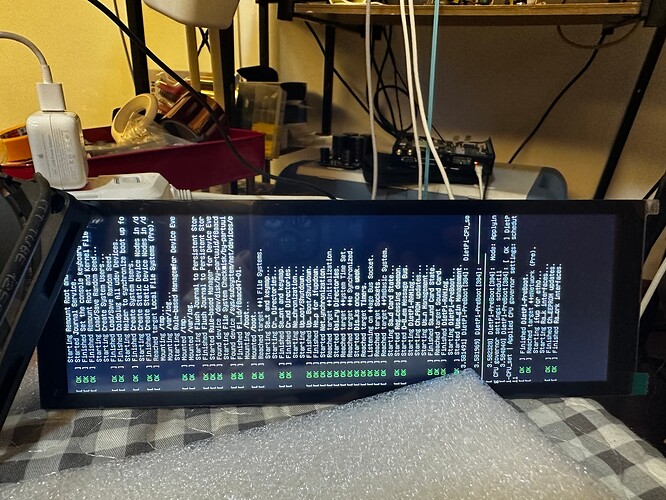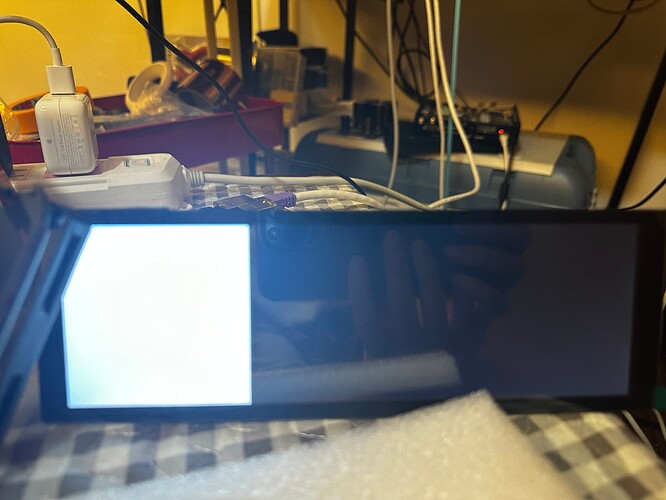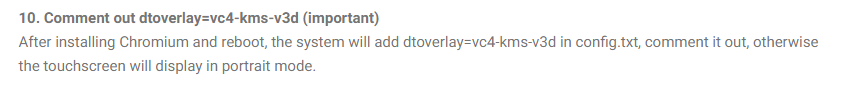The display screen is DSI, not HDMI, it can be displayed now, but the touch is wrong, the display direction is also wrong, please help
Did you tried it like they mention in their wiki?
https://www.waveshare.com/wiki/7.9inch_DSI_LCD#Method_2:_Rotation_Display_In_Lite_Version
I have tried all the methods of his concentration, but it still does not work, I do not know whether it is my operation problem, or what is wrong
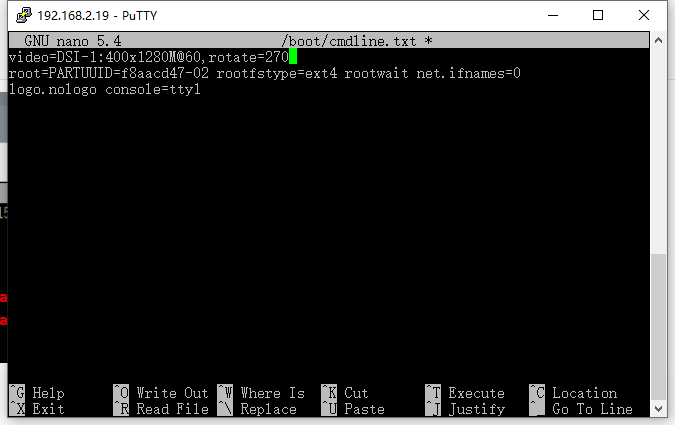
After adding according to the above, the screen is directly black and the system cannot be started, so I can only take the TF card back to the computer and delete the command line before recovery
Everything needs to be on one line, like they show in their wiki:
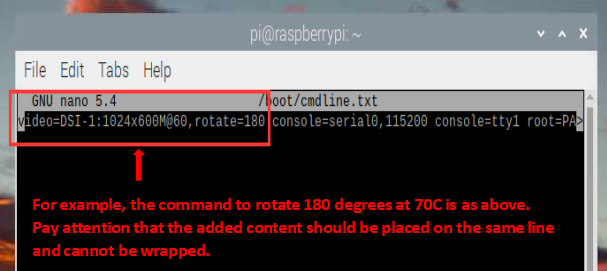
It can be 270 degrees, but the screen is all wrong
Now it can be 270 degrees, landscape display, but when you enter the Chromium browser, it changes back to the beginning
10. Comment out dtoverlay=vc4-kms-v3d (important)
After installing Chromium and reboot, the system will add dtoverlay=vc4-kms-v3d in config.txt, comment it out, otherwise the touchscreen will display in portrait mode.
I followed this operation and DSI did not display any screen directly
I need your help
There may be a conflict between dsi and HDMI port , try to add a parameter to vc4-kms-v3d-P4 overlay
dtoverlay=vc4-kms-v3d-pi4, nohdmi