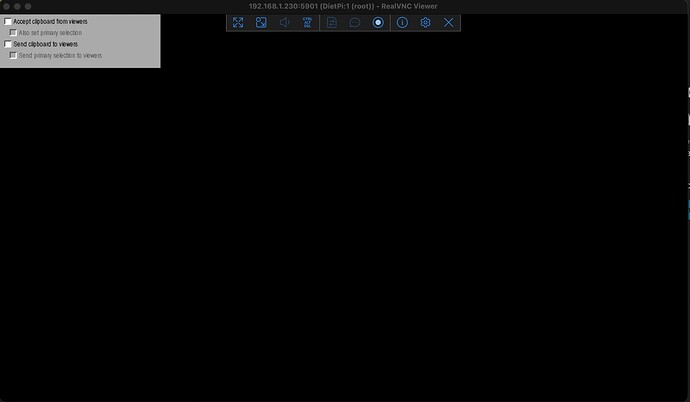Creating a bug report/issue
When I connect to the pi zero 2w using any VNC client on display :1, I get this screen and can not click on anything and therefore stuck there..
Any idea how to fix this and get vnc to work
This is a raspberry pi zero 2w with a HDMI dummy plug
I have searched the existing open and closed issues
Required Information
- DietPi version |
cat /boot/dietpi/.version - G_DIETPI_VERSION_CORE=9
G_DIETPI_VERSION_SUB=18
G_DIETPI_VERSION_RC=1
G_GITBRANCH=‘master’
G_GITOWNER=‘MichaIng’
G_LIVE_PATCH_STATUS[0]=‘applied’ - Distro version |
echo $G_DISTRO_NAME $G_RASPBIAN =trixie 0 - Kernel version |
uname --all= Linux DietPi 6.12.47+rpt-rpi-v8 #1 SMP PREEMPT Debian 1:6.12.47-1+rpt1 (2025-09-16) aarch64 GNU/Linux - Architecture |
dpkg --print-architecture =arm64 - SBC model |
echo $G_HW_MODEL_NAMEor (EG: RPi3) = RPi Zero 2 W (aarch64) - Power supply used | (EG: 5V 1A RAVpower) rasp pi power supply
- SD card used | (EG: SanDisk ultra) - Sandisk ultra 64GB
Additional Information (if applicable)
- Software title | (EG: Nextcloud)
- Was the software title installed freshly or updated/migrated? new software install
- Can this issue be replicated on a fresh installation of DietPi?
← If you sent a “dietpi-bugreport”, please paste the ID here → - Bug report ID |
echo $G_HW_UUID
Steps to reproduce
- …
- …
Expected behaviour
- …
Actual behaviour
- …
Extra details
- …