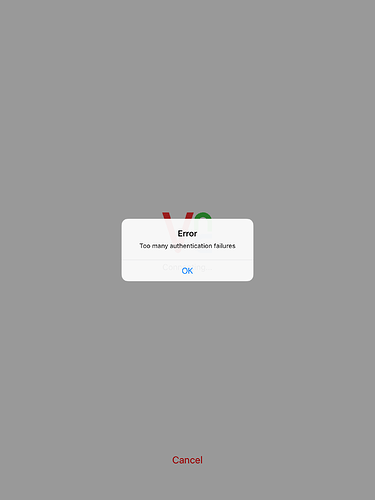After upgrade to v 118 ditepi cannot Connect to vnc and Give this error too many authentication failures. There is a method to resolve this?
Hi Matteos,
Apologies, but I need to ask ![]() Have you rebooted the system after updating?
Have you rebooted the system after updating?
Also, if the issue reoccurs after reboot, please send us a bugreport so we can investigate:
dietpi-bugreport
Simply follow the onscreen instructions and reply with the generated Reference CODE.
Yes i have restarted But always The same
I send with Reference CODE: aef7d562-d02e-4b9b-a57c-93e9a6a9b5a0-1
Thanks.
It looks like VNC is running ok:
Xtightvnc :0 -desktop X -auth /root/.Xauthority -geometry 1280x720 -depth 16 -rfbwait 120000 -rfbauth /root/.vnc/passwd -rfbport 5900 -fp /usr/share/fonts/X11/misc/,/usr/share/fonts/X11/Type1/,/usr/share/fonts/X11/75dpi/,/usr/share/fonts/X11/100dpi/ -co /etc/X11/rgb
So lets try and reset the vnc server password:
#Kill current
vncserver -kill :0
#Change password (enter a new one)
vncpasswd
#Reboot is probably best, or, try running vncserver now:
vncserver :0 -geometry 1280x720 -depth 16
Perfect now work
sorry for the problem but after a small time appear newly error that are too many authentication failures
What VNC client are you using?
Are you connecting over the internet?
Vnc and I’m connect to internet
I’am just wondering if your VNC server is receiving too many failed authentications, from other sources (eg: not you). Looks like a failsafe to prevent abuse.
Any chance you could upload the VNC logfile? This may contain the information we need.
Its located in:
$HOME/.vnc/*.log
So if your hostname is DietPi, the log file should be located here:
/root/.vnc/DietPi:0.log
26/05/16 20:27:23 Xvnc version TightVNC-1.3.9
26/05/16 20:27:23 Copyright (C) 2000-2007 TightVNC Group
26/05/16 20:27:23 Copyright (C) 1999 AT&T Laboratories Cambridge
26/05/16 20:27:23 All Rights Reserved.
26/05/16 20:27:23 See http://www.tightvnc.com/ for information on TightVNC
26/05/16 20:27:23 Desktop name ‘X’ (DietPi:0)
26/05/16 20:27:23 Protocol versions supported: 3.3, 3.7, 3.8, 3.7t, 3.8t
26/05/16 20:27:23 Listening for VNC connections on TCP port 5900
Font directory ‘/usr/share/fonts/X11/Type1/’ not found - ignoring
Font directory ‘/usr/share/fonts/X11/75dpi/’ not found - ignoring
Font directory ‘/usr/share/fonts/X11/100dpi/’ not found - ignoring
xrdb: No such file or directory
xrdb: can’t open file ‘/root/.Xresources’
26/05/16 20:33:24 Got connection from client 54.84.178.26
26/05/16 20:33:25 Using protocol version 3.3
26/05/16 20:33:25 rfbVncAuthProcessResponse: authentication failed from 54.84.178.26
26/05/16 20:33:25 Client 54.84.178.26 gone
26/05/16 20:33:25 Statistics:
26/05/16 20:33:25 framebuffer updates 0, rectangles 0, bytes 0
26/05/16 20:39:36 Got connection from client 54.84.178.26
26/05/16 20:39:36 Using protocol version 3.3
26/05/16 20:39:37 rfbVncAuthProcessResponse: authentication failed from 54.84.178.26
26/05/16 20:39:37 Client 54.84.178.26 gone
26/05/16 20:39:37 Statistics:
26/05/16 20:39:37 framebuffer updates 0, rectangles 0, bytes 0
26/05/16 20:45:47 Got connection from client 54.84.178.26
26/05/16 20:45:47 Using protocol version 3.3
26/05/16 20:45:47 rfbVncAuthProcessResponse: authentication failed from 54.84.178.26
26/05/16 20:45:47 Client 54.84.178.26 gone
26/05/16 20:45:47 Statistics:
26/05/16 20:45:47 framebuffer updates 0, rectangles 0, bytes 0
26/05/16 20:52:15 Got connection from client 54.84.178.26
26/05/16 20:52:15 Using protocol version 3.3
26/05/16 20:52:15 rfbVncAuthProcessResponse: authentication failed from 54.84.178.26
26/05/16 20:52:15 Client 54.84.178.26 gone
26/05/16 20:52:15 Statistics:
26/05/16 20:52:15 framebuffer updates 0, rectangles 0, bytes 0
26/05/16 20:58:10 Got connection from client 54.84.178.26
26/05/16 20:58:10 Using protocol version 3.3
26/05/16 20:58:10 rfbVncAuthProcessResponse: authentication failed from 54.84.178.26
26/05/16 20:58:10 Client 54.84.178.26 gone
26/05/16 20:58:10 Statistics:
26/05/16 20:58:10 framebuffer updates 0, rectangles 0, bytes 0