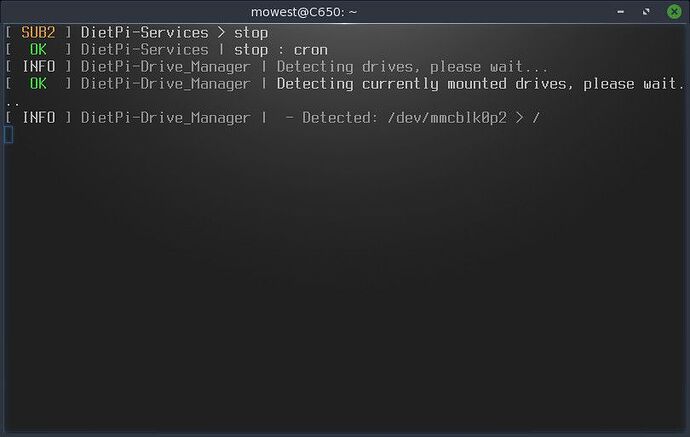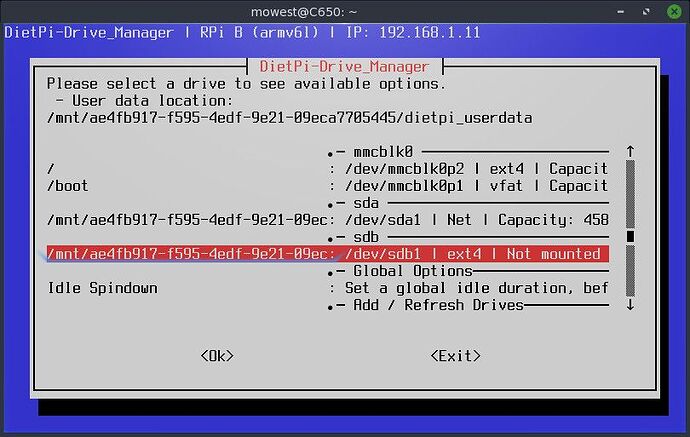I have a 1st Generation B model RaspberryPI with 512megs of RAM. I have Dietpi 6.17 install and updated. I attached a Sabrent USB 3.0 SATA Hard Drive Flat Docking Station with external power and a 500gig 2.5 drive. When I first used attached the USB docking station everything worked great using “Dietpi-drive_manager” to find the drive, wipe and format it with EXT4, and move my dietpi_userdata to the drive. However, the next day when I went to write to the external drive by running the command “mkdir /mnt/dietpi_userdata/newdirectory” this command hung and never completed, but before that I could “ls” and see the content of “/mnt/dietpi_userdata/”. After rebooting the RPI and power cycling the external docking station, I could once again “mkdir” and I even successfully ran “rdiff-backup” from a client computer to the RPI and wrote the files to the external drive. 4 hours later I once again can’t “mkdir”, I get the warning that the drive is “read only” even though I have never set this using the dietpi-drive_manager. Running dietpi-drive_manager seems to hang when it is looking for the external drive (see attached pic). Also I tried power cycling the docking station, and then dietpi-drive_manager sees the drive a second time and shows it as “sdb1” instead of “sda1” and if you look in the attached picture it sees “sda1” as a network drive now.
Any ideas how I can remedy this? It seems like the external docking station is perhaps going to sleep which messes with how dietpi is viewing the drive. Rebooting RPI and power cycling the external docking station returns normal operation, but this is not ideal for use as a backup server.