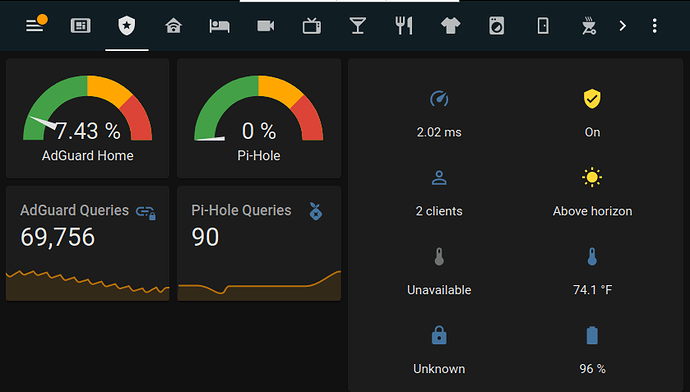Greetings,
I am attempting to update and upgrade an instance of Diet Pi (Buster 64bit) that I use with a 5in Kuman HDMI Screen to display a Home Assistant Dashboard containing stats for my apartment as well as my network (AdGuard Home and Pi-Hole), however every time I run sudo apt-get update -y && sudo apt-get upgrade -y && sudo apt autoremove -y I receive the following output:
root@StatsPi:~# sudo apt-get update -y && sudo apt-get upgrade -y && sudo apt autoremove -y
Hit:1 https://deb.debian.org/debian buster InRelease
Get:2 https://deb.debian.org/debian buster-updates InRelease [51.9 kB]
Hit:3 https://deb.debian.org/debian-security buster/updates InRelease
Get:4 https://deb.debian.org/debian buster-backports InRelease [46.7 kB]
Hit:5 https://archive.raspberrypi.org/debian buster InRelease
Fetched 98.6 kB in 3s (36.6 kB/s)
Reading package lists... Done
Reading package lists... Done
Building dependency tree
Reading state information... Done
Calculating upgrade... Done
0 upgraded, 0 newly installed, 0 to remove and 19 not upgraded.
Reading package lists... Done
Building dependency tree
Reading state information... Done
0 upgraded, 0 newly installed, 0 to remove and 19 not upgraded.
root@StatsPi:~#
I’ve attempted to run each command individually but came up with the same results. Even running apt-get full-upgrade won’t upgrade those 19 items.
I am running the following software/modifications on this Pi:
- ALSA: Advanced Linux Sound Architecture
- X.Org X Server: aka X11 - X Window System implementation
- Build-Essential: GNU C/C++ compiler, development libraries and headers
- Git: Clone and manage Git repositories locally
- LXDE: ultra lightweight desktop
- Firefox: web browser for desktop
- DietPi-RAMlog: Makes /var/log a RAM disk, preserves file structure on reboot
- Dropbear: Lightweight SSH server
- RealVNC Server: desktop for remote connection
- Python 3: Runtime system, pip package installer and development headers
- AutoKey: A desktop automation utility for Linux and X11
- CronJob to Enable and Disable Screen Blanking
Is there a way to identify which packages are not being upgraded, and why? Is there a way to force these upgrades?
Thanks in advance.