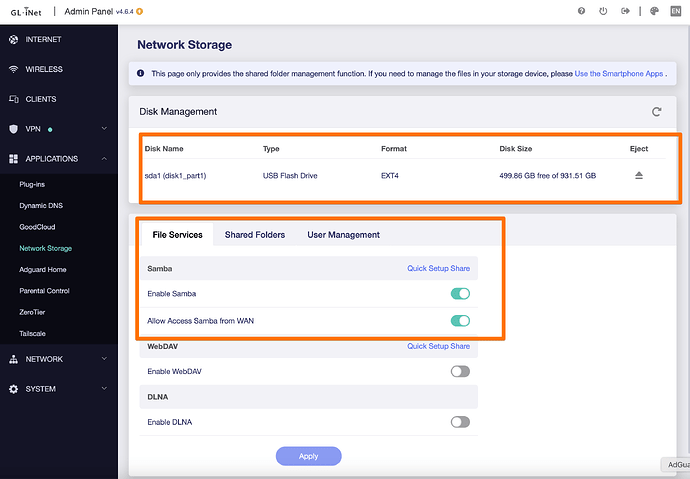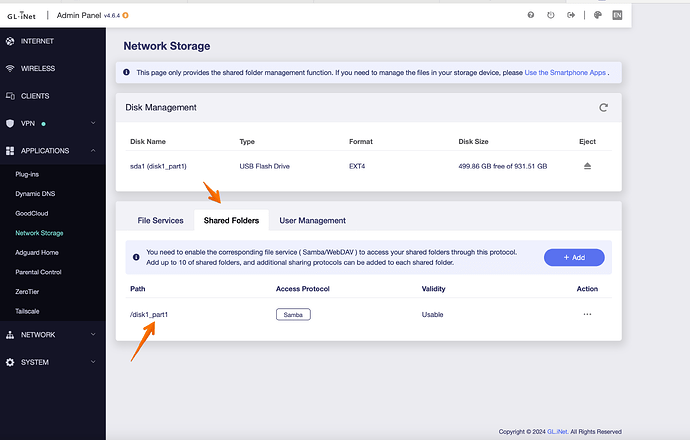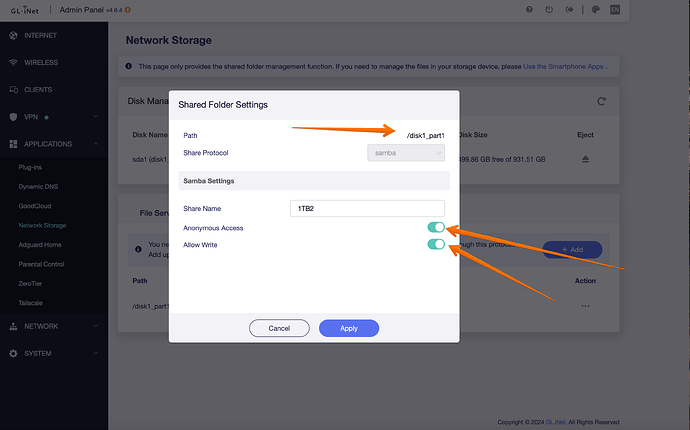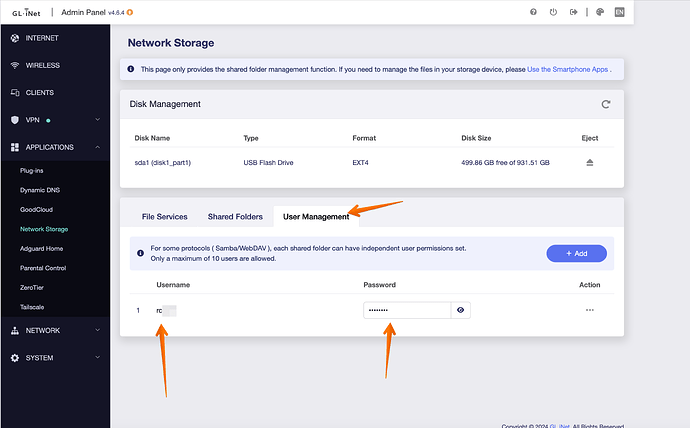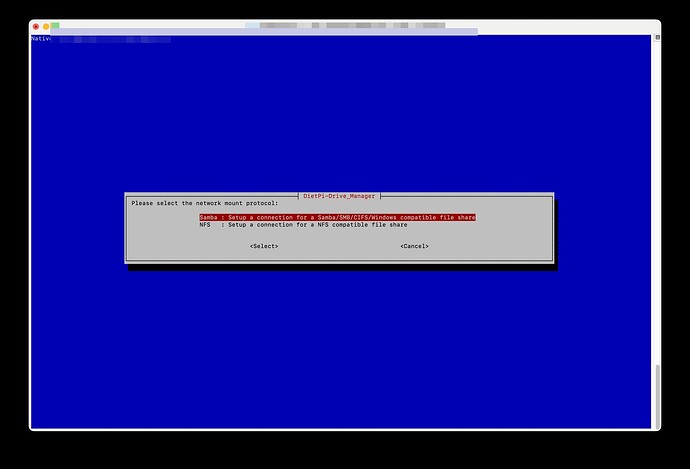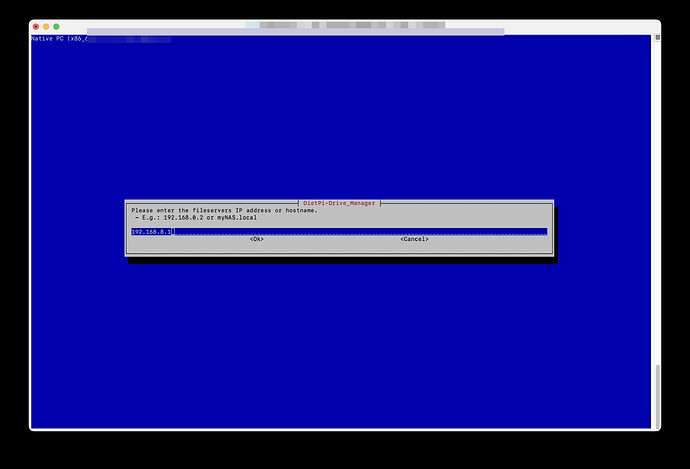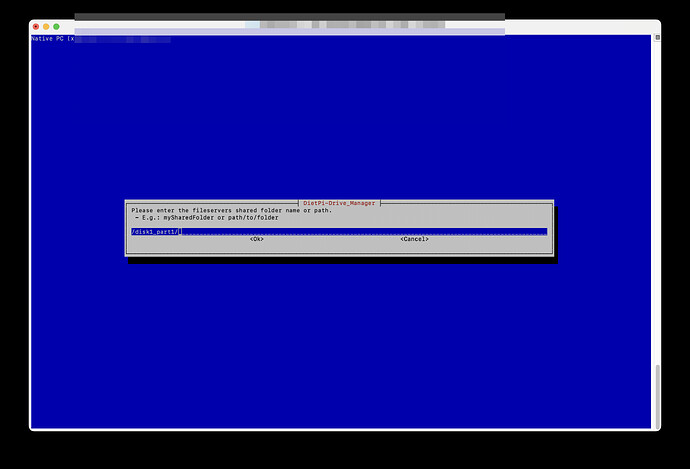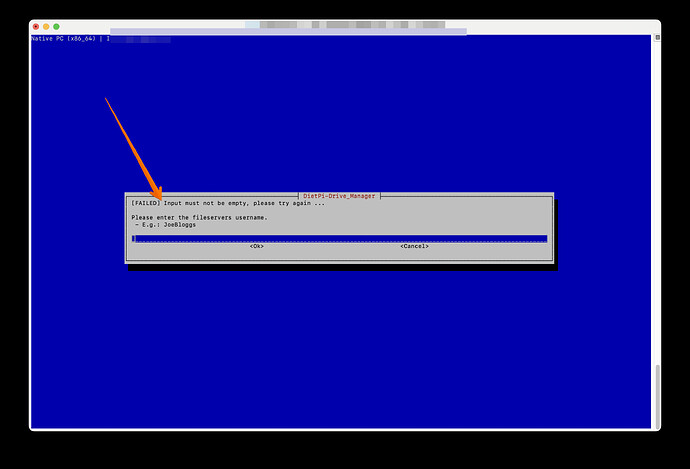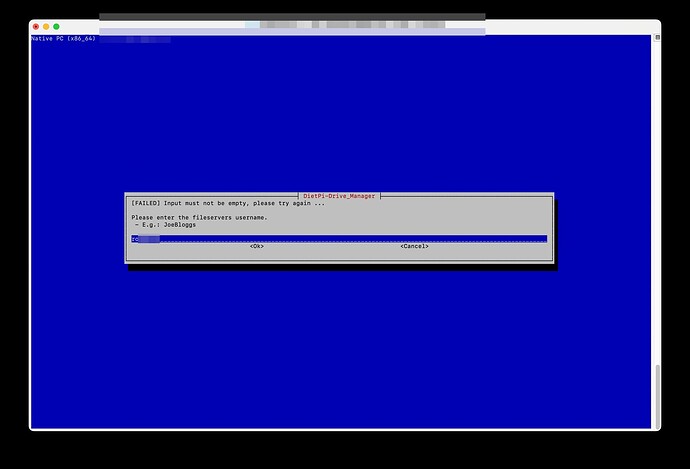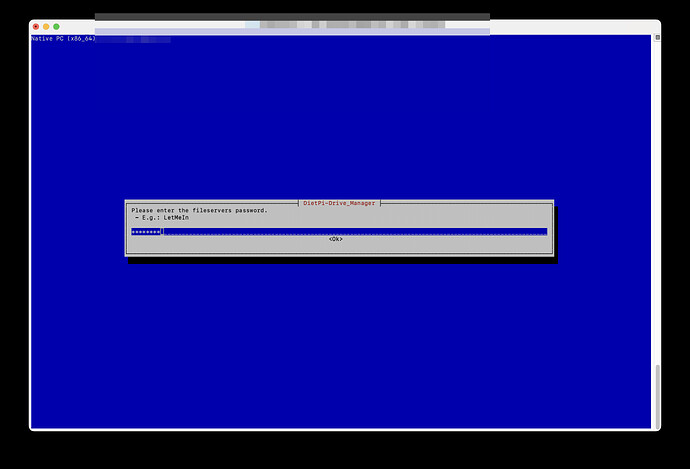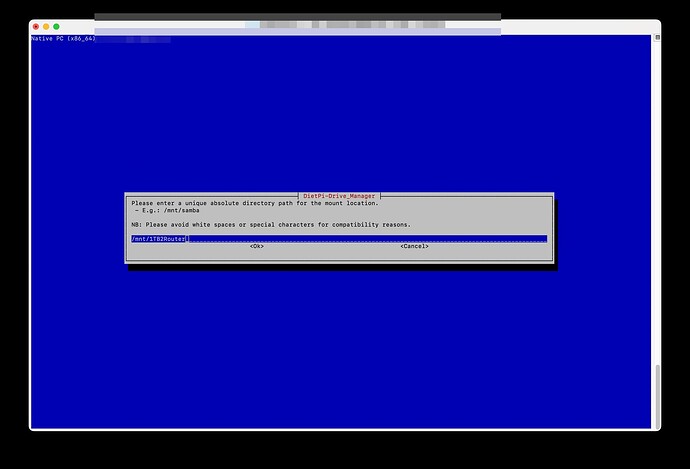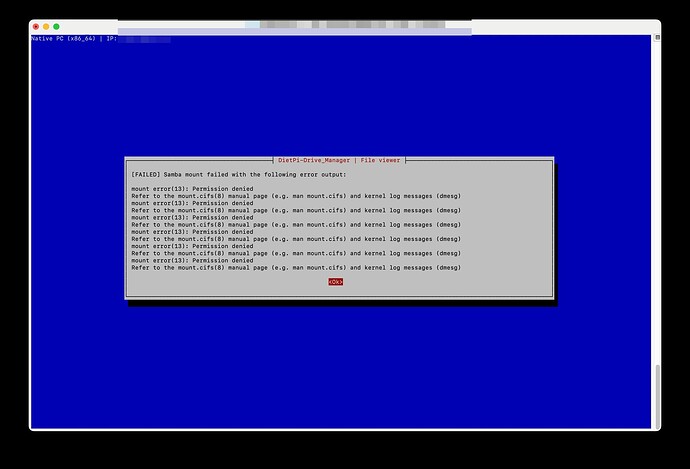I´m resurrecting this thread because I have a similar issue with adding a network share to dietpi.
I would be highly appreciated for any help
I mounted a external drive to my openWRT router via samba.
I allowed anonymous access to this samba router share (so I don’t need a user or password)
anyway I added a user/password combo just in case to the router menu:
anyway long story short:
I can access the share via macOS as guest (check)
I can access the share via Kodi without adding any username/password (check)
but I FAIL to add it as network share in dietpi-drive manager. it wants me to add a username/password (doesn’t let me pass it without adding anything). but In the end it fails
empty not allowed
so I put in
Error Message