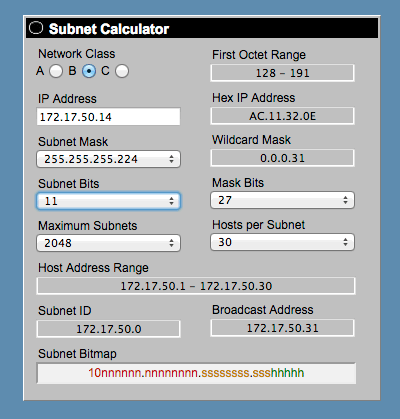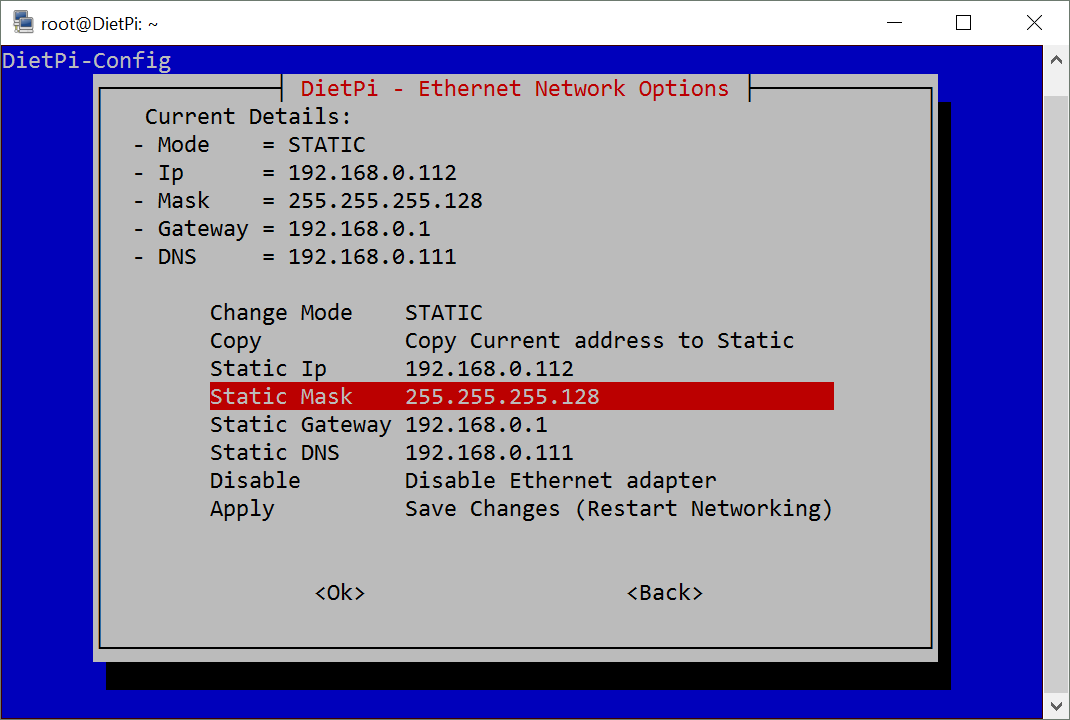Still running v139 which I restored from backup, though this also occurred on v140. What I’m trying to do is expand my subnet from the current /28 to a /27. The only change I need to make is to update the subnet mask from 255.255.255.240, to 255.255.255.224.
When I update that in dietpi-config, though, it looks alright but then tells me the interface is already configured:
Reconnecting Ethernet , please wait
DietPi-Services
─────────────────────────────────────────────────────
Mode: stop
Please wait…
[Ok] cron
[Ok] proftpd
[Ok] lighttpd
[Ok] php5-fpm
[Ok] mysql
[Ok] dnsmasq
[Ok] subsonic
[Ok] fail2ban
[Ok] openvpn
[Info] Dropping connections, please wait…
DietPi-Set_Hardware
─────────────────────────────────────────────────────
Mode: wifi (disable)
Please wait…
[Ok] wifi disable | Completed
\
- Restarting networking services…
ifup: interface eth0 already configured
What’s odd is, my /etc/network/interfaces file does show the new subnet:
root@DietPi:~# cat /etc/network/interfaces
#/etc/network/interfaces
#Please use DietPi-Config to modify network settings.
Local
auto lo
iface lo inet loopback
Ethernet
allow-hotplug eth0
iface eth0 inet static
address 172.17.50.14
netmask 255.255.255.224
gateway 172.17.50.1
dns-nameservers 127.0.0.1
Wifi
#allow-hotplug wlan0
iface wlan0 inet dhcp
address 192.168.0.100
netmask 255.255.255.0
gateway 192.168.0.1
wireless-essid Not_Set
wireless-key Not_Set
wireless-mode Managed
wireless-power off
wpa-ssid Not_Set
wpa-psk Not_Set
#dns-nameservers 8.8.8.8 8.8.4.4
ifconfig, however, doesn’t:
root@DietPi:~# ifconfig
eth0 Link encap:Ethernet HWaddr b8:27:eb:a1:73:c2
inet addr:172.17.50.14 Bcast:172.17.50.15 Mask:255.255.255.240
inet6 addr: fe80::ecf0:3f4b:7cb1:2ef4/64 Scope:Link
UP BROADCAST RUNNING MULTICAST MTU:1500 Metric:1
RX packets:5982 errors:0 dropped:22 overruns:0 frame:0
TX packets:3816 errors:0 dropped:0 overruns:0 carrier:0
collisions:0 txqueuelen:1000
RX bytes:1340944 (1.2 MiB) TX bytes:946982 (924.7 KiB)
Something isn’t matching up here but I’m not sure it won’t accept the new config.