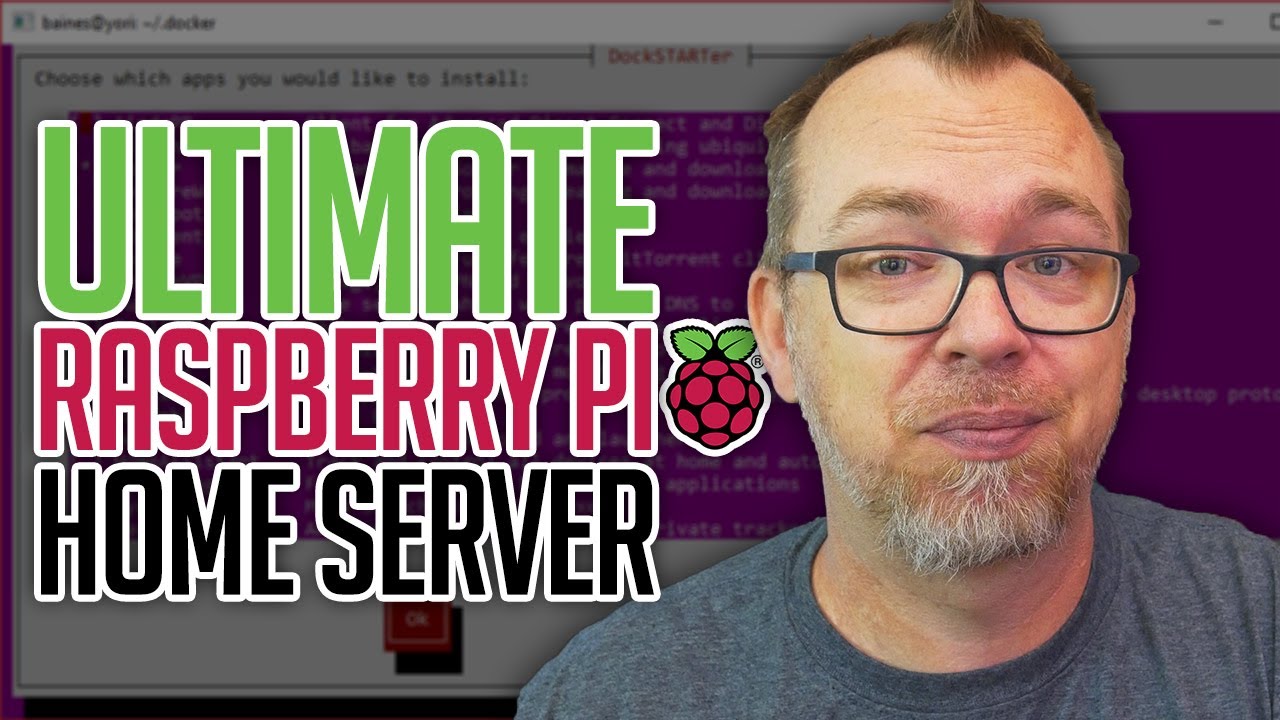Was poking around the internet…stumbled across this
It’s not a one shot deal though because it is currently built for Rasbian in which user “pi” is the main user…so it would take some configuring, this howto/walkthru shows how to set the global variables
You can either add a user “pi” or ensure you put your main sudoer users in the globals config…then you can install a bucketload of apps you want to run (many with webgui’s!)
ooh…correction…running it on a Orange Pi PC [Armbian with ubuntu server image] with an external 1TB harddrive (have to get a USB->SATA w/ power because it keeps dropping out…uggh) but I ran it as user “warhawk” and sure nuff…it defaulted ALL the globals to my user! Schweeet
It’s kind of a one stop shop for a HUGE amount of servers that can run inside containers
I hope this helps people that might be interested in easy to configure and will run on pretty much any disto (not 100% sure all of them will run on 32bit, but the new 64bit capable ARM processors should run them like a boss!!!)
1 Like
A bit more of an intro
What DockSTARTer Is
- DockSTARTer is a script that installs Docker and other dependencies for you.
- DockSTARTer comes with configurations to run various apps.
- DockSTARTer can be operated through a friendly GUI of terminal menus.
- DockSTARTer can be operated through commands for more advanced users who do not prefer the GUI.
- DockSTARTer is here to give you the freedom to choose what you want to run.
- DockSTARTer allows you to run apps that are not included using Overrides / Introduction.
What DockSTARTer Is Not
- DockSTARTer is not a pre-made set of apps that run an exact way (you get to choose what to run and how to run it).
- DockSTARTer does not configure apps for you (think of it more like installing apps as a service, settings inside the app are still up to you, although our documentation will have recommendations).
- DockSTARTer does not configure storage for you (you may use local storage, or cloud storage, multiple disks, raid, etc).
System Requirements
Supported Operating Systems
You must be running a Supported Platform or an operating system based on a supported platform. Platforms named below will link to documentation listing compatible versions.
Any operating system based on one of the above (ex: Raspbian) should also work as long as you can install the officially supported script. DockSTARTer will attempt to perform this install for you if possible.
Supported Hardware
Any x86_64, armv7l, or aarch64 system should be able to run one of the supported operating systems listed above. ARM CPUs may have a limited selection of supported containers.
Windows Support
Currently we recommend installing one of the supported platforms above in a VM. In the future we may be able to support the Windows Subsystem for Linux version 2.