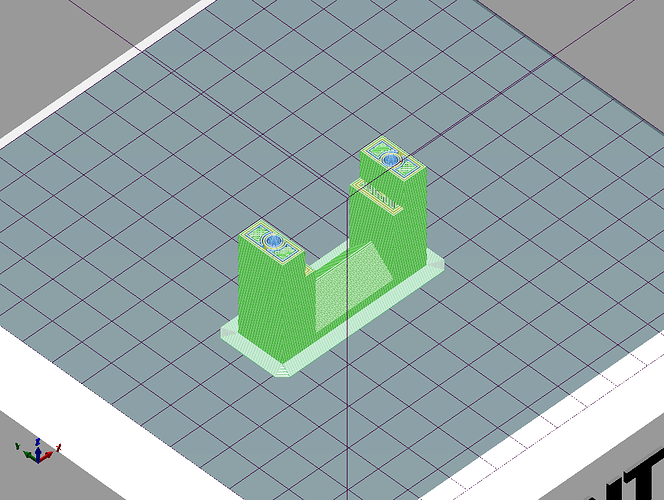Just installed Repetier-Server free on my Orange Pi Lite that is controlling my newly assembled TronXY X1 3D printer
This is how I did it (surprisingly easy actually)
SSH into your Dietpi box.
sudo wget http://download.repetier.com/files/server/debian-armhf/Repetier-Server-0.86.2-Linux.deb
or download to local machine from website and use SCP to place on the Orange Pi
Next is to install it
sudo dpkg -i Repetier-Server-0.86.2-Linux.deb
It will install the server, more or less done at this point
It has a http front end and you can connect to it using Repetier Host, but you have to get the API key from the front end first
You can access the webpage frontend at http://ip.of.your.server:3344
Using repetier host is the same, you don’t need to use the front end, but you have to install it on your local machine (faster for visualizations and slicing)
Enjoy!
(at this time this will interrupt Octoprint)