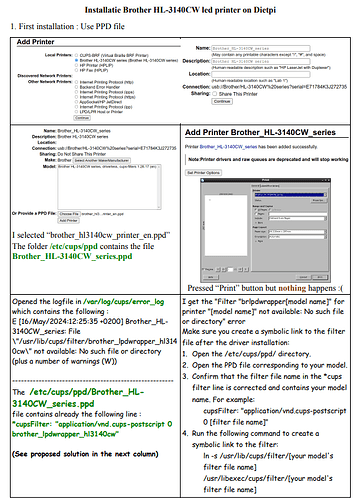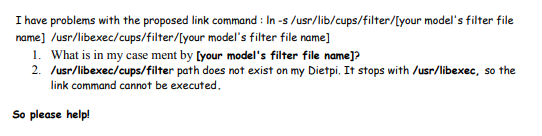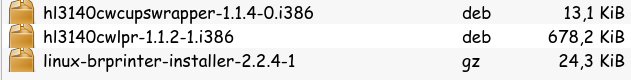Dear reader,
I tried to get my Brother HL-3140CW led printer working on my Raspberry-PI4, but until now without success.
- Installed CUPS on Dietpi during installation with “sudo dietpi-software install 29 105 113 187”
- Found “brother_hl3140cw_printer_en.ppd” file on the internet
- Installed the printer with CUPS. Cups reported the printer was added successfully.
- Printed test page, but no output.
- Because ppd-files are not longer supported I decided to install the printer with the IPP option. The printer started to print
continuously (no text was printed) so I had to switch the printer off. - I decided to delete the printer and to start from scratch with the ppd option and to document the installation process.
7 The ppd installation log file
is as pdf included in this troubleshoot report.
Many thanks in advance for your support,
Regards wimduk
Troubleshoot information
[V] I have searched the existing open and closed issues
Required Information
- DietPi version | G_DIETPI_VERSION_CORE=9, G_DIETPI_VERSION_SUB=3, G_DIETPI_VERSION_RC=0, G_GITBRANCH=‘master’, G_GITOWNER=‘MichaIng’
- Distro version | bookworm 0
- Kernel version | Linux rasp-4GB 6.1.21-v8+ #1642 SMP PREEMPT Mon Apr 3 17:24:16 BST 2023 aarch64 GNU/Linux
- Architecture | arm64
- SBC model | RPi 4 Model B (aarch64)
Creating a bug report/issue
I have searched the existing open and closed issues
Required Information
- DietPi version |
cat /boot/dietpi/.version - Distro version |
echo $G_DISTRO_NAME $G_RASPBIAN - Kernel version |
uname --all - Architecture |
dpkg --print-architecture - SBC model |
echo $G_HW_MODEL_NAMEor (EG: RPi3) - Power supply used | (EG: 5V 1A RAVpower)
- SD card used | (EG: SanDisk ultra)
Additional Information (if applicable)
- Software title | (EG: Nextcloud)
- Was the software title installed freshly or updated/migrated?
- Can this issue be replicated on a fresh installation of DietPi?
← If you sent a “dietpi-bugreport”, please paste the ID here → - Bug report ID |
echo $G_HW_UUID
Steps to reproduce
- …
- …
Expected behaviour
- …
Actual behaviour
- …
Extra details
- …