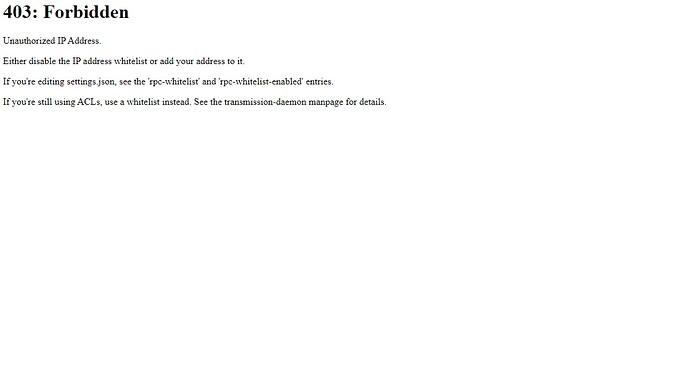Heyo I was wondering how do I change the number of concurrent downloads to 1 from 2?
Probably you could have a look to Transmission wiki https://github.com/transmission/transmission/wiki/Editing-Configuration-Files
Maybe you need to activate download-queue-xx parameter.
download-queue-enabled: Boolean (default = true) When true, Transmission will only download download-queue-size non-stalled torrents at once.
download-queue-size: Number (default = 5) See download-queue-enabled.
is that what the code does? do i need to disable transmission? if so how do i do that? also do i need to change the 5 to a 1? or does this allow me to change it in the gui? also I don’t know what a non stalled torrent is. sorry the wiki confused me more. still looking at it. ![]()
to stop the service
systemctl stop transmission-daemon.service
to start the service
systemctl start transmission-daemon.service
I guess you need to set download-queue-enabled to true
and download-queue-size to 1 to allow a single download
I guess changing the value on GUi is not possible. But if you have challenges to understood the wiki, you could ask for support on Transmission GitHub https://github.com/transmission/transmission/issues
These guys are far more specialist in how to configure transmission than I’m
download-queue-enabled should be already true. Then you need to change the download-queue-size into 1 from the default 5. Then reload the settings. If a torrent is stalled, it will not be counted as downloading, therefore it won’t occupy a slot in the queue.
the default is 2.
also im having a different problem with the newer version of transmission. getting a 403: Forbidden from the webui panel for transmission… i need to add my ip to a whitelist or disable a whitelist whichever is easier?
are you sure having correct user password? Did you tried entering transmission to both login and password?
apparently i need to edit the settings.json to disable to whitelist? also how do i stop the transmission daemon and edit settings json?
dietpi-services stop transmission-daemon
Then edit the /etc/transmission-daemon/settings.json with your favourite editor.
"rpc-host-whitelist": "127.0.0.1,10.0.*.*",
"rpc-host-whitelist-enabled": true,
in the whitelist add your local network,e.g 192.168.1.*
dietpi-services start transmission-daemon
Thank you very much I can now use transmission again. it must of been due to a new version? I think it updated from version 2.94 to version 3. oh also im on DietPi v7.8.2. remember if anyone else is having a problem with this. make sure to change the username/password its in the same config file when you go to add the ip to the whitelist or turn it off.
looks like using v3 our adjustments we do on install are not taken into account. Will need to have a look what changed on the new version.
EDIT:
PR up: https://github.com/MichaIng/DietPi/pull/4972