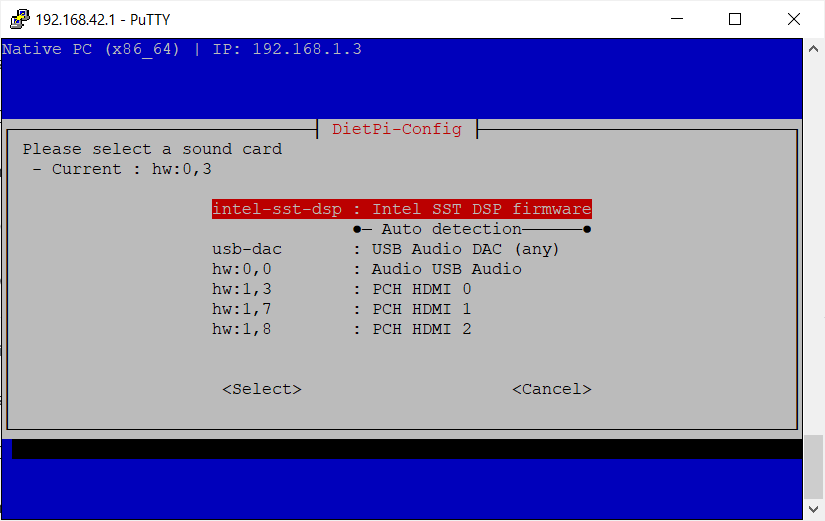I use Dietpi Native PC on mini PC BeeLink. And after rebooting, sound card id always change but randomly. First time hw:1,3 hw:1,7 hw:1,8 than next time change to hw:0,3 hw:0,7 hw:0,8.
DietPi version | cat /boot/dietpi/.version
Distro version | echo $G_DISTRO_NAME $G_RASPBIAN
Kernel version | uname --all
Architecture | dpkg --print-architecture
SBC model | echo $G_HW_MODEL_NAME or (EG: RPi3)
Power supply used | (EG: 5V 1A RAVpower)
SD card used | (EG: SanDisk ultra)
Best regards
Hello, anyone can help me to solve this problem?
Jappe
27 January 2025 10:36
3
CAn you please fill out the troubleshoot templateE:
Required Information
DietPi version | cat /boot/dietpi/.version
Distro version | echo $G_DISTRO_NAME $G_RASPBIAN
Kernel version | uname --all
Architecture | dpkg --print-architecture
SBC model | echo $G_HW_MODEL_NAME or (EG: RPi3)
Power supply used | (EG: 5V 1A RAVpower)
SD card used | (EG: SanDisk ultra)
And can you share the output of
aplay -l
cat /etc/asound.conf
1 Like
Jappe:
aplay -l
# aplay -l
**** List of PLAYBACK Hardware Devices ****
card 0: Audio [KT USB Audio], device 0: USB Audio [USB Audio]
Subdevices: 1/1
Subdevice #0: subdevice #0
card 1: PCH [HDA Intel PCH], device 3: HDMI 0 [HDMI 0]
Subdevices: 1/1
Subdevice #0: subdevice #0
card 1: PCH [HDA Intel PCH], device 7: HDMI 1 [HDMI 1]
Subdevices: 1/1
Subdevice #0: subdevice #0
card 1: PCH [HDA Intel PCH], device 8: HDMI 2 [HDMI 2]
Subdevices: 1/1
Subdevice #0: subdevice #0
Jappe:
cat /etc/asound.conf
# cat /etc/asound.conf
pcm.!default {
type hw
card 0
device 3
}
ctl.!default {
type hw
card 0
}
What should I change?
@MichaIng can you have a look pls.
1 Like
Jappe
28 January 2025 12:37
9
So card 0 is USB audio and card 1 is HDMI
pcm.!default {
type hw
card Audio
device 0
}
ctl.!default {
type hw
card Audio
}
Then restart alsasudo systemctl restart alsa
Thanks for your suggestion. If I want to use HDMI, how to modify config?
Thanks
Jappe
28 January 2025 14:15
11
Then just change the card type from Audio to PCH and select the HDMI output you wanna use, like:
pcm.!default {
type hw
card PCH
device 3
}
ctl.!default {
type hw
card PCH
}
Still change randomly after twice rebooting. Before this hw:0,3 hw:0,7 and hw:0,8, after rebooting it changes to hw:1,3 hw:1,7 and hw:1,8. Where set 0 and 1 for soundcard?
Thanks