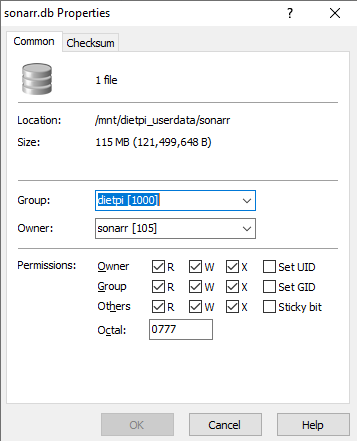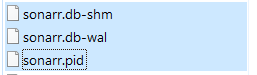Creating a bug report/issue
Required Information
-
DietPi version
G_DIETPI_VERSION_CORE=8
G_DIETPI_VERSION_SUB=13
G_DIETPI_VERSION_RC=2
G_GITBRANCH=‘master’
G_GITOWNER=‘MichaIng’
G_LIVE_PATCH_STATUS[0]=‘not applied’
G_LIVE_PATCH_STATUS[1]=‘not applicable’ -
Distro version: bullseye
-
Kernel version: Linux DietPi 5.10.0-21-amd64 #1 SMP Debian 5.10.162-1 (2023-01-21) x86_64 GNU/Linux
-
SBC model: Native PC (x86_64)
Additional Information (if applicable)
- Software title: Sonarr
- Was the software title installed freshly or updated/migrated? Nope
- Can this issue be replicated on a fresh installation of DietPi? Probably not
Steps to reproduce
- Go in Sonarr
- Delete TV show
Expected behaviour
- TV Show should be deleted
Actual behaviour
- TV Show not deleted, go an error “attempt to write a readonly database” instead
Extra details
Log:
2023-01-27 23:23:06.9|Fatal|SonarrErrorPipeline|Request Failed. DELETE /api/v3/series/528
[v3.0.9.1549] code = ReadOnly (8), message = System.Data.SQLite.SQLiteException (0x800017FF): attempt to write a readonly database
attempt to write a readonly database
at System.Data.SQLite.SQLite3.Reset (System.Data.SQLite.SQLiteStatement stmt) [0x00088] in <cf516e4846354910b3d60749c894b1bf>:0
at System.Data.SQLite.SQLite3.Step (System.Data.SQLite.SQLiteStatement stmt) [0x0006e] in <cf516e4846354910b3d60749c894b1bf>:0
at System.Data.SQLite.SQLiteDataReader.NextResult () [0x00174] in <cf516e4846354910b3d60749c894b1bf>:0
at System.Data.SQLite.SQLiteDataReader..ctor (System.Data.SQLite.SQLiteCommand cmd, System.Data.CommandBehavior behave) [0x0008e] in <cf516e4846354910b3d60749c894b1bf>:0
at (wrapper remoting-invoke-with-check) System.Data.SQLite.SQLiteDataReader..ctor(System.Data.SQLite.SQLiteCommand,System.Data.CommandBehavior)
at System.Data.SQLite.SQLiteCommand.ExecuteReader (System.Data.CommandBehavior behavior) [0x0000c] in <cf516e4846354910b3d60749c894b1bf>:0
at System.Data.SQLite.SQLiteCommand.ExecuteNonQuery (System.Data.CommandBehavior behavior) [0x00006] in <cf516e4846354910b3d60749c894b1bf>:0
at System.Data.SQLite.SQLiteCommand.ExecuteNonQuery () [0x00006] in <cf516e4846354910b3d60749c894b1bf>:0
at Marr.Data.DataMapper.Delete[T] (System.String tableName, System.Linq.Expressions.Expression`1[TDelegate] filter) [0x00099] in <1628973b989b4f8897253ac4b82f859a>:0
at Marr.Data.DataMapper.Delete[T] (System.Linq.Expressions.Expression`1[TDelegate] filter) [0x00000] in <1628973b989b4f8897253ac4b82f859a>:0
at NzbDrone.Core.Datastore.BasicRepository`1[TModel].Delete (System.Int32 id) [0x00075] in <0b43b6e47ef8497b83f58230dd1ec559>:0
at NzbDrone.Core.Tv.SeriesService.DeleteSeries (System.Int32 seriesId, System.Boolean deleteFiles, System.Boolean addImportListExclusion) [0x0000d] in <0b43b6e47ef8497b83f58230dd1ec559>:0
at Sonarr.Api.V3.Series.SeriesModule.DeleteSeries (System.Int32 id) [0x00024] in <70c417d3db7e443cad1885ec15785c44>:0
at Sonarr.Http.REST.RestModule`1[TResource].<set_DeleteResource>b__27_0 (System.Object options) [0x00136] in <ceae54f54b6b49648c282976bac9e575>:0
at Nancy.NancyModule+<>c__DisplayClass8_0`1[T].<Delete>b__0 (System.Object args) [0x00047] in <e31b230dbd29407fadcc55713e0bbd0f>:0
at Nancy.NancyModule+<>c__DisplayClass10_0`1[T].<Delete>b__0 (System.Object args, System.Threading.CancellationToken ct) [0x00047] in <e31b230dbd29407fadcc55713e0bbd0f>:0
at Nancy.Routing.Route`1[T].Invoke (Nancy.DynamicDictionary parameters, System.Threading.CancellationToken cancellationToken) [0x00017] in <e31b230dbd29407fadcc55713e0bbd0f>:0
at Nancy.Routing.DefaultRouteInvoker.Invoke (Nancy.Routing.Route route, System.Threading.CancellationToken cancellationToken, Nancy.DynamicDictionary parameters, Nancy.NancyContext context) [0x00086] in <e31b230dbd29407fadcc55713e0bbd0f>:0
at Nancy.Routing.DefaultRequestDispatcher.Dispatch (Nancy.NancyContext context, System.Threading.CancellationToken cancellationToken) [0x002b7] in <e31b230dbd29407fadcc55713e0bbd0f>:0
at Nancy.NancyEngine.InvokeRequestLifeCycle (Nancy.NancyContext context, System.Threading.CancellationToken cancellationToken, Nancy.Bootstrapper.IPipelines pipelines) [0x0011d] in <e31b230dbd29407fadcc55713e0bbd0f>:0
User running Sonarr:
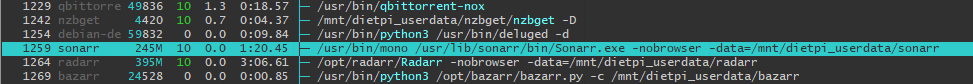
Tried setting the folder AND the db file with 777 to test, still not working:
Tried renaming the sonar.db file then reloading the page. I’m getting an error and the DB file is recreated, so I know I’m using the right file.