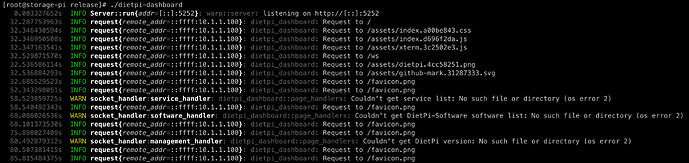I managed to compile and run DietPi-Dashboard on RockyLinux8.6 running on Raspberry Pi4. Looks awesome! While I do see output when clicking on ‘Statistics’ and ‘Processes’, but when clicking on any of ‘Services, Software, Terminal, Management, File Browser’ I get error messages (on the terminal where in run ./dietpi-dashboard command manully).
Wondering if there’s a workaround ? or may be I missed any steps ?
My system details:
[root@storage-pi ~]# uname -a
Linux storage-pi 5.15.34-v8.1.el8 #1 SMP PREEMPT Wed May 11 00:21:10 UTC 2022 aarch64 aarch64 aarch64 GNU/Linux
[root@storage-pi ~]#
[root@storage-pi ~]# cat /etc/*release
Rocky Linux release 8.6 (Green Obsidian)
NAME=“Rocky Linux”
VERSION=“8.6 (Green Obsidian)”
ID=“rocky”
ID_LIKE=“rhel centos fedora”
VERSION_ID=“8.6”
PLATFORM_ID=“platform:el8”
PRETTY_NAME=“Rocky Linux 8.6 (Green Obsidian)”
ANSI_COLOR=“0;32”
CPE_NAME=“cpe:/o:rocky:rocky:8:GA”
HOME_URL=“https://rockylinux.org/”
BUG_REPORT_URL=“https://bugs.rockylinux.org/”
ROCKY_SUPPORT_PRODUCT=“Rocky Linux”
ROCKY_SUPPORT_PRODUCT_VERSION=“8”
REDHAT_SUPPORT_PRODUCT=“Rocky Linux”
REDHAT_SUPPORT_PRODUCT_VERSION=“8”
Rocky Linux release 8.6 (Green Obsidian)
Rocky Linux release 8.6 (Green Obsidian)
Rocky Linux release 8.6 (Green Obsidian)
Steps I followed to compile:
dnf module install nodejs:16
npm install -g yarn
npm install -g npm@8.16.0
curl --proto ‘=https’ --tlsv1.2 -sSf https://sh.rustup.rs | sh
git clone \https://github.com/ravenclaw900/DietPi-Dashboard
cd DietPi-Dashboard
cargo build --release
./target/release/dietpi-dashboard
\http://my-ip–address:5252
Here are my references:
\https://github.com/ravenclaw900/DietPi-Dashboard#compiling
\https://nodejs.org/en/download/package-manager/#centos-fedora-and-red-hat-enterprise-linux