Hello, friends,
In another post time ago, I said I’d use IPFire, but I didn’t do that, and I’m working to get a RPI2B as a router/firewall/proxy… with my loved wonderful DietPi ![]()
Today I modified /etc/sysctl.conf and activated (decommenting) the classical line from net.ipv4.ip_forward=0 to net.ipv4.ip_forward=1 (yes, I’m using two NICs).
But this time I did’nt reboot but typed sysctl -p, that has basically the same effect, but without rebooting.
My surprise, “No such file or directory” messages (image attached).
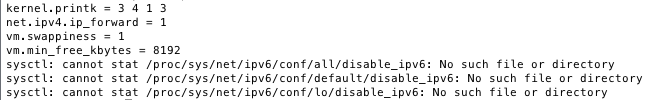
It’s related with these commands, found into /etc/sysctl.conf by default in DietPi distros:
net.ipv6.conf.all.disable_ipv6 = 1
net.ipv6.conf.default.disable_ipv6 = 1
net.ipv6.conf.lo.disable_ipv6 = 1
Really, it’s ok for me having ipv6 disabled, but I don’t know if it’s really disabled, and if these “missing files errors” can create troubles to iptables or dnsmasq or other programs I’m trying to use.
Thank you,
P.S. Using v103 wheezy with an RPi 2 B