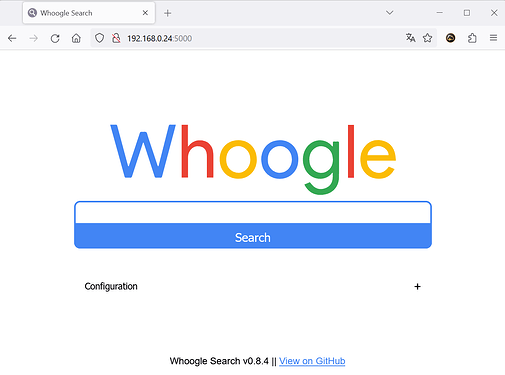Hello all!
I installing whoogle without docker but getting issue.
Probably something to do with the permissions or/and venv.
systemd[1]: whoogle.service: Main process exited, code=exited, status=1/FAILURE
systemd[1]: whoogle.service: Failed with result 'exit-code'.
systemd[1]: whoogle.service: Scheduled restart job, restart counter is at 89.
systemd[1]: Stopped whoogle.service - Whoogle.
systemd[1]: Started whoogle.service - Whoogle.
whoogle[6140]: Traceback (most recent call last):
whoogle[6140]: File "<frozen runpy>", line 189, in _run_module_as_main
whoogle[6140]: File "<frozen runpy>", line 148, in _get_module_details
whoogle[6140]: File "<frozen runpy>", line 112, in _get_module_details
whoogle[6140]: File "/opt/whoogle-search/app/__init__.py", line 1, in <module>
whoogle[6140]: from app.filter import clean_query
whoogle[6140]: File "/opt/whoogle-search/app/filter.py", line 1, in <module>
whoogle[6140]: import cssutils
whoogle[6140]: ModuleNotFoundError: No module named 'cssutils'
background:
$ uname -srmo
Linux 5.15.93-meson armv7l GNU/Linux
$ cat /boot/dietpi/.version
G_DIETPI_VERSION_CORE=9
G_DIETPI_VERSION_SUB=0
G_DIETPI_VERSION_RC=2
G_GITBRANCH='master'
G_GITOWNER='MichaIng'
$ grep "whoogle" /etc/passwd
whoogle:x:995:995:Whoogle:/opt/whoogle-search:/usr/sbin/nologin
$ ll /opt/whoogle-search/
total 48
drwxr-xr-x 7 whoogle whoogle 4096 Feb 11 10:31 app
-rw-r--r-- 1 whoogle whoogle 7919 Feb 11 09:58 app.json
drwxr-xr-x 3 whoogle whoogle 4096 Feb 11 09:58 charts
drwxr-xr-x 2 whoogle whoogle 4096 Feb 11 09:58 letsencrypt
-rw-r--r-- 1 whoogle whoogle 1066 Feb 11 09:58 LICENSE
drwxr-xr-x 3 whoogle whoogle 4096 Feb 11 09:58 misc
-rw-r--r-- 1 whoogle whoogle 90 Feb 11 09:58 pyproject.toml
-rwxr-xr-x 1 whoogle whoogle 982 Feb 11 09:58 run
-rw-r--r-- 1 whoogle whoogle 982 Feb 11 09:58 setup.cfg
drwxr-xr-x 5 whoogle whoogle 4096 Feb 11 10:00 venv
-rw-r--r-- 1 whoogle whoogle 3201 Feb 11 09:58 whoogle.template.env
/opt/whoogle-search/venv$ sudo pip list
Package Version
------------------ ---------
attrs 22.2.0
beautifulsoup4 4.11.2
blinker 1.7.0
Brotli 1.0.9
cachelib 0.10.2
certifi 2023.7.22
cffi 1.15.1
chardet 5.1.0
charset-normalizer 3.3.2
click 8.1.3
cryptography 3.3.2
cssutils 2.6.0
defusedxml 0.7.1
Flask 2.3.2
idna 3.4
iniconfig 2.0.0
itsdangerous 2.1.2
Jinja2 3.1.3
MarkupSafe 2.1.2
more-itertools 9.0.0
packaging 23.0
pip 24.0
pluggy 1.0.0
pycodestyle 2.10.0
pycparser 2.21
pyOpenSSL 19.1.0
pyparsing 3.0.9
PySocks 1.7.1
pytest 7.2.1
python-dateutil 2.8.2
python-dotenv 0.21.1
requests 2.31.0
setuptools 69.0.3
six 1.16.0
soupsieve 2.4
stem 1.8.1
urllib3 1.26.18
validators 0.22.0
waitress 2.1.2
wcwidth 0.2.6
Werkzeug 3.0.1
wheel 0.42.0
$ cat /usr/lib/systemd/system/whoogle.service
[Unit]
Description=Whoogle
After=network-online.target
Wants=network-online.target
[Service]
Type=simple
User=whoogle
WorkingDirectory=/opt/whoogle-search
#EnvironmentFile=/etc/default/whoogle
ExecStart=/opt/whoogle-search/venv/bin/python -um app --host 127.0.0.1 --port 5000
ExecReload=/bin/kill -HUP $MAINPID
Restart=always
RestartSec=3
SyslogIdentifier=whoogle
[Install]
WantedBy=multi-user.target