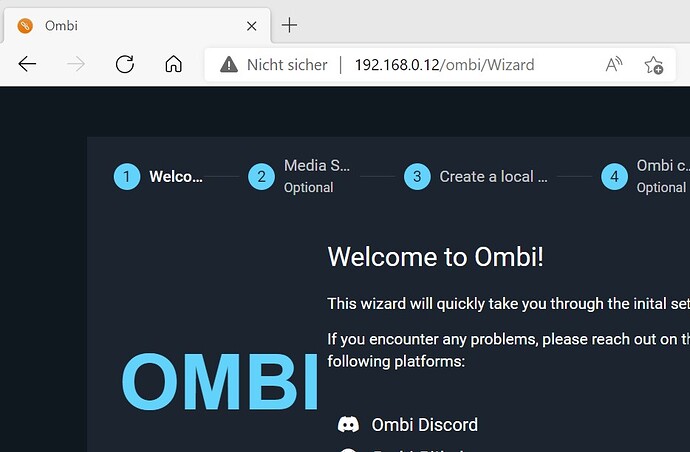I would like to access ombi by external network, I’ve been reading about nginx, but I don’t know where to start, I would like some step by step if possible, I use dietpi on my raspberry pi 4 4 gb
use dietpi-config to change default webserver to nginx.
then install ombi and just follow the steps from their documentation:
https://docs.ombi.app/info/reverse-proxy/#nginx
Before starting, check that there is no other web server running. Depending on your installed app, there might be some. Run following command to check if there is something LISTEN on port 80 already.
ss -tulpn | grep LISTEN
is there a way to do it using lightttpd?
I would like to use owncloud and ombi…
There is always a way, the question is, how hard it is ![]()
I’m a not so experienced user and I would try to use owncloud and ombi with nginx.
Set nginx as prefered web server in dietpi-software, then install owncloud via dietpi-software (I’m assuming it is then using nginx and then install ombi?!
theoretically you could use lightttpd. But yeah it might be a little bit more effort to invest as usually you will not find to much templates for lightttpd.
If Owncloud is not already installed, you are fine to change web server preference to Nginx and use Onwcloud on it.
Thanks for the clarification, but I’ve been looking at reverse proxy and I found it very difficult to do, it’s the only thing missing for my Nas to be complete, maybe I’ll try to install the nginx proxy manager through docker, I changed the web server and found nginx slow compared to lighttpd…
Using NPM would be an option. Theoretically you there is no need to change web server port of lighttpd it could be still 80. NPM could be easily running on other ports like 8080/4443 as an example. And you just adjust port forwarding on your router accordingly.
Source internet port 80 > target NPM port 8080
Source internet port 443 > target NPM port 4443
This way I use NPM to avoid conflicts with a local web server
If you go with NPM, you could disable https as well on your local web server as NPM will take over SSL handling and certificate management.
I was able to install nextcloud and pi-hole over https , changing the web server to nginx and running letsencrypt…
My ombi installation is running on docker, I read the guide from the link you sent and I want to use it (Nginx Subdirectory) but I don’t understand where I insert these codes >>>>
(If you can help me because I’m still learning about reverse proxy…)
Location Block¶
location /ombi {
proxy_pass http://:5000;
include /etc/nginx/proxy.conf;
}
This allows access to the actual api
location /ombi/api {
proxy_pass http://:5000;
}
This allows access to the documentation for the api
location /ombi/swagger {
proxy_pass http://:5000;
}
proxy.conf¶
client_max_body_size 10m;
client_body_buffer_size 128k;
Timeout if the real server is dead
proxy_next_upstream error timeout invalid_header http_500 http_502 http_503;
Advanced Proxy Config
send_timeout 5m;
proxy_read_timeout 240;
proxy_send_timeout 240;
proxy_connect_timeout 240;
Basic Proxy Config
proxy_set_header Host $host:$server_port;
proxy_set_header X-Real-IP $remote_addr;
proxy_set_header X-Forwarded-Host $server_name;
proxy_set_header X-Forwarded-For $proxy_add_x_forwarded_for;
proxy_set_header X-Forwarded-Proto https;
proxy_redirect http:// $scheme://;
proxy_http_version 1.1;
proxy_set_header Upgrade $http_upgrade;
proxy_set_header Connection “upgrade”;
proxy_cache_bypass $cookie_session;
proxy_no_cache $cookie_session;
proxy_buffers 32 4k;
proxy_redirect http://:5000 https://$host;
location /ombi {
proxy_pass http://<ip addr or hostname>:5000;
include /etc/nginx/proxy.conf;
}
# This allows access to the actual api
location /ombi/api {
proxy_pass http://<ip addr or hostname>:5000;
}
# This allows access to the documentation for the api
location /ombi/swagger {
proxy_pass http://<ip addr or hostname>:5000;
}
goes into the location block in nginx.conf, usually at /etc/nginx
client_max_body_size 10m;
client_body_buffer_size 128k;
# Timeout if the real server is dead
proxy_next_upstream error timeout invalid_header http_500 http_502 http_503;
# Advanced Proxy Config
send_timeout 5m;
proxy_read_timeout 240;
proxy_send_timeout 240;
proxy_connect_timeout 240;
# Basic Proxy Config
proxy_set_header Host $host:$server_port;
proxy_set_header X-Real-IP $remote_addr;
proxy_set_header X-Forwarded-Host $server_name;
proxy_set_header X-Forwarded-For $proxy_add_x_forwarded_for;
proxy_set_header X-Forwarded-Proto https;
proxy_redirect http:// $scheme://;
proxy_http_version 1.1;
proxy_set_header Upgrade $http_upgrade;
proxy_set_header Connection "upgrade";
proxy_cache_bypass $cookie_session;
proxy_no_cache $cookie_session;
proxy_buffers 32 4k;
proxy_redirect http://<ip addr or hostname>:5000 https://$host;
goes into proxy.conf, also in /etc/nginx
https://drive.google.com/file/d/1WdpuRh8cIo6BFLIckTsWZLIRp-Sp1OQu/view?usp=sharing
https://drive.google.com/file/d/1imLCiKaE4e9i0hBW3lMSFEl2uUy4oRke/view?usp=sharing
https://drive.google.com/file/d/1QO0vZ040JuWBd_0fc92u7toRfPNsCPYs/view?usp=sharing
https://drive.google.com/file/d/1KSsM2aTFrsxCfs7Ea06E-jU0cjSOjUG_/view?usp=sharing
hi, I inserted 4 links with images from my /etc/nginx folder. in it I saw that I don’t have the proxy.config file.
and I think my pi-hole and nextcloud location files are in /etc/nginx/sites-dietpi
I put the image of nginx.config and it doesn’t even have a code localization file.
What’s inside the conf.d folder?
Hi guys,
just to avoid some confusion. Don’t adjust the default configuration files
/etc/nginx/nginx.conf
/etc/nginx/sites-enabled/default
If you like to create new configuration, you would need to create a new file located in /etc/nginx/sites-dietpi.
Basically nginx.conf is the main configuration file and is going to invoke the default config file. And within the default config file we define to load all files from /etc/nginx/sites-dietpi. ![]()
Theoretically you could create 2 files. First one /etc/nginx/sites-dietpi/ombi.conf should contain the location part. 2nd one would be the /etc/nginx/proxy.conf that should contain the respective code block. Reverse Proxying - Ombi Docs
Don’t forget to start Ombi with baseurl specified Startup Parameters - Ombi Docs
At least for me this is working on a very quick test
I would like to thank you for your patience and help, after a long time trying to use reverse proxy, I finally got it today thanks to this forum,
- I had to change the internet provider because the old one blocks port 80 and 443.
- my new internet provide does not block and I have dynamic public ip forwarded ports 80 and 443 to my raspberry.
- I installed duck dns subdomain and enabled ddns on the system.
- I use ombi in docker, I just inserted it in the ombi container https://hub.docker.com/r/linuxserver/ombi/
EV
(BASE_URL /ombi) - I had already installed nextcloud/pi-hole working with letesncrypt with external access.
- I followed your guide/links and it finally worked.
7)restart container ombi and nginx.
8)work https://mydomin.duckdns.org/ombi. (example)
sorry my bad English.thank you so much! ![]()
![]()
![]()
ok good it is working now ![]()