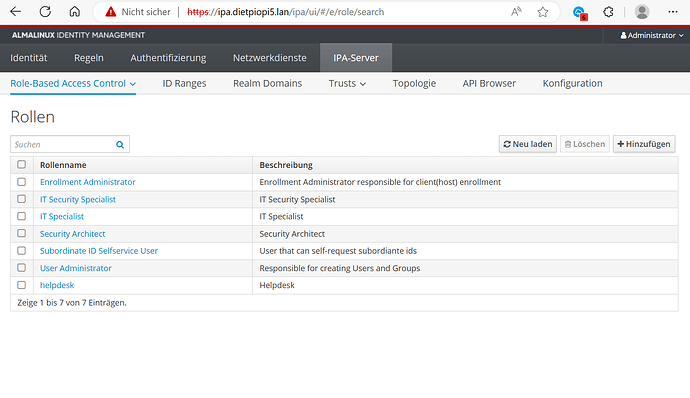Is there any possibility of incorporating freeipa-server within dietpi software repository ?
Tried to run freeipa-server container but looks like it is meant for RedHat based distros 
https://freeipa.org/Downloads.html
https://hub.docker.com/r/freeipa/freeipa-server/
Appreciate your thoughts and advice.
Thank you!
The challenge is the architecture of your SBC. Looks like container is available on AMD64 only and FreeIPA conbtainer don’t support ARM based device by default.
I guess you need to build container yourself using Dockerfile.almalinux-9 configuration file. GitHub - freeipa/freeipa-container: FreeIPA server in containers — images at https://quay.io/repository/freeipa/freeipa-server?tab=tags
However, there are Debian packages available on apt package server. But it’s available within experimental stream only (not marked as stable). Debian -- Details of package freeipa-server in experimental
Yes. I managed to built it on Rockpi4c running Ubuntu-20.04.6. Though I was able to build it using Dockerfile meant for RockyLinux, the failure is at run time and I am not sure how to fix it as I couldn’t see the log file ( /var/log/ipaserver-install.log). So thought I’ll ask for help.
I followed these steps: https://computingforgeeks.com/run-freeipa-server-in-docker-podman-containers
-----
root@rockpi4c:~# cat /etc/*release
DISTRIB_ID=Ubuntu
DISTRIB_RELEASE=20.04
DISTRIB_CODENAME=focal
DISTRIB_DESCRIPTION=“Ubuntu 20.04.6 LTS”
NAME=“Ubuntu”
VERSION=“20.04.6 LTS (Focal Fossa)”
ID=ubuntu
ID_LIKE=debian
PRETTY_NAME=“Ubuntu 20.04.6 LTS”
VERSION_ID=“20.04”
HOME_URL=“https://www.ubuntu.com/”
SUPPORT_URL=“https://help.ubuntu.com/”
BUG_REPORT_URL=“Bugs : Ubuntu”
PRIVACY_POLICY_URL=“Data privacy | Ubuntu”
VERSION_CODENAME=focal
UBUNTU_CODENAME=focal
# apt-get -y update && apt-get -y upgrade
# sync ; reboot
# git clone GitHub - freeipa/freeipa-container: FreeIPA server in containers — images at https://quay.io/repository/freeipa/freeipa-server?tab=tags
# cd freeipa-container/
# cp Dockerfile.rocky-9 Dockerfile.ubuntu-20.04.6
# docker build -t freeipa-ubuntu -f Dockerfile.ubuntu-20.04.6 .
# docker images
REPOSITORY TAG IMAGE ID CREATED SIZE
freeipa-ubuntu latest 8a6614b936f5 34 minutes ago 1.1GB
# mkdir -p /var/lib/ipa-data
# docker run --name freeipa-server-container -ti
-h rockpi4c.tiny.local --read-only
–sysctl net.ipv6.conf.all.disable_ipv6=0
-v /sys/fs/cgroup:/sys/fs/cgroup:ro
-v /var/lib/ipa-data:/data:Z freeipa-ubuntu
Continue to configure the system with these values? [no]:
Installation aborted
The ipa-server-install command failed. See /var/log/ipaserver-install.log for more information
Sending SIGTERM to remaining processes…
Sending SIGKILL to remaining processes…
All filesystems, swaps, loop devices, MD devices and DM devices detached.
Exiting container.
You might have a look to following guid. At least I was able to build the container https://www.howtoforge.com/how-to-install-freeipa-server-with-docker-on-debian/
Thank you! Will try it out.
Duh! I am absolutely dumb to the core  Last time when it asked me for corfirmation to proceed, I blindly hit enter where the default is a “no”. So the installation exited. (Installing is going on right now on rockpi4c with ubuntu 20.04.6)
Last time when it asked me for corfirmation to proceed, I blindly hit enter where the default is a “no”. So the installation exited. (Installing is going on right now on rockpi4c with ubuntu 20.04.6)
Thanks @Joulinar . I was able to build using both the Dockerfiles (almalinux9 , rockylinux9) and run them successfully. I will try to run on dietpi + rockpi-s and share my findings
![]()