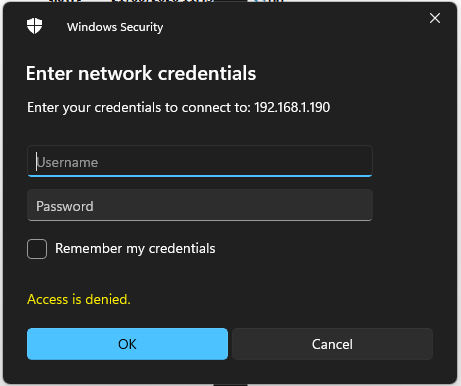I don’t have access to my DietPI samba folder
root@DietPi:~# testparm /etc/samba/smb.conf
Load smb config files from /etc/samba/smb.conf
lpcfg_do_global_parameter: WARNING: The “syslog only” option is deprecated
lpcfg_do_global_parameter: WARNING: The “syslog” option is deprecated
lpcfg_do_global_parameter: WARNING: The “encrypt passwords” option is deprecated
Loaded services file OK.
Weak crypto is allowed
Server role: ROLE_STANDALONE
I’ve changed password for dietpi user:
smbpasswd -a dietpi
[dietpi]
comment = DietPi Share
create mask = 0664
directory mask = 0775
max connections = 8
path = /mnt/dietpi_userdata
read only = No
valid users = dietpi
but still no access to any folder.
root@DietPi:~# journalctl -u smbd -u nmbd
– Journal begins at Sun 2022-08-21 16:21:15 BST, ends at Sun 2022-08-21 16:25:04 BST. –
Aug 21 16:21:21 DietPi systemd[1]: Starting Samba NMB Daemon…
Aug 21 16:21:21 DietPi systemd[1]: Started Samba NMB Daemon.
Aug 21 16:21:21 DietPi systemd[1]: Starting Samba SMB Daemon…
Aug 21 16:21:22 DietPi systemd[1]: Started Samba SMB Daemon.